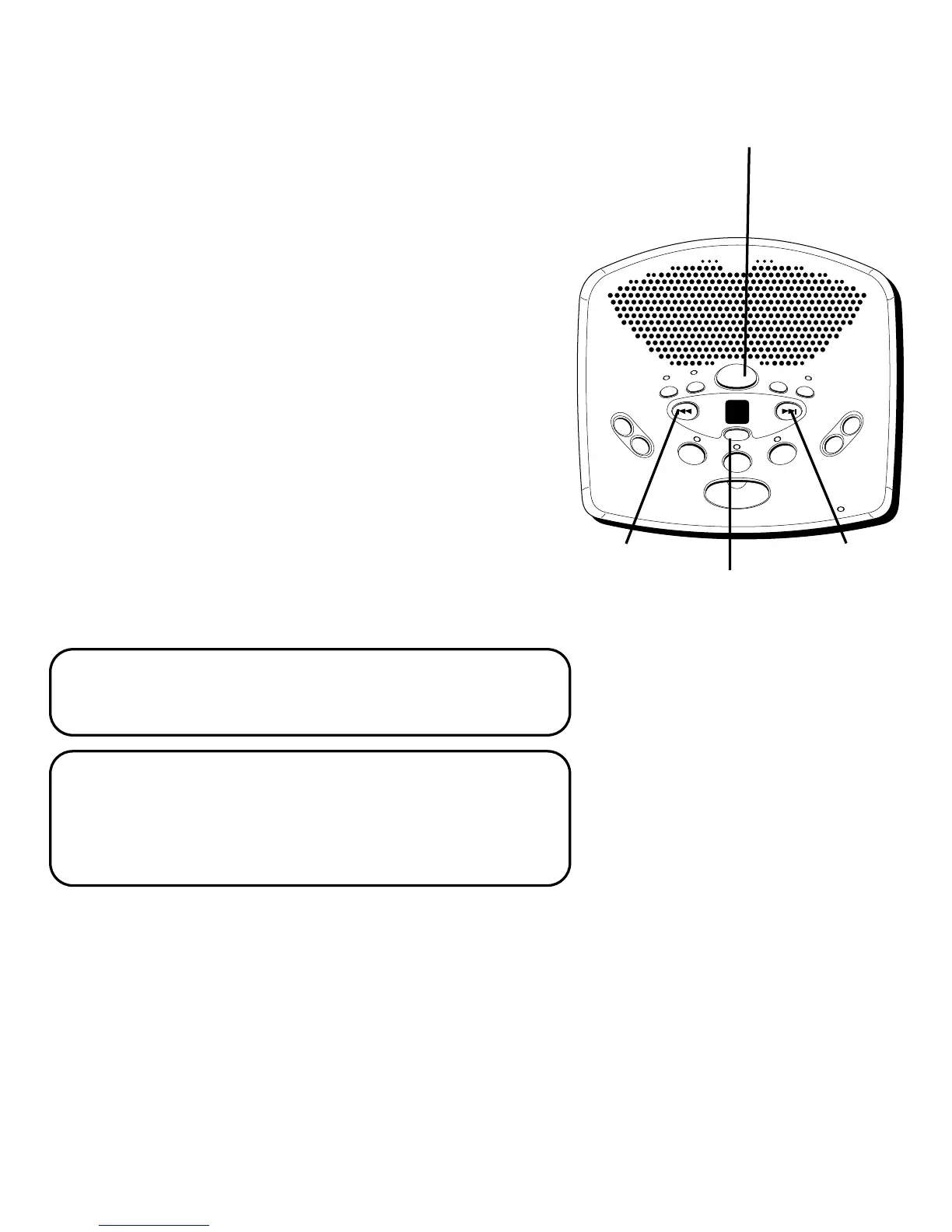15
ERASE button
PLAYING MESSAGES
You can play the messages in each individual mailbox
separately.
• To play messages, press and release the desired
mailbox button.
WHILE PLAYING MESSAGES
• To stop playback, press and release STOP.
• To restart the message that is playing, press and hold
PREVIOUS.
• To listen to a previous message, press and release
PREVIOUS.
• To skip to the next message, press and release NEXT.
• To fast forward within a message, press and hold
NEXT.
• To erase a message while it is playing, press and
release the ERASE button. The answerer announces,
“Message Erased” to confirm the message has been
erased.
TIP: You can stop the unit from erasing a message
you just tried to erase by pressing PREVIOUS before
the unit says,“End of Messages”.
NOTE: When messages are played, the new
messages are played first, followed by the old
messages in the order they were received. When all
messages are old, the messages play back in the
order they were received.
STOP button
D
I
G
I
T
A
L
ME
S
S
A
G
I
N
G
S
Y
S
T
E
M
V
O
I
C
E
T
I
M
E
/
D
A
Y
S
T
A
M
P
M
E
M
O
/
S
C
A
N
F
O
U
R
M
A
I
L
B
O
X
E
S
T
O
U
C
H
T
O
P
L
A
Y
V
O
L
U
M
E
T
W
O
W
A
Y
A
G
R
E
E
T
I
N
G
B
E
R
A
S
E
S
E
T
O
N
O
F
F
MESSAGES
NEXTPREVIOUS
STOP
PLAY
2
PLAY
3
PLAY
4
PLAY
1
MIC
-
+
PREVIOUS
button
NEXT
button
