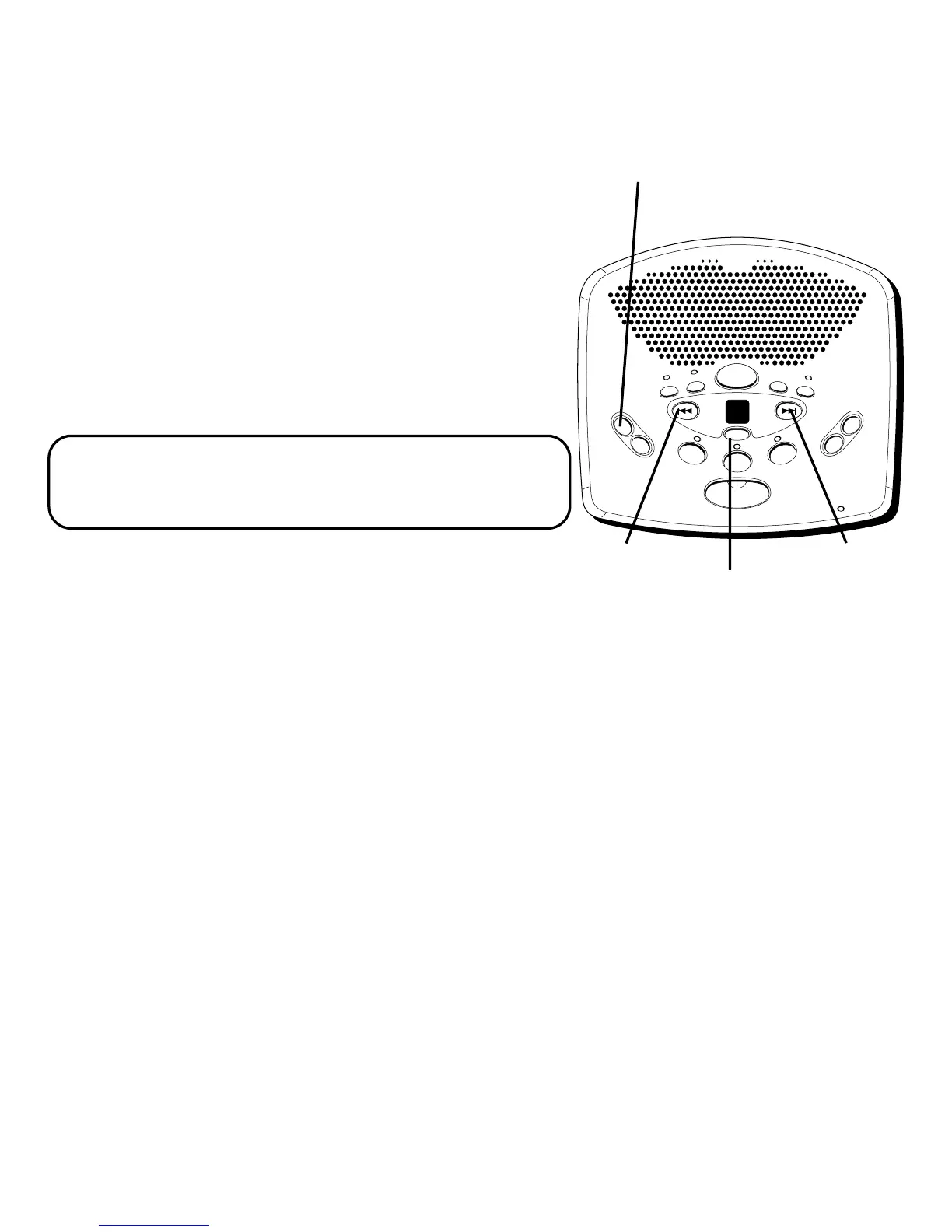18
STOP button
D
I
G
I
T
A
L
ME
S
S
A
G
I
N
G
S
Y
S
T
E
M
V
O
I
C
E
T
I
M
E
/
D
A
Y
S
T
A
M
P
M
E
M
O
/
S
C
A
N
F
O
U
R
M
A
I
L
B
O
X
E
S
T
O
U
C
H
T
O
P
L
A
Y
V
O
L
U
M
E
T
W
O
W
A
Y
A
G
R
E
E
T
I
N
G
B
E
R
A
S
E
S
E
T
O
N
O
F
F
MESSAGES
NEXTPREVIOUS
STOP
PLAY
2
PLAY
3
PLAY
4
PLAY
1
MIC
-
+
PREVIOUS
button
NEXT
button
MEMO/
TWO WAY
button
LEAVING A MEMO
This feature allows you to leave a memo for someone in
a specific mailbox.
1. Press and release the MEMO/ TWO WAY button. The
unit shows
Lc
on the display and asks you to select a
mailbox.
2. Press and hold the desired mailbox button. Record
after the tone.
3. Release the mailbox button when you finish. The unit
treats the memo as a message, as the MESSAGES
counter and mailbox indicator show.
NOTE: The length of time for recording a memo
depends on how many messages are currently stored
by the answerer.
TWO-WAY RECORD
Two-Way Record allows you to record both sides of a
phone conversation.
1. Pick up an extension phone or answer a call before
the machine answers the call. Please note, a phone
must be off the hook.
2. Press and hold MEMO/ TWO WAY. Release after the
announcement. The unit shows
Lr
on the display and
asks you to select a mailbox.
