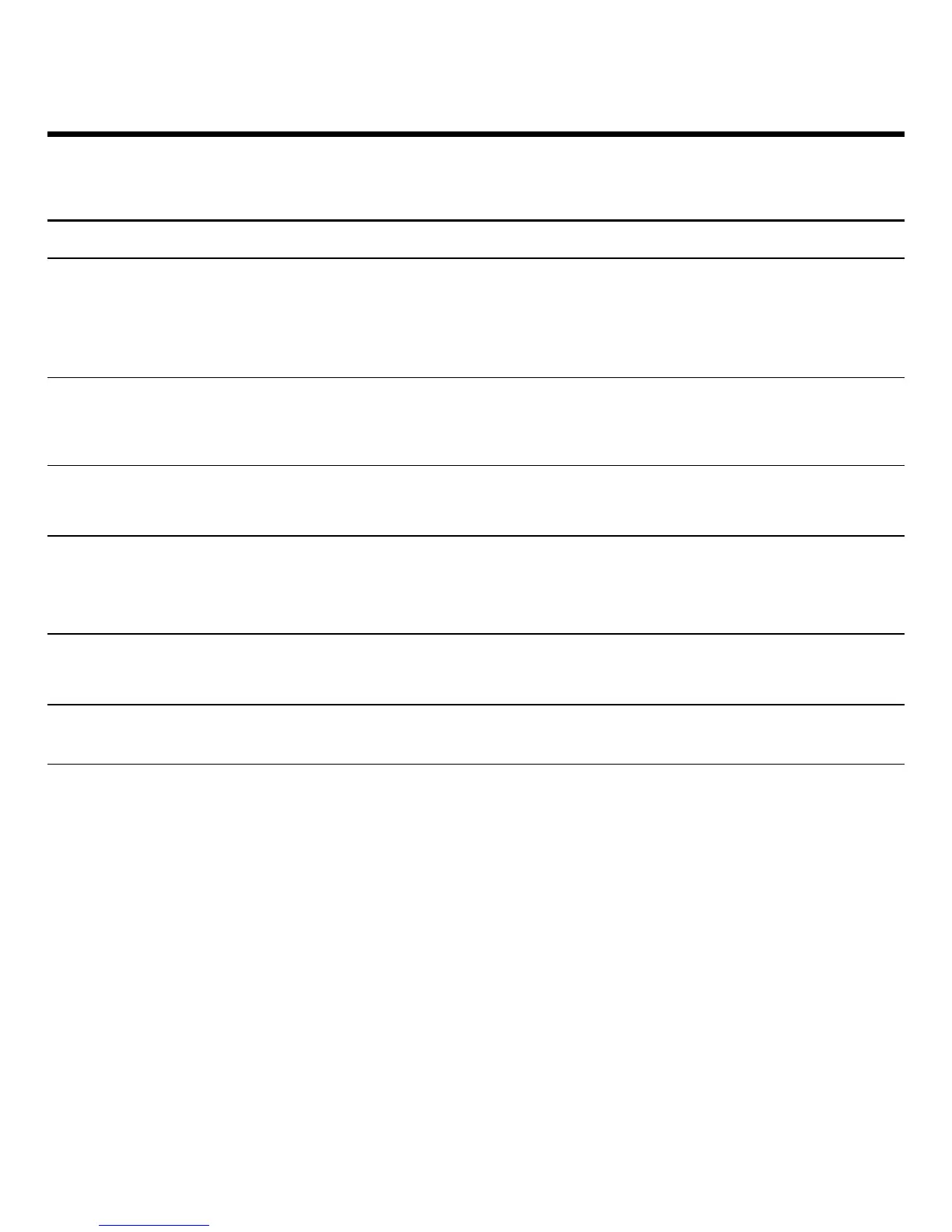21
TROUBLESHOOTING TIPS
PHONE
Problem Explanation/Solution
No dial tone. • Check hook switch to make
Won't dial out. sure it pops up.
• Make sure TONE/PULSE is set to correct
position.
Phone doesn’t ring. • Check RINGER VOLUME.
• Could have too many phones on one line. (See
FCC registration information regarding REN)
Low handset or • Check the volume settings.
speaker volume.
Light and tone • This is normal as power is fluctuating
feedback flutter when with phone outpulsing.
dialing in PULSE mode.
Can’t be heard by • Make sure phone cord is securely
other party. plugged in.
Memory dialing. • Make sure you entered numbers correctly. (See
"Memory Dialing.")