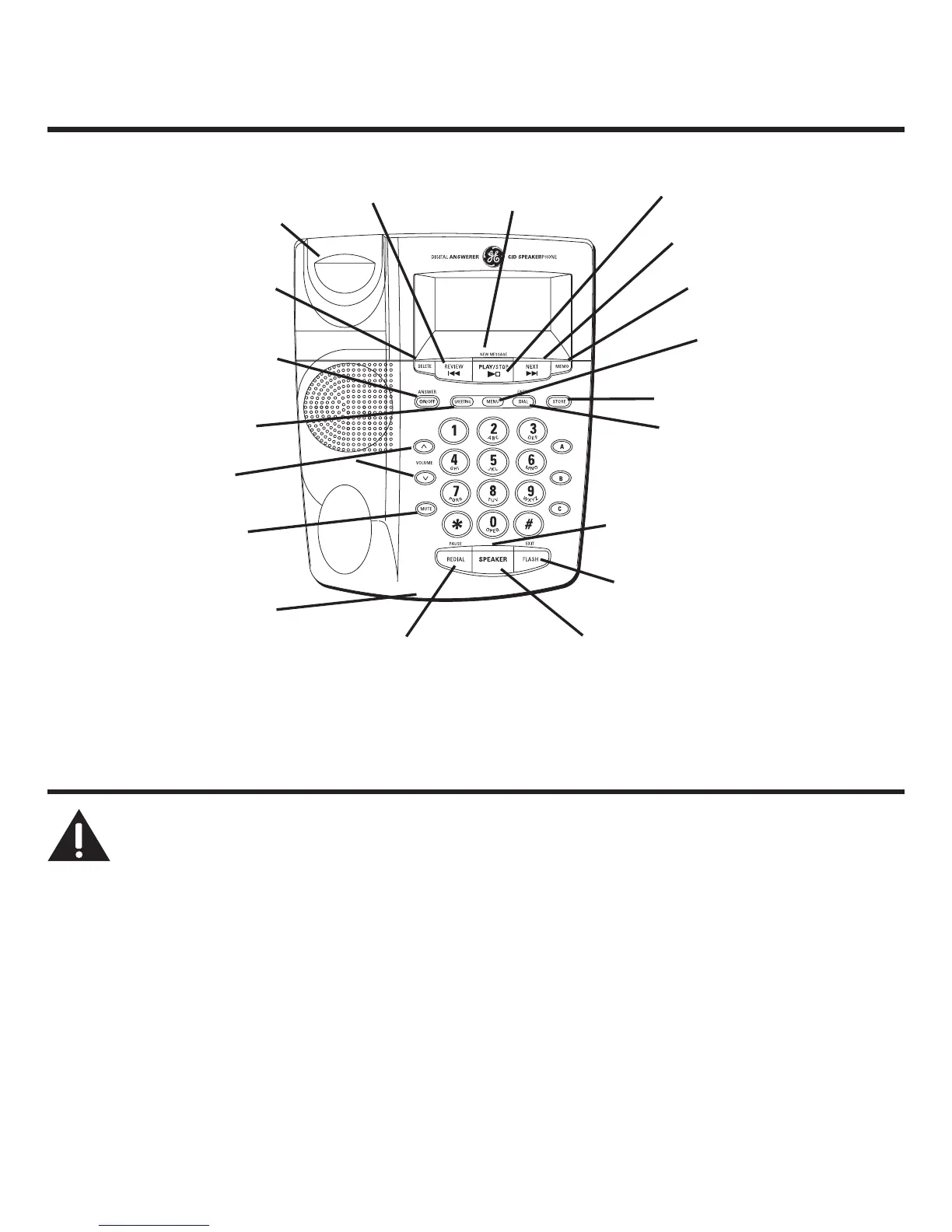7
Présentation de la base
Bouton PLAY/STOP
(bouton écoute/arrêt)
ENTER/DIAL
(bouton entrer/composition)
STORE
(bouton mémoriser)
MENU
bouton menu
ANSWER ON/OFF indicator
(indicateur marche/arrêt de
répondeur)
GREETING
(bouton accueil)
VOLUME
(boutons volume)
MUTE
(bouton sourdine)
NEXT
(bouton suivant)
DELETE
(bouton suppresion)
MEMO
(bouton mémo)
FLASH/EXIT
(bouton ash/quitter)
SPEAKER
(bouton haut-parler)
REDIAL/PAUSE
(bouton recomposition/pause)
Interrupteur-crochet
NEW MESSAGE/CID
(indicateur de nouveaux
messages/ID appelant)
SPEAKER indicator
(indicateur haut-parler)
Microphone
REVIEW
(bouton revision)
Installation du Téléphone
ATTENTION : Pour réduire le risque de blessure, d’incendie ou de
dommage matériel, n’utilisez que l’adaptateur -278 (blanc), -
2 (noir), or -2779 (noir) mentionné dans le guide de l’utilisateur.
Cet adaptateur de courant doit être correctement placé en position
verticale ou monté sur le sol.
Installation sur bureau
1. Branchez le cordon spiralé dans le combiné. Branchez l’autre extrémité dans la prise sur le
côté de la base.
2. Placez le combiné sur la base.