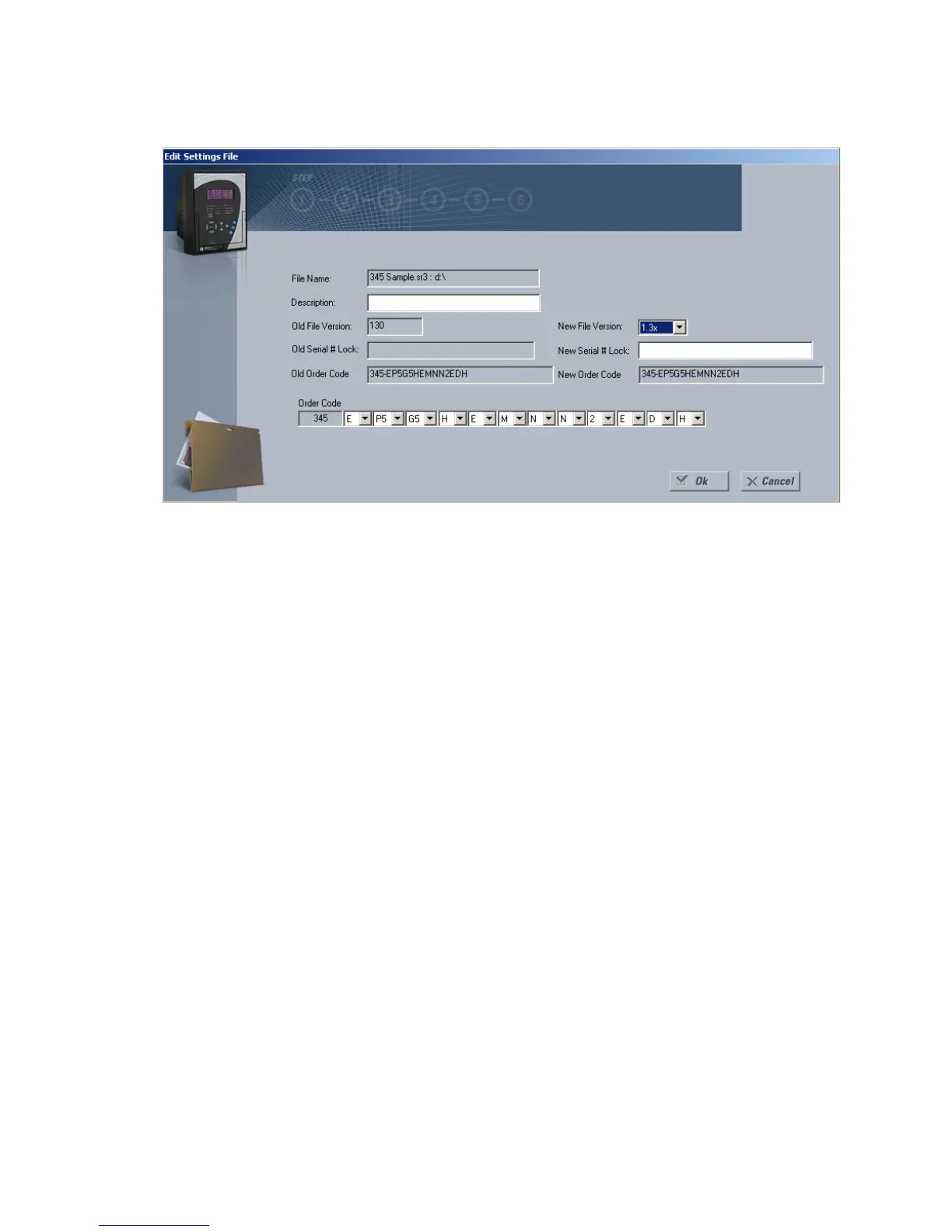58 345 TRANSFORMER PROTECTION SYSTEM – QUICKSTART GUIDE
SOFTWARE SETUP CHAPTER 3: INTERFACES
6. For example, if the firmware revision is L0L01MA120.000 (Firmware Revision 1.20) and
the current setpoint file revision is 1.10, change the setpoint file revision to “1.2x”.
7. Enter any special comments about the setpoint file in the "Description" field.
8. Select the desired firmware version from the "New File Version" field.
9. When complete, click OK to convert the setpoint file to the desired revision. See
Loading Setpoints from a File below, for instructions on loading this setpoint file into
the 345 .
Printing setpoints and
actual values
The EnerVista SR3 Setup software allows the user to print partial or complete lists of
setpoints and actual values. Use the following procedure to print a list of setpoints:
1. Select a previously saved setpoints file in the File pane or establish communications
with a 345 device.
2. From the main window, select the Offline > Export Settings File menu item.