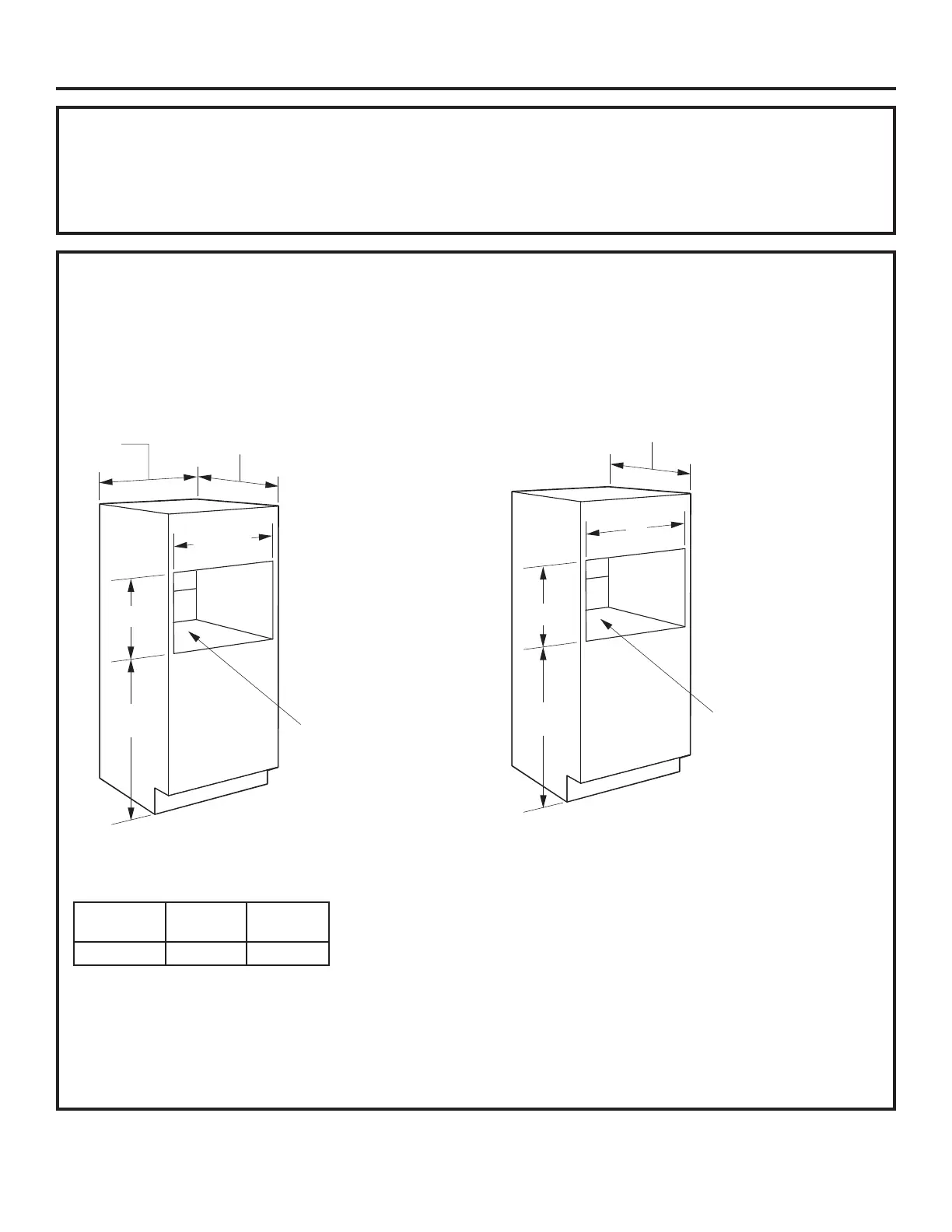8 31-2000356 Rev. 0
Installation Preparation with Accessory Storage Drawer
PREPARE THE OPENING (cont.)
The Advantium Built-In Oven can be installed in combination with other GE Appliances/Monogram appliances.
Always follow each product’s Installation Instructions to complete the installation.
Single Advantium Built-In Oven Installation:
Order a 30Ǝ wide single oven cabinet or cut the opening in a wall to the dimensions shown.
STANDARD MOUNT:
30Ǝ
23-1/2Ǝ
25-1/4Ǝ
Min.
21Ǝ
36-3/4Ǝ
Min.
Construct
solid bottom - Min.
3/8” plywood
supported
on all four sides.
Must be able to
support weight
of oven and
contents.
FLUSH MOUNT:
23-1/2Ǝ
K*
24Ǝ
36-3/4Ǝ
Min.
Construct
solid bottom - Min.
3/8” plywood
supported
on all four sides.
Must be able to
support weight
of oven and
contents.
• Allow 2-1/8Ǝ case trim overlap on the sides, 2-1/4Ǝ
overlap on the top and 1Ǝ overlap on the bottom of the
opening for all models.
• Oven overlaps will conceal cut edges on all sides of
the opening.
• When installed over a single oven or a warming
drawer, allow at least 2Ǝ between the two openings.
This separation will provide clearance for bottom
overlap of the Advantium Built-In Oven and the other
appliance overlaps.
• The support must be level and rigidly mounted, flush
with the bottom edge of the cutout.
Dimension 1/8”
Reveal
1/4”
Reveal
K 30” 30-1/4”
Preparation with an Accessory Storage Drawer
As needed, see the Standard Mount Installation Preparation OR Flush Mount Installation Preparation for
configuration details. Note the modified cutout height below.