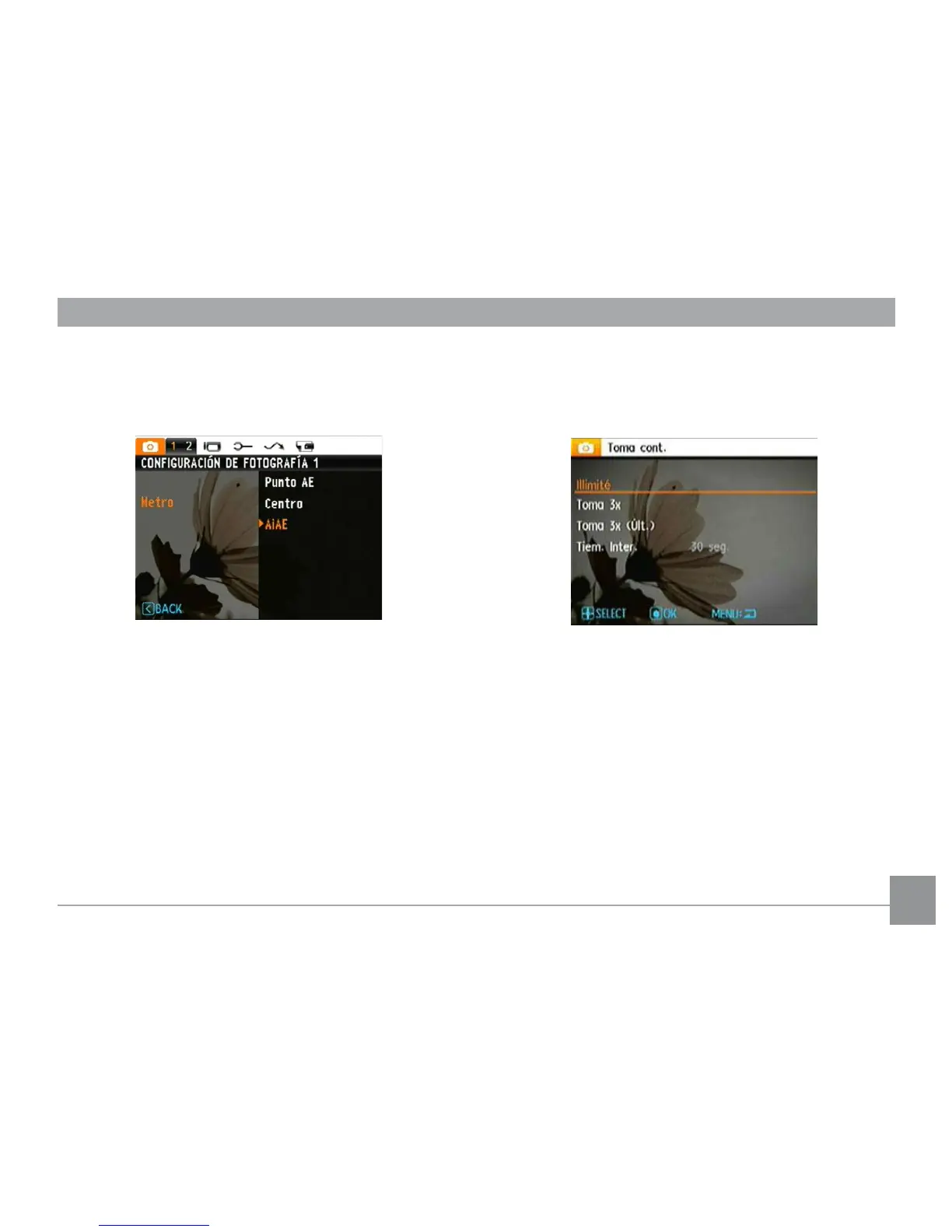38 39
Metro (Medición de Exposición)
Use esta conguración para seleccionar un área para obtener
la exposición.
Hay tres opciones disponibles:
•
Punto AE
•
Conc. Centro
•
AiAE (AE Inteligencia Articial)
Toma continua
Use esta conguración para realizar tomas continuas. Una vez
activado este modo, mantenga pulsado el botón de disparo
continuamente para usar su función.
Hay cuatro opciones disponibles:
•
Illimité: Mantenga pulsado el botón de disparo para
realizar una toma continua. La captura se detendrá al
soltar el botón de disparo o si no queda espacio en la
tarjeta de memoria.
•
Toma 3x: Capturar hasta 3 fotos consecutivas.
•
Toma 3x Últimas: Capturar fotos de manera continua
hasta que el botón obturador se libere, pero sólo se
grabarán las 3 últimas tomas.
•
Tiem. Inter.: Permite capturar imágenes
automáticamente a intervalos predenidos.
