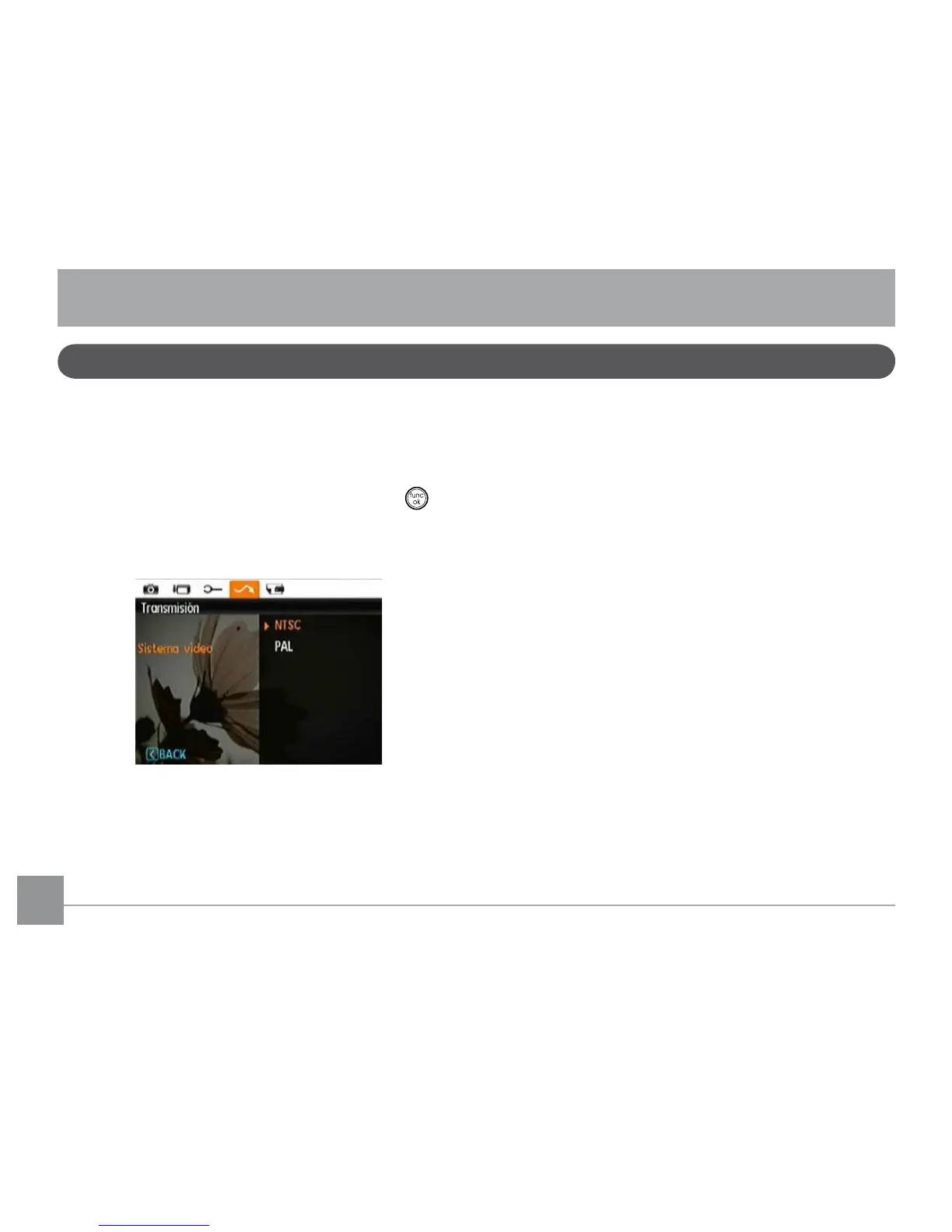58 5958 59
Use esta conguración para determinar su sistema de video
correspondiente en el área.
1. Select the Video System in Connection Setup menu.
2. Use los botones de navegación
Arriba/Abajo para
seleccionar NTSC o PAL. Después oprima el botón
para conrmar.
La señal de salida de video puede alternarse entre NTSC o
PAL para adaptarse a los diferentes estándares regionales. La
conguración adecuada variará de una región a otra.
NTSC: EE.UU., Canadá, Taiwán, Japón, etc.
PAL : Europa, Asia (excluyendo Taiwán), Oceanía, etc.
Nota: No se visualizará adecuadamente la salida del
televisor si se selecciona un sistema de video
incorrecto.
Transmisión
Sistema Video
