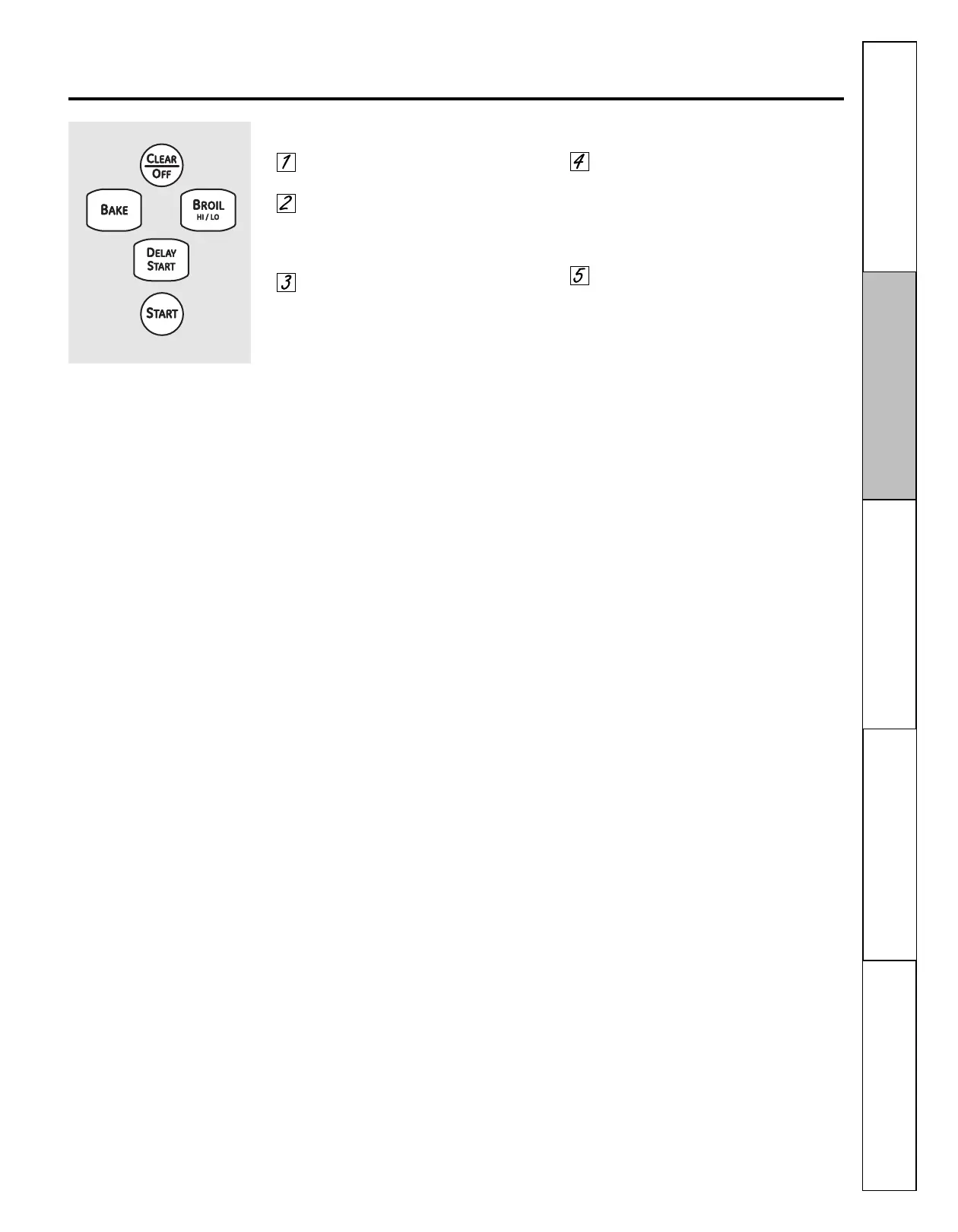27
Consumer Support
Operating Instructions
Safety Instructions
Installation
Instructions
Troubleshooting Tips
How to Exit the Sabbath Feature
Touch the CLEAR/OFF pad.
If the oven is cooking, wait for a random
delay period of approximately 30
seconds to 1 minute, until only ⊃ is in
the display.
Press and hold both the BAKE and
BROIL HI/LO pads, at the same time,
until the display shows SF.
Tap the DELAY START pad until
12 shdn or no shdn appears in the
d
isplay. 12 shdn indicates that the oven
will automatically turn off after 12
hours. no shdn indicates that the oven
will not automatically turn off.
Touch the START pad.
NOTE: If a power outage occurred while
the oven was in Sabbath, the oven will
automatically turn off and stay off even
when the power returns. The oven control
must be reset.
GEAppliances.com