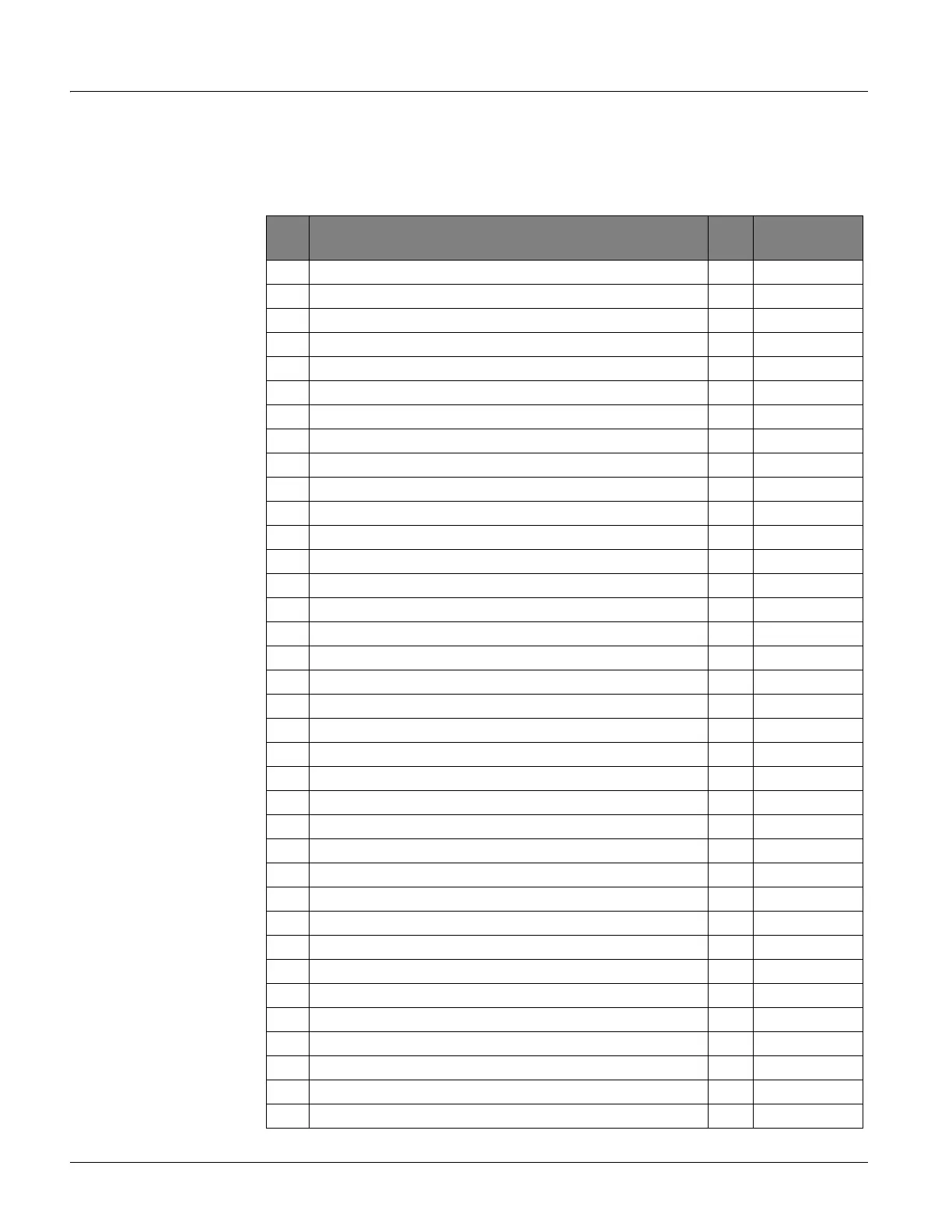Concord 4 Series Security Systems
42
Appendix A:
User Sheets
Appendix A contains specific information about the setup of your system. The User Sheets
should be completed by the installer and the user.
System Sensors
Note
If you have more System
Sensors than will fit on this
sheet, make copies of this
sheet and keep all the infor-
mation together.
Record the sensor number and name in the table below. Indicate the partition, whether it is a
hardwired (HW) or wireless sensor (WL), or a touchpad (TP).
No. Sensor Name
Ptn.
(1-6)
HW / WL / TP
(circle one)
HW / WL / TP
HW / WL / TP
HW / WL / TP
HW / WL / TP
HW / WL / TP
HW / WL / TP
HW / WL / TP
HW / WL / TP
HW / WL / TP
HW / WL / TP
HW / WL / TP
HW / WL / TP
HW / WL / TP
HW / WL / TP
HW / WL / TP
HW / WL / TP
HW / WL / TP
HW / WL / TP
HW / WL / TP
HW / WL / TP
HW / WL / TP
HW / WL / TP
HW / WL / TP
HW / WL / TP
HW / WL / TP
HW / WL / TP
HW / WL / TP
HW / WL / TP
HW / WL / TP
HW / WL / TP
HW / WL / TP
HW / WL / TP
HW / WL / TP
HW / WL / TP
HW / WL / TP
HW / WL / TP
