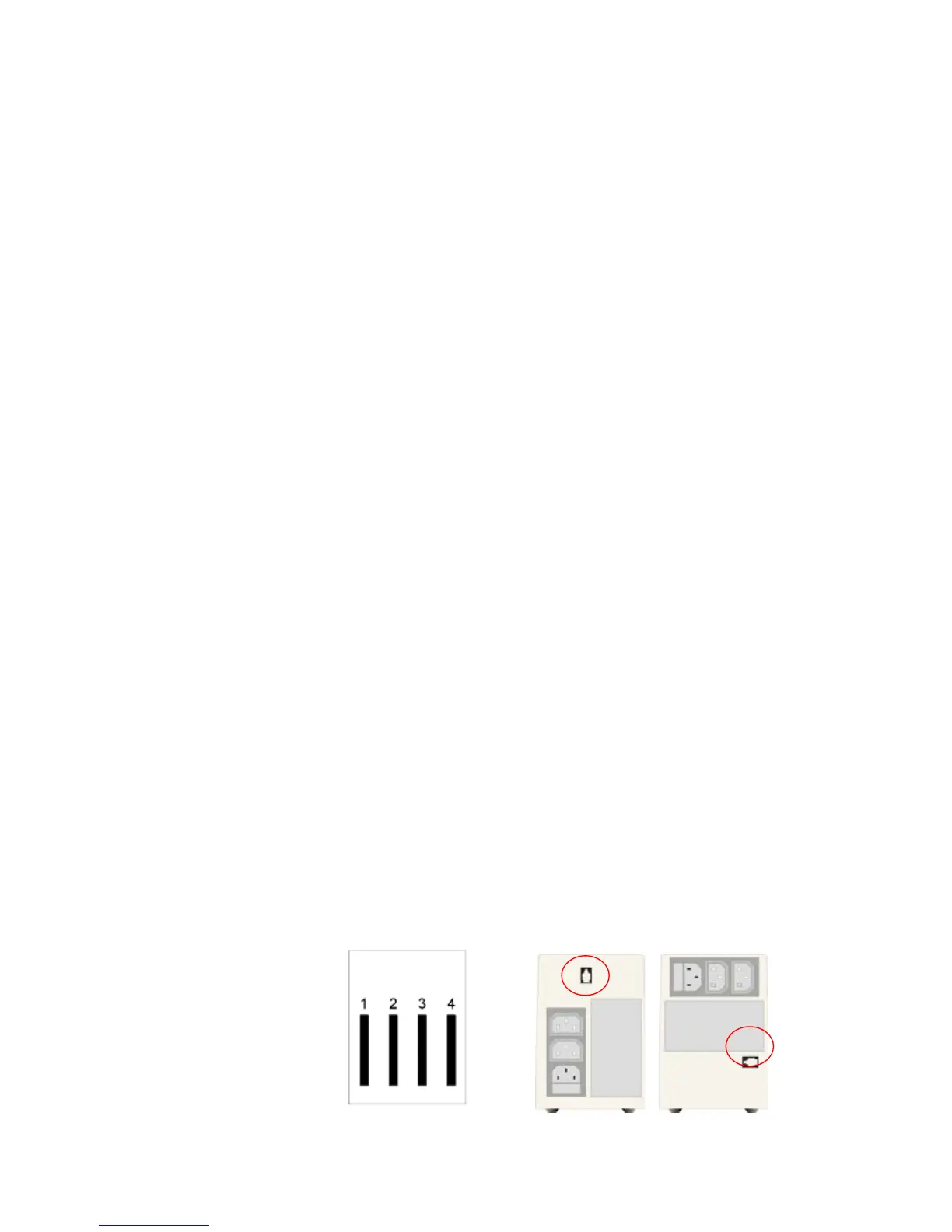modications reserved 7 User manual ML Series 350-1000 VA UPS 1.0 (GB)
4 - COMMUNICATION
3.3.3 On battery
The UPS uses the energy stored in the batteries: see chapter 7 ‘Batteries - autonomy’.
The UPS will shutdown
• after the batteries have been discharged (automatic restart), or
• if keypad ‘OFF’ is pressed for >2 seconds (manual restart required) or
• if a ‘UPS shutdown’ command is given by the computer (automatic restart).
3.3.4 Battery low (end of autonomy)
The batteries are nearly discharged. Controlled shutdown of your computer equipment should be
completed within 1 minute.
3.3.5 Replace battery
The battery is bad. Perform the self test again (see 3.3.7) to conrm the ‘replace battery’ condition.
The alarm only goes out after the next self test: if the battery has either been sufciently charged
(discharged battery) or replaced by a new one (worn out battery). See also 5.3.
3.3.6 Overload on mains/battery
The demanded power of the equipment exceeds the UPS’s rated output power. If the load exceeds
150% of the rated power:
• during battery operation, the UPS output will be switched off immediately
• during mains operation, the UPS output will be switched off after 30 seconds.
3.3.7 Self test
The self test can be started manually: when the UPS operates in mains mode press the ‘ON’ button
for 2 seconds. During the test the unit will switch to battery operation for 6 seconds to check the
battery condition. After 6 seconds the unit will switch back to normal operation: mains mode. See
also 3.2.2.
The RS232 port is a plug-in interface port (4-pin, RJ-11, 4P-4C) which enables advanced communication
between the UPS and the computer. Use UPS software for unattended operation of workstations, power
quality related data logging, shutdown notication and control, auto-restart, diagnostics, and battery
conservation features.
We strongly recommend using only original GE Digital Energy™ software in combination with the
RS232 interface port.
For specic information on GE Digital Energy’s connectivity products please contact your local dealer or
Internet: www.gedigitalenergy.com
The communication port is available as long as the UPS is ON.
Pin # Function
1 Tx
2 Rx
3 No connection
4 GND
RJ-11 4P-4C
ML 350-700 ML 1000