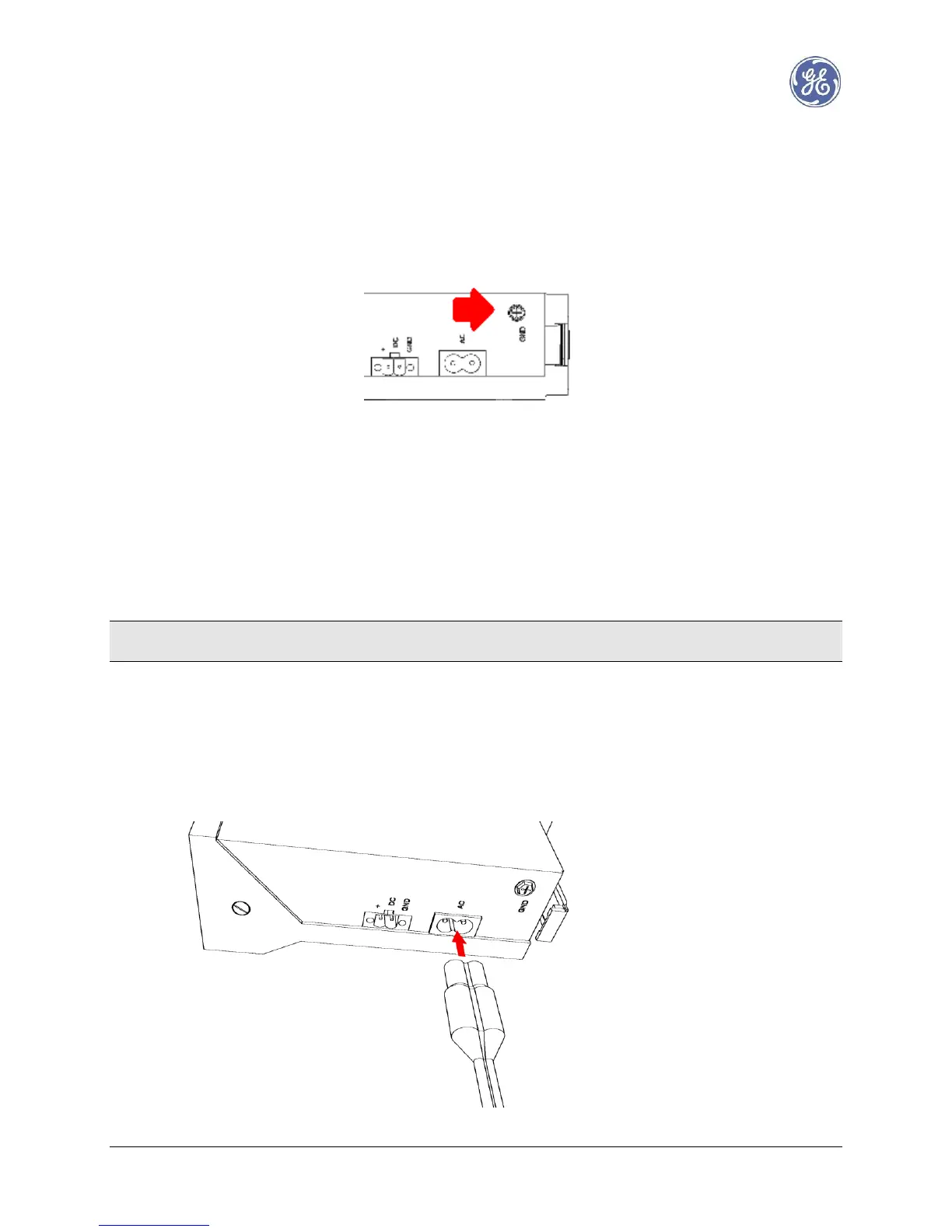Proprietary – See Copyright Page 15 e-terrapowercom v2 Installation Manual
5. Interfaces
5.1 Chassis/ground connection
The chassis/ground connection is located at the bottom side of the device
5.2 Power Supply
Two options are available to supply power to the device: AC or DC.
The modem can be supplied from a primary AC source while DC input is connected to a secondary source
such as a battery.
5.2.1 AC Power Supply
Warning: to ensure a quick disconnection of the device, the AC socket must be easily accessible at short
range.
The device can be supplied by usual 50 or 60 Hz mains. Please refer to §1 for voltage ratings.
Although the device comprises a fuse protection, it is mandatory to use a protected source.
The device shall be connected to an IEC standard appliance inlet protected by a 30 mA differential circuit
breaker.
The IEC standard plug for AC supply is located on the bottom side of the modem.