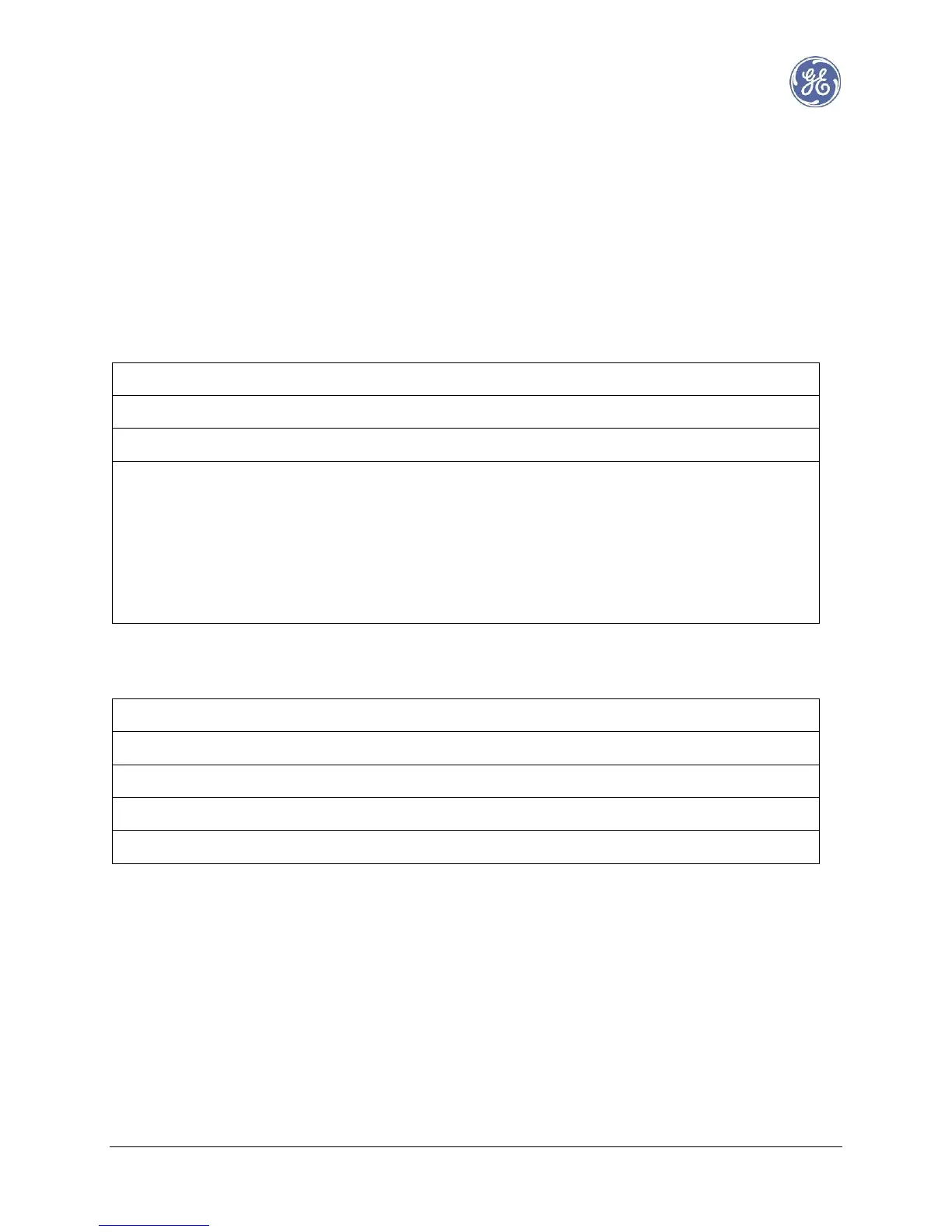Proprietary – See Copyright Page 9 e-terrapowercom v2 Installation Manual
3. Preparation Procedure
Apart from cables and connectors, modem’s installation only requires a stripping tool and a 3 mm screw
driver.
Installation time may be less than 5 minutes.
Cables and connectors may be supplied along with the modem. If not, please refer to the recommendation
lists below:
Two wires, 12 to 16 AWG (1.5 to 3 mm2)
Shielded Twisted Pair, Category 5
50 Ohms Twisted Pair, 12 to 16 AWG (1.5 to 3 mm2)
Ex:
AlphaWire 2432C (16 AWG)
Belden 5200FE (16 AWG)
Belden 5120FL (14 AWG)
Plug, 6 pins, 3,5 mm pitch