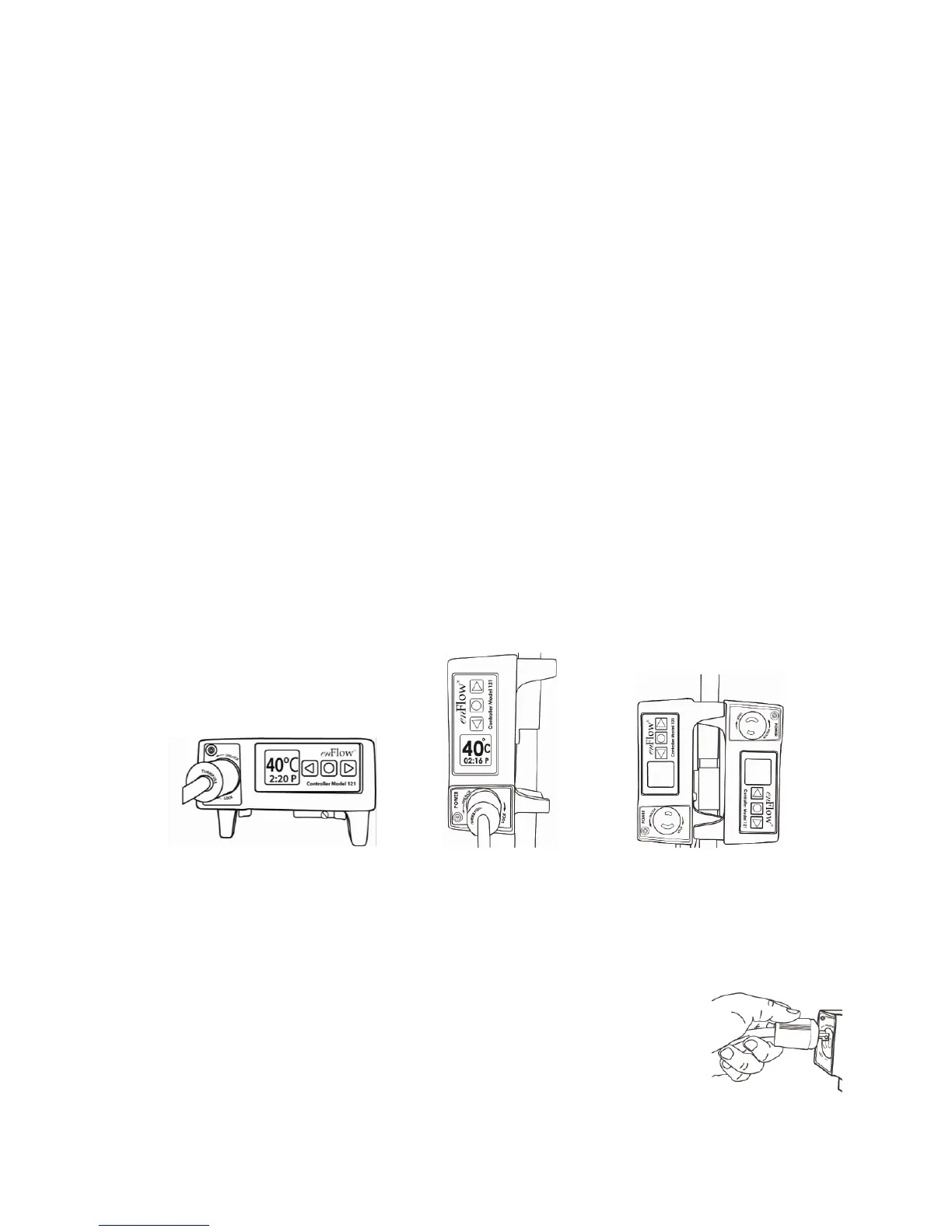4400-0024 enFlow Operator’s Manual EN Rev. T 05/12 Page 9 of 26
Unpacking the enFlow IV Fluid/Blood Warming System
Upon receipt of the enFlow IV Fluid/Blood Warming System components, visually inspect the shipping
containers and internal contents for damage that may have occurred during shipment. If there is any
visible or mechanical damage to the contents, or if the order is incomplete, please contact Customer
Service immediately. The parts list for each model is reflected below:
Model 100
o Warmer
o Warmer Cord Clip
‡
Model 121
o Controller
o Warmer Mount (Warmer Mount Instructions)
Model 200
o Disposable Cartridge
o IFU
Model 202
o Disposable Cartridge with IV Extension Set
o IFU
All systems shipped with power cord and operators manual.
‡ Units shipped prior to 2012 may not contain the Warmer Cord Clip
To Begin Operation of the enFlow IV Fluid/Blood Warming System
a) Place the Controller on a firm, level surface or on an IV pole with an outside dimension of no
greater than 3.0 cm (1.25 in.) Two Controllers may also be mounted next to each other on an
IV pole as shown below. The Controller’s display will have a “right-side-up” orientation
regardless of its position.
b) Plug the Controller into a hospital grade outlet.
c) Setting the clock to the local time is optional, but usually done on initial use. No changes in
performance are affected by the clock’s setting.
d) Connect the enFlow IV Fluid/Blood Warmer cable to the Controller. This action is accomplished
in three steps:
1. Insert the male plug end of the Warmer into the female
receptacle on the front face of the Controller. Push it in so that
the plug cover is tight against the receptacle.
2. The plug and receptacle are “keyed” in both orientation and
configuration. This feature ensures that the Warmer can only be
plugged in properly. Additionally, it prevents other plug devices
from fitting into this receptacle.
