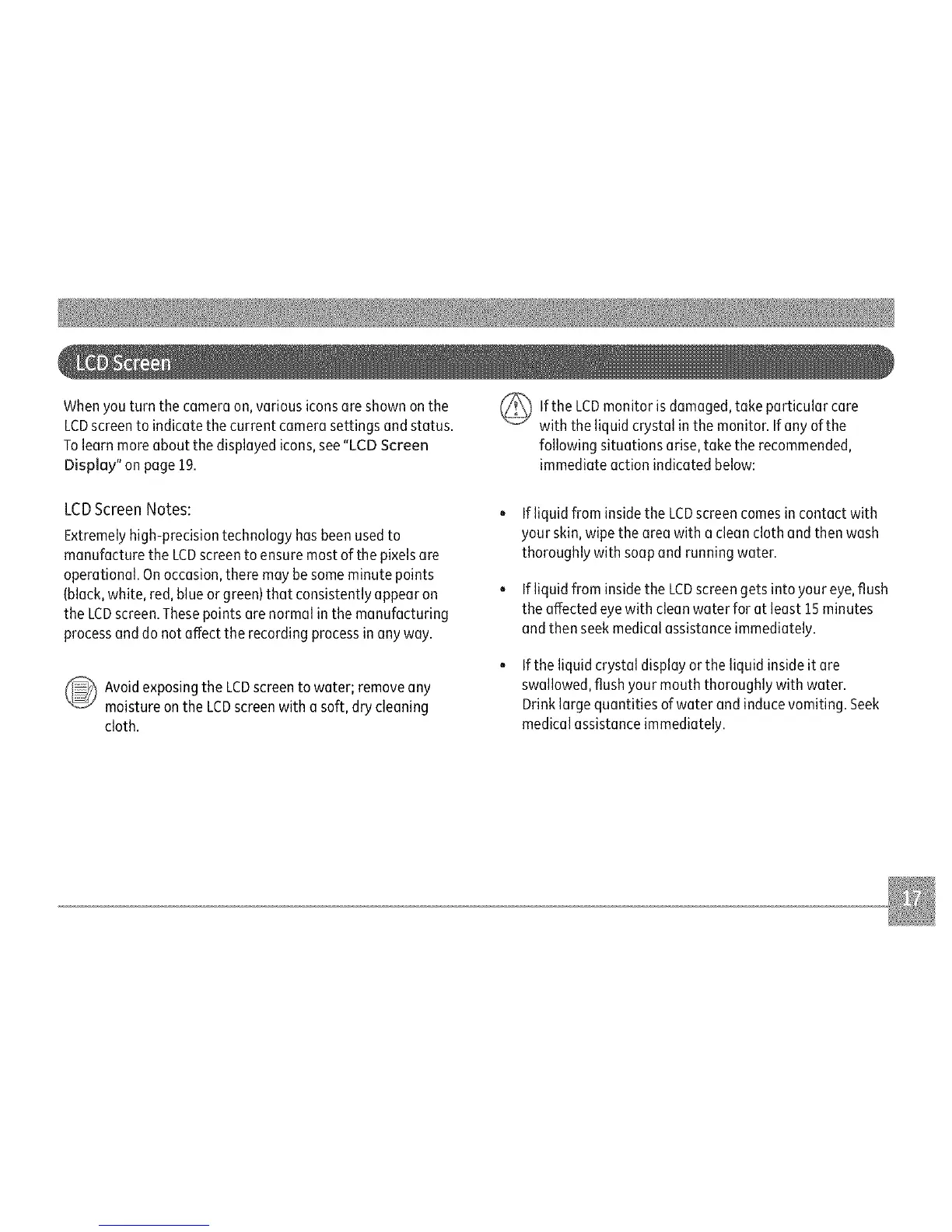Whenyou turn the cameraon, various iconsare shown on the (t,z!_') Ifthe LCDmonitor is damaged,take particular care
LCDscreento indicate the current camera settings and status. _ with the liquid crystal in the monitor. Ifany of the
Tolearn more about the displayed icons,see"LCD Screen following situations arise,take the recommended,
Display" on page 19. immediate action indicated below:
LCDScreen Notes:
Extremelyhigh-precision technology hasbeen usedto
manufacture the LCDscreentoensure most of the pixels ore
operational. Onoccasion,there may besome minute points
(black, white, red, blueor green)that consistently appear on o
the LCDscreen.Thesepoints are normal inthe manufacturing
processand do not affect the recording processin any way.
_ Avoid exposingthe LCDscreento water; removeany
moisture on the LCDscreenwith asoft, drycleaning
cloth.
If liquid from inside the LCD screen comes in contact with
your skin, wipe the area with a clean cloth and then wash
thoroughly with soap and running water.
Ifliquid from insidethe LCDscreengets into your eye,flush
the affectedeye with clean water for at least 15minutes
and then seek medicalassistance immediately.
Ifthe liquid crystal displayor the liquid insideit are
swallowed, flushyour mouth thoroughly with water.
Drinklarge quantities of water and induce vomiting. Seek
medical assistanceimmediately.
