
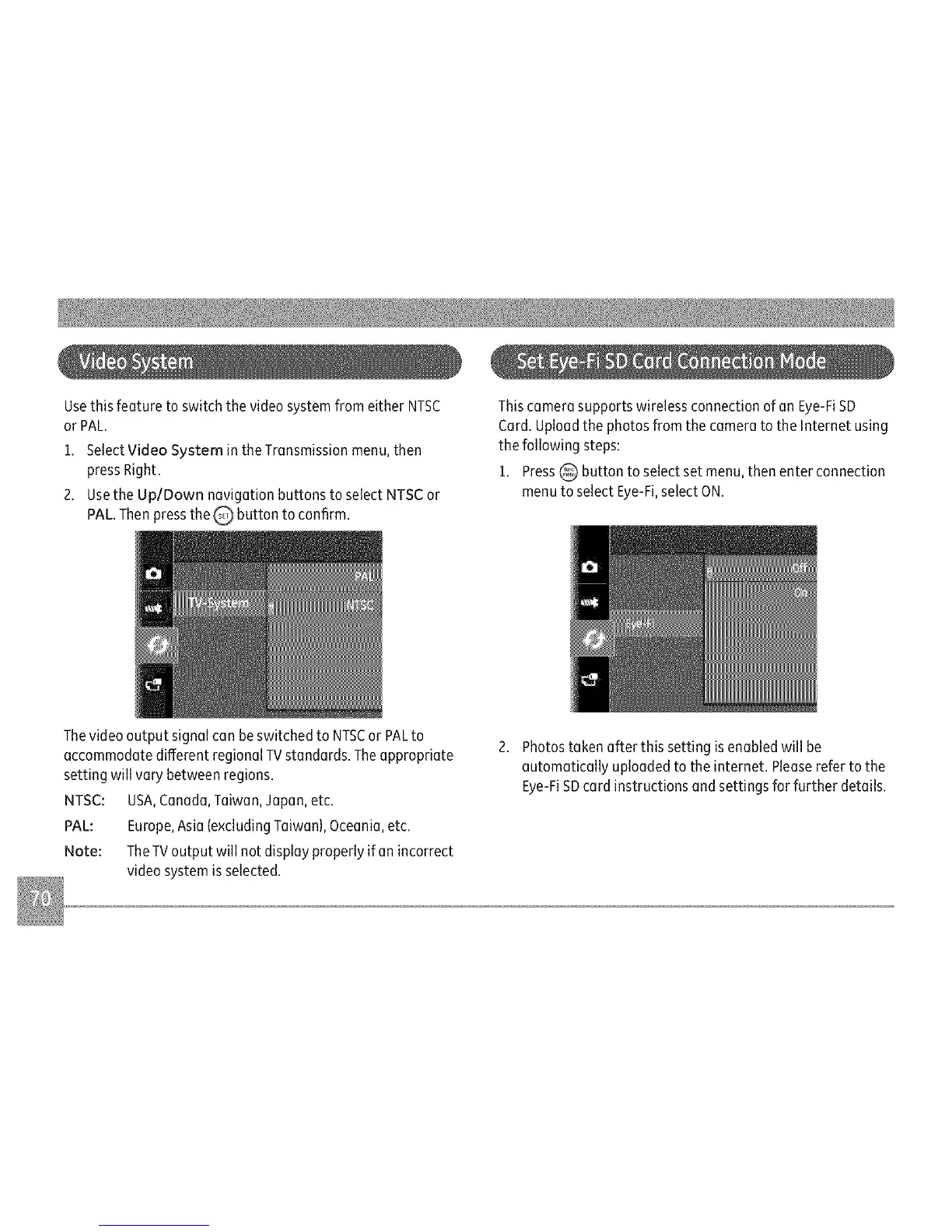 Loading...
Loading...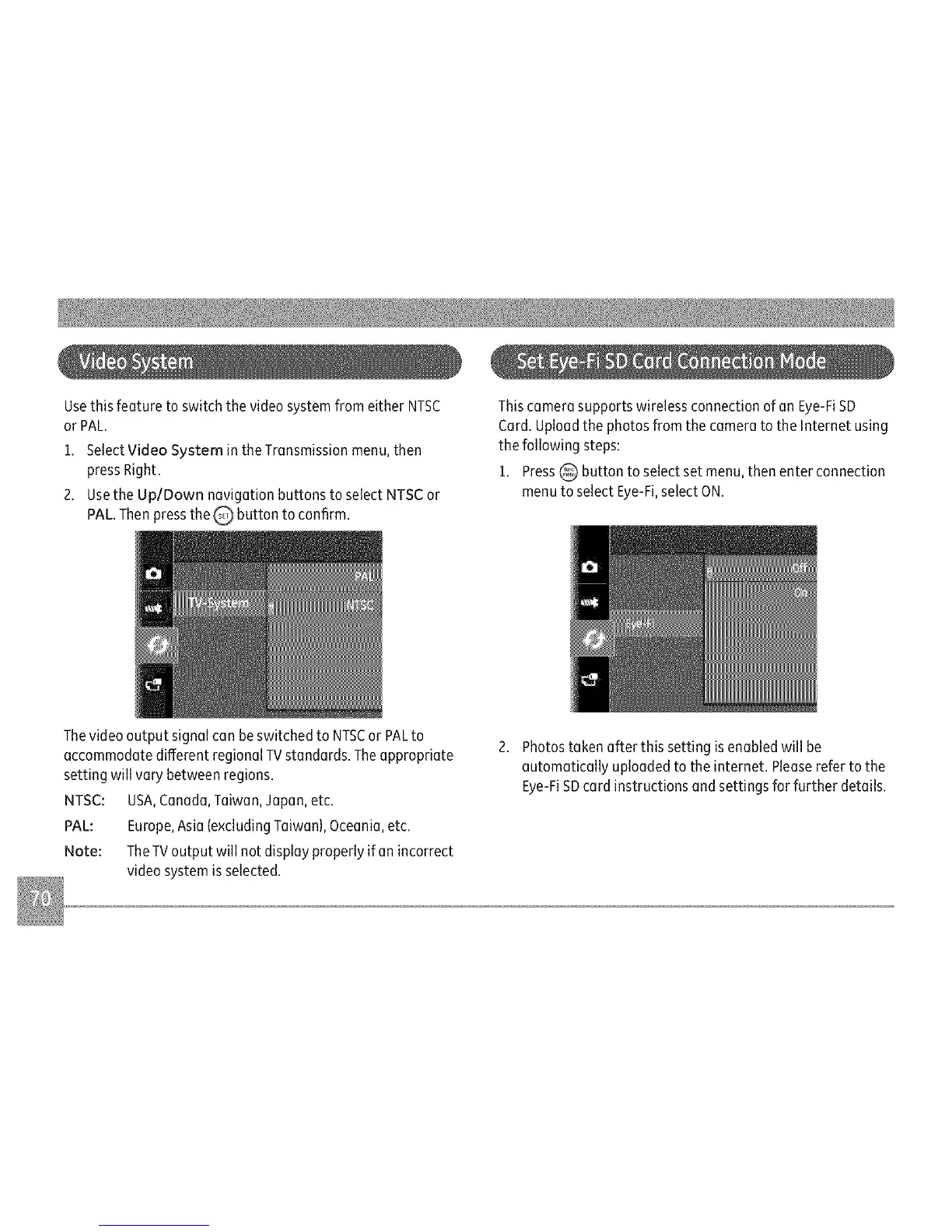
Do you have a question about the GE G100 and is the answer not in the manual?
| Megapixel | 14.4 MP |
|---|---|
| Camera type | Compact camera |
| Sensor type | CMOS |
| Image stabilizer | Yes |
| Total megapixels | 15.1 MP |
| Image sensor size | 1/2.3 \ |
| Image formats supported | JPG |
| Maximum image resolution | 4320 x 3240 pixels |
| Still image resolution(s) | 640 x 480, 1920 x 1080, 2048 x 1536, 2592 x 1944, 3264 x 2448, 4320 x 2432, 4320 x 2880 |
| Digital zoom | 6 x |
| Optical zoom | 15 x |
| Focal length range | 5 - 75 mm |
| Maximum aperture number | 5.6 |
| Minimum aperture number | 3.9 |
| Lens structure (elements/groups) | 11/8 |
| Maximum focal length (35mm film equiv) | 420 mm |
| Minimum focal length (35mm film equiv) | 28 mm |
| Focus | TTL |
| Macro focusing range (wide) | 0.05 - ∞ m |
| Manual focusing range (tele) | 1.5 - ∞ m |
| Manual focusing range (wide) | 0.6 - ∞ m |
| Light metering | Centre-weighted, Spot |
| ISO sensitivity | 100, 200, 400, 800, 1600, 3200 |
| Light exposure modes | - |
| Light exposure control | Program AE |
| Light exposure correction | ± 3EV (1/3EV step) |
| Fastest camera shutter speed | 1/2000 s |
| Slowest camera shutter speed | 4 s |
| Flash modes | Auto, Flash off, Forced on, Red-eye reduction, Slow synchronization |
| Flash range (tele) | 1 - 2.8 m |
| Flash range (wide) | 0.5 - 4.1 m |
| Power source type | Battery |
| Video resolutions | 320 x 240, 640 x 480, 1280 x 720 pixels |
| Video formats supported | MOV |
| Maximum video resolution | 1920 x 1080 pixels |
| Audio formats supported | AAC |
| Internal memory | 15 MB |
| Compatible memory cards | SD, SDHC, SDXC |
| Maximum memory card size | 16 GB |
| Second display | No |
| Display diagonal | 3 \ |
| USB version | 2.0 |
| USB connector | Micro-USB A |
| Product color | Black |
| Scene modes | Beach, Children, Documents, Fireworks, Museum, Night landscape, Night portrait, Panorama, Party (indoor), Pet, Portrait, Snow, Sports, Sunset, Landscape (scenery) |
| White balance | Auto, Cloudy, Daylight, Fluorescent, Incandescent, Manual |
| Shooting modes | Auto, Manual, Movie, Scene |
| Camera playback | Movie, Single image, Slide show |
| Self-timer delay | - s |
| Battery type | GB-50 |
| Battery voltage | 3.7 V |
| Battery capacity | 880 mAh |
| Battery life (CIPA standard) | 200 shots |
| Operating temperature (T-T) | 0 - 40 °C |
| Operating relative humidity (H-H) | 0 - 90 % |
| Cables included | USB |
| Depth | 32.5 mm |
|---|---|
| Width | 107.2 mm |
| Height | 68.2 mm |
| Weight | 204 g |