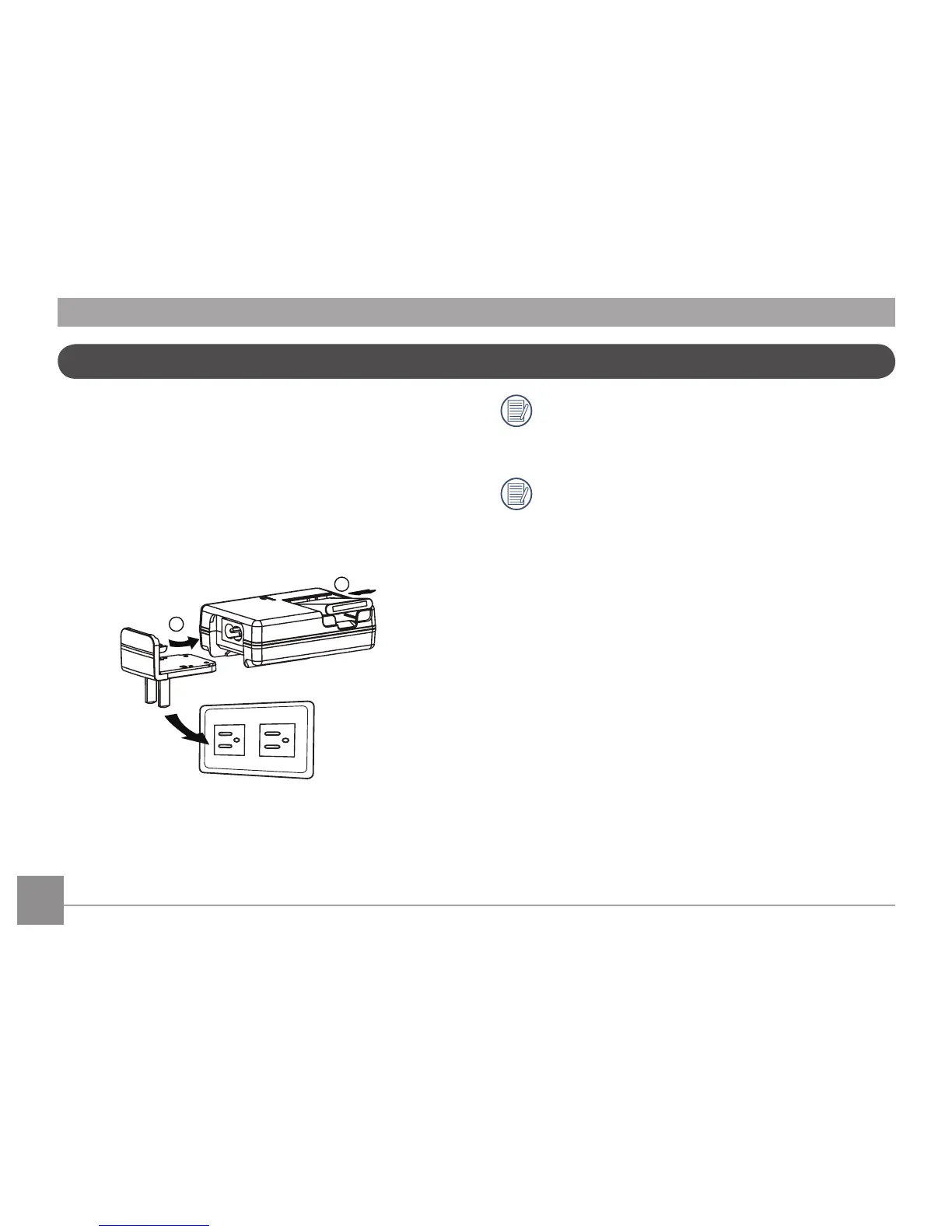1. Introduza a bateria no carregador como mostrado.
2. Conecte uma extremidade do cabo de conexão (placa plug)
na base do carregador (adaptador de tomada podem variar
em diferentes países, por favor, sujeito ao objeto real).
3. Ligue a outra extremidade do cabo de ligação em uma
tomada na parede.
Carregamento da bateria
DeixeabateriacarregaratéoLEDdocarregadorcar
verde. (Para maximizar a vida útil da bateria, o primeiro
carregamento deve demorar pelo menos 4 horas)
O carregador deve ser usado apenas dentro de casa.
