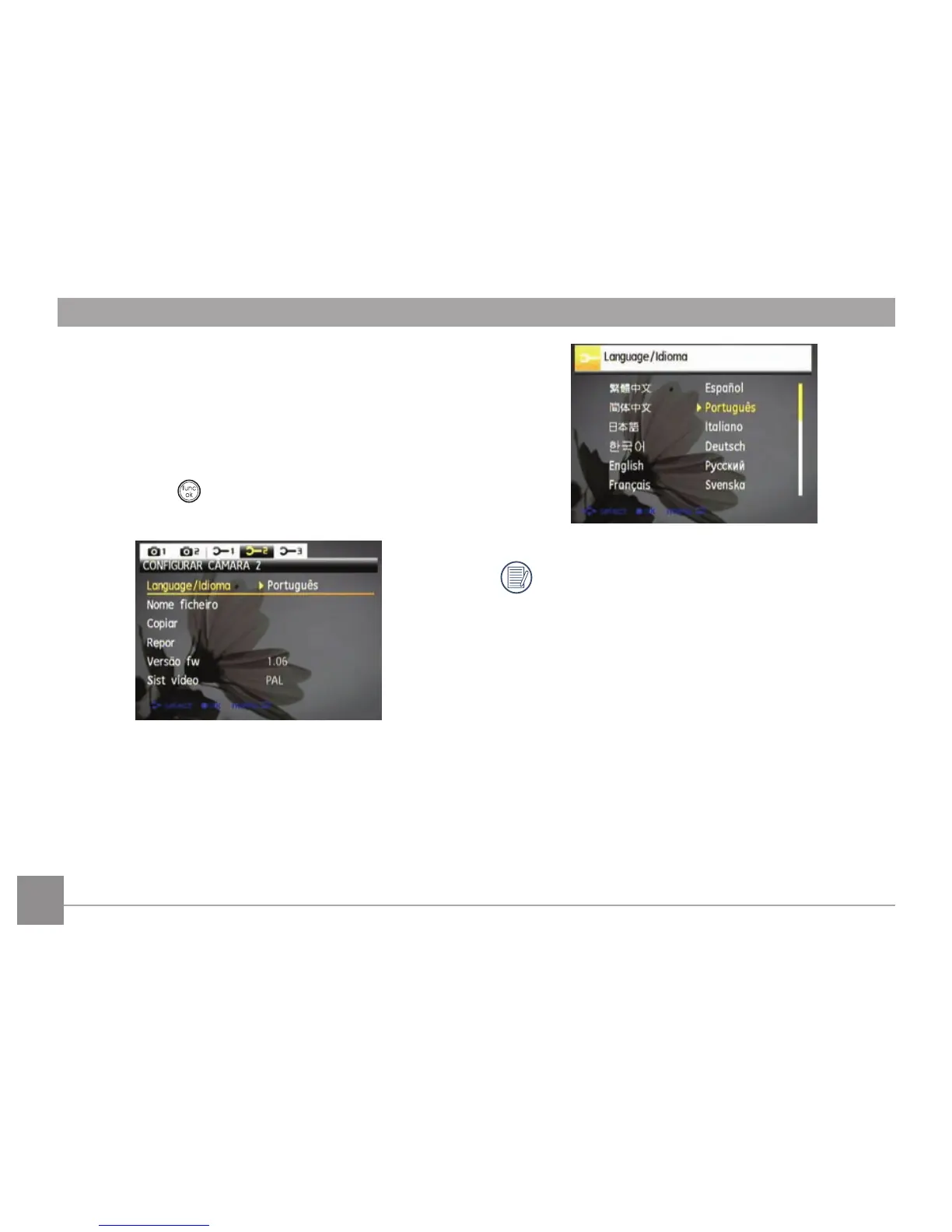1616 17
Denição do idioma
1. Utilize o botão para cima/para baixo para seleccionar o
itemIdiomanomenuCongurarcâmara2.Depoisprimao
botão para a direita para aceder à opção.
2. Utilize os botões para cima/para baixo para seleccionar o
idioma pretendido.
3. Prima o botão paraconrmaradenição.
Osecrãsparadeniçãodadata/horaedoidiomasão
automaticamente mostrados quando a câmara é ligada
pela primeira vez.
