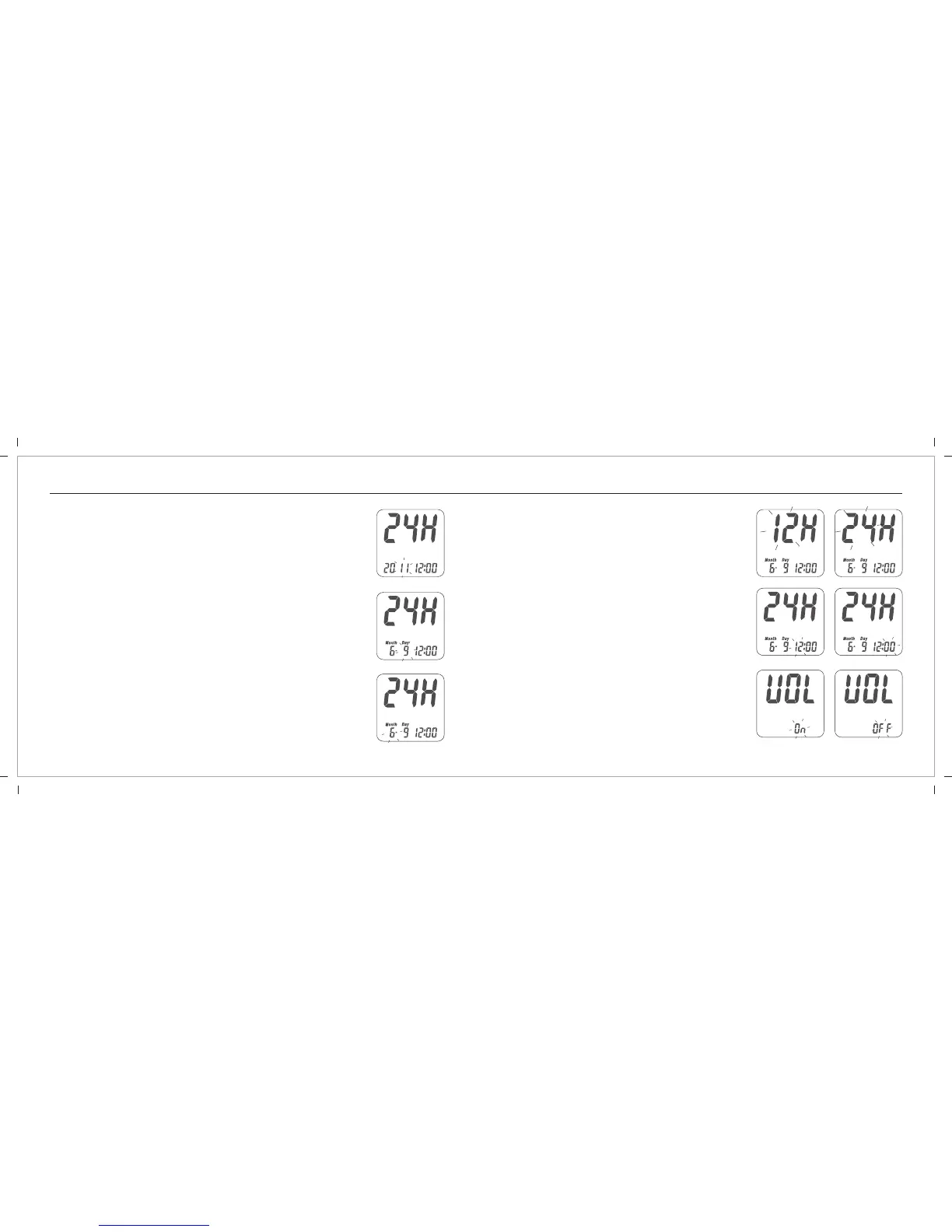1918
Setting Up Your Meter- Setting the Time, Volume and Date
Setting Up Your Meter- Setting the Time, Volume and Date
1. Year setting
With the year format blinking, press the Up or Down button until you see the
current year. Press the Main button to confirm. Once the year is confirmed, the
Month setting will appear.
2. Month setting
With the month blinking, press the Up or Down button until you see the current
month. Press the Main button to confirm. Once the month is confirmed, the
Day setting will flash.
3. Day setting
With the day blinking, press the Up or Down button until you see the current
day. Press the Main button to confirm. Once the day is confirmed, the Time
setting will flash.
1)
2)
3)
4a) 4b)
5) 6)
7a) 7)
4. Time format 12/24H selection
With the time format blinking, press the Up or Down
button to switch between 12H and 24H. Press the Main
button to confirm your hour setting. Once confirmed, the
hour setting will flash.
5. Hour setting
With the hour blinking, press the Up or Down button until
you see the current hour. Press the Main button to confirm.
Once the hour is confirmed, the minute setting will flash.
6. Minute setting
With the minute blinking, press the Up or Down button
until you see the current minute. Press the Main button to
confirm. Once the minute is confirmed, the volume setting
will flash.
7. Volume setting
With the volume blinking, press the Up or Down button to
turn it on or off. Press the Main button to confirm and
finish the settings.
