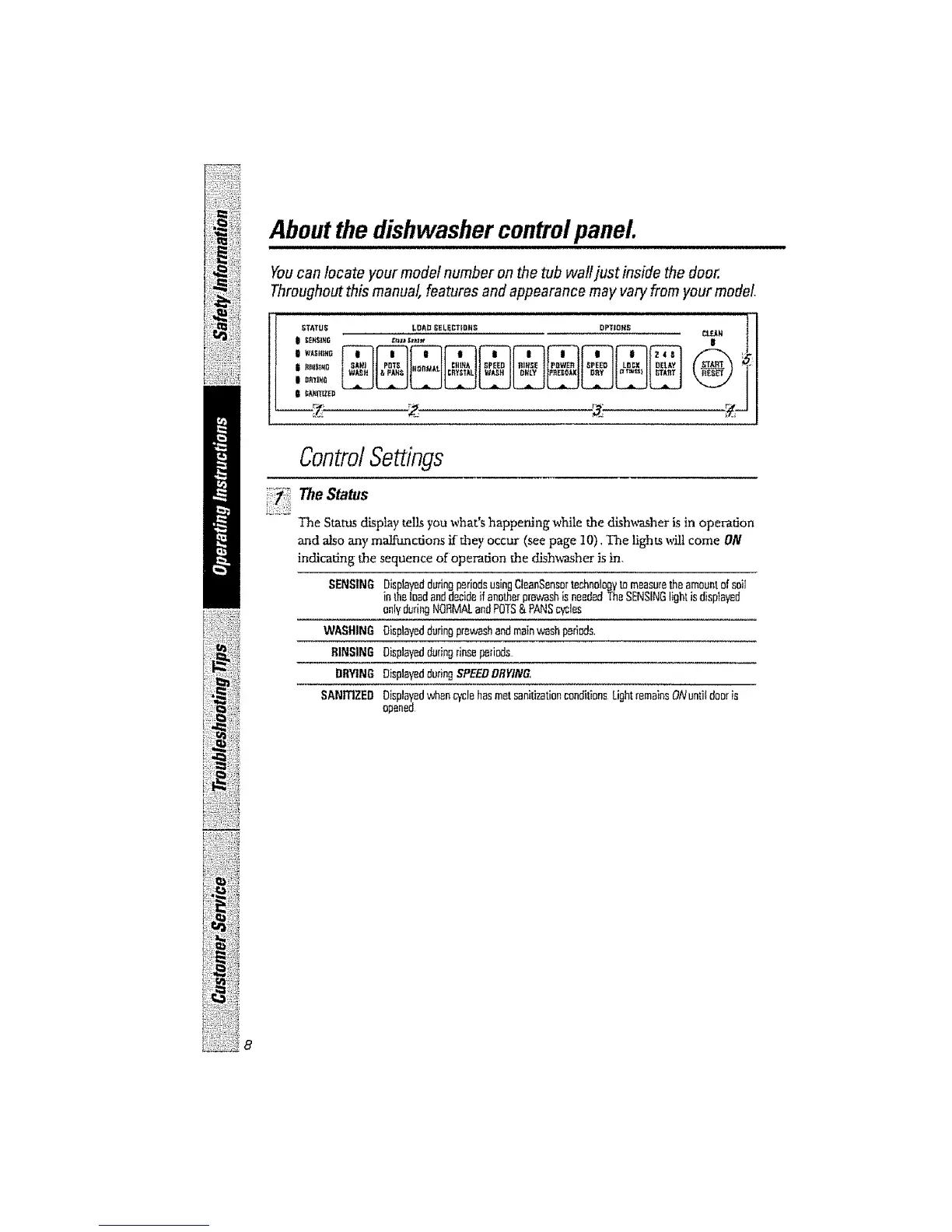Aboutthedishwashercontrolpanel
Youcan locate your model number on the tub walt just inside the door.
Throughout this manual, features and appearance may vary from your model.
STATUS
II _E_S!_tG
| WA_II_t_G
--FI:
L_
_1111:_2 D EEL ECTIBH_; DPTIOX_ _,_
ControlSettings
theStat,s
The Status display mils you what's happening while the dish_asher is in operation
and also any malfunctions if they occur (see page 10), The lights _fill come ON
indicating the sequence of operation the dlsh_asher is in,
SENSING DisplayedduringperiodsusingCleangeesorwchnolo_ to mBasuretho amountof soil
in the_oa_anddecideif anotherprewashisneededTheSENSINGlight isdisplayed
onI¥duringNORMALandPOTS& PANScycles
WASHING Displayedduringprewashandmainwash_riods.
RINSING Displayedduringrinseperiods
DRYING DisplayedduringSPEEDDRYING,
SANITIZED Oisplayedwh_ncyclehasmatsanitizationconrlitionsLightramainsONuntitdooris
opened
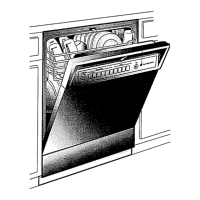