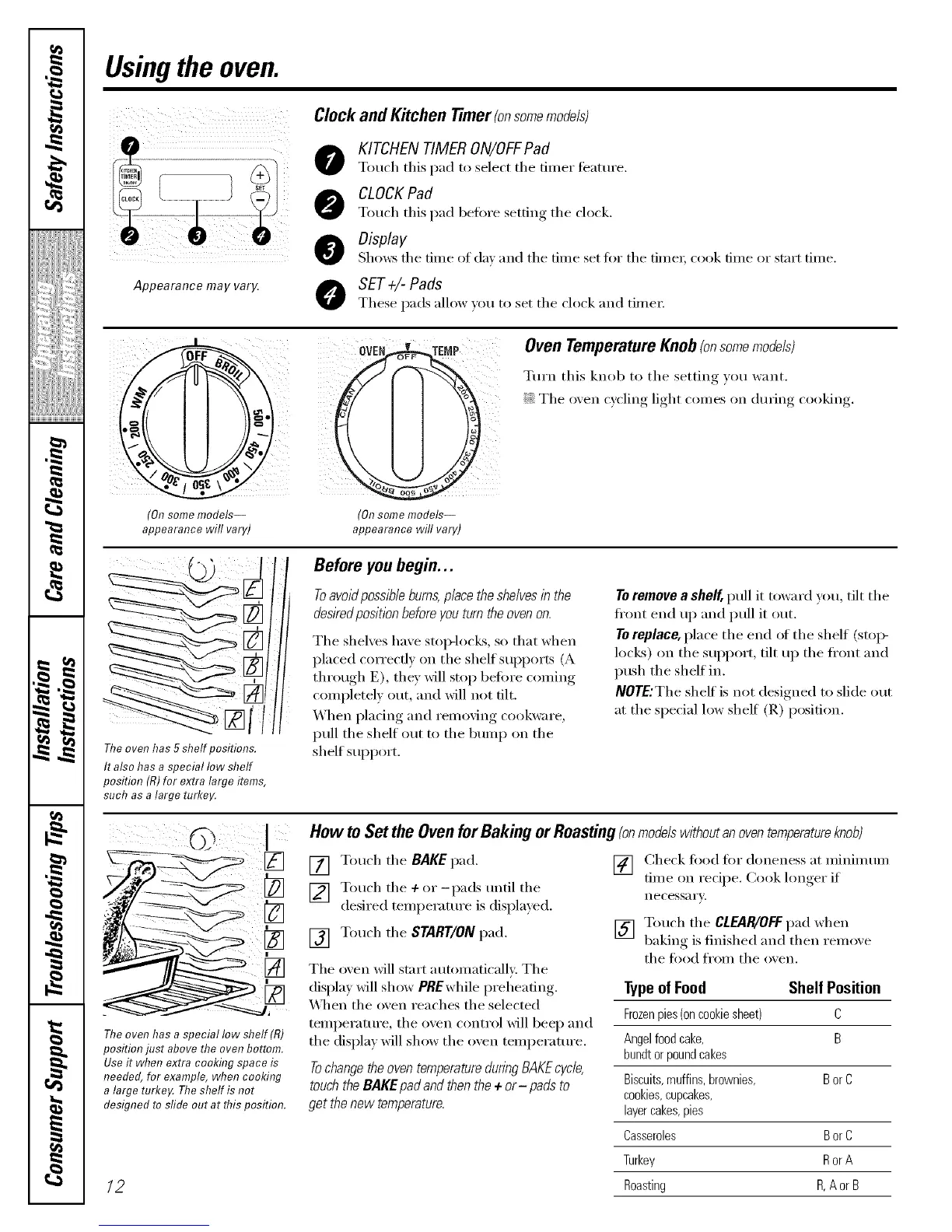I
w
m
m
h
h
dr_
m
m
tz
m
I
Usingthe oven.
Appearance may vary
Clock and Kitchen Timer(onsomemodels)
KITCHEN TIMER ON/OFFPad
Touch this pad to select the timer feature.
CLOCKPad
Touch this pad beiore setting the clock.
Display
Shows the time of dm and the time set for the fime_, cook time or start time.
O SET+l-Pads
These pads allow _ou to set the clock and time_:
(On some models--
appearance will vary)
OVEN
(On some models--
appearance will vary)
Oven TemperatureKnob(onsomemodels)
Turn this knob to the setting you want.
i_i_The oxen cycling light comes on dining cooking.
Theoven has 5shelf positions.
It also has a special low shelf
position (R)for extra large items,
such as a large turkey.
Before youbegin...
Toavoidpossible burns,place the shelvesin the
desiredposition before you turn theoven on.
The shelves have stop-locks, so that when
placed correctly on the shelf sui)ports (A
through E), they will stop before coming
completely out, and will not tilt.
When plating and removing cookware,
pull the shelf Otlt to the bump on the
shelf SUl)port.
To remove a shell, pull it toward you, tilt the
ti'ont end up and pull it out.
To replace, place the end (ff the shelf (stoi>
h)cEs) on the sui)port, tilt up the ti'ont and
push the shelf in.
NOTE:The shelf is not designed to slide out
at the special low shelf (R) position.
Theoven has a special low sheff (R)
position just above the oven bottom.
Useit when extra cooking space is
needed, for example, when cool<ing
a large turl<eHThe shelf is not
designed tosfide out at this position.
/2
How to Set the Oven for Baking or Roasting (onmodelswithoutanoventemperatureknob)
[] Touch the BAKE pad.
[] Touch the ÷or-pads until the
desired temperature is displayed.
[] Touch the START/ON pad.
The oven will start automatically. The
display will show PREwhile preheating.
_._l_en the oven reaches the selected
temperature, the oven control will beep and
the display will show the oven temperature.
Tochange theoven temperatureduring BAKEcycle,
touch the BAKE pad and then the + or-pads to
get thenew temperature.
[] Check fi_od fi)r doneness at minim um
time on recipe. Cook hmger if
necessary.
[] Touch the CLEAR/OFFpad when
baking is finished and then remoxe
the food from the oven.
Typeof Food Shelf Position
Frozenpies(oncookiesheet) C
Angelfoodcake, B
bundtorpoundcakes
Biscuits,muffins,brownies, BorC
cookies,cupcakes,
layercakes,pies
Casseroles BorC
Turkey Ror A
Roasting R,A orB