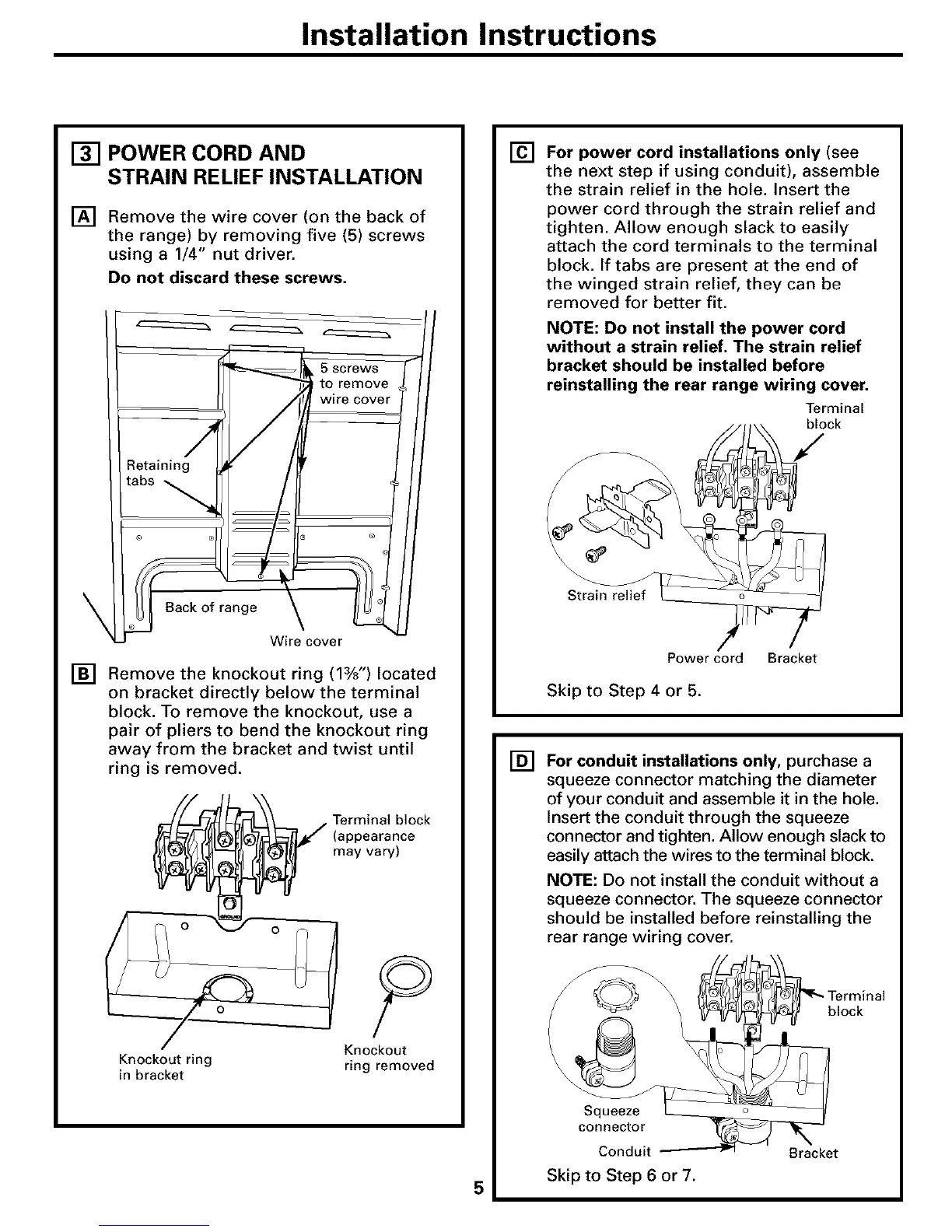Installation Instructions
[] POWER CORD AND
STRAIN RELIEF INSTALLATION
[] Remove the wire cover (on the back of
the range) by removing five (5) screws
using a 1/4" nut driver.
Do not discard these screws.
5 screws
to remove
wire cover
Back of range
Wire cover
[] Remove the knockout ring (1%") located
on bracket directly below the terminal
block. To remove the knockout, use a
pair of pliers to bend the knockout ring
away from the bracket and twist until
ring is removed.
/_ _.._k Terminal block
F_-'_e_/,_:_)_-'-_/" (appearance
may vary)
Knockout ring ring removed
in bracket
5
[] For power cord installations only (see
the next step if using conduit), assemble
the strain relief in the hole. Insert the
power cord through the strain relief and
tighten. Allow enough slack to easily
attach the cord terminals to the terminal
block. If tabs are present at the end of
the winged strain relief, they can be
removed for better fit.
NOTE: Do not install the power cord
without a strain relief. The strain relief
bracket should be installed before
reinstalling the rear range wiring cover.
Terminal
Power cord Bracket
Skip to Step 4 or 5.
[] For conduit installations only, purchase a
squeeze connector matching the diameter
of your conduit and assemble it in the hole.
Insert the conduit through the squeeze
connector and tighten. Allow enough slack to
easily attach the wires to the terminal block.
NOTE: Do not install the conduit without a
squeeze connector. The squeeze connector
should be installed before reinstalling the
rear range wiring cover.
Skip to Step 6 or 7.