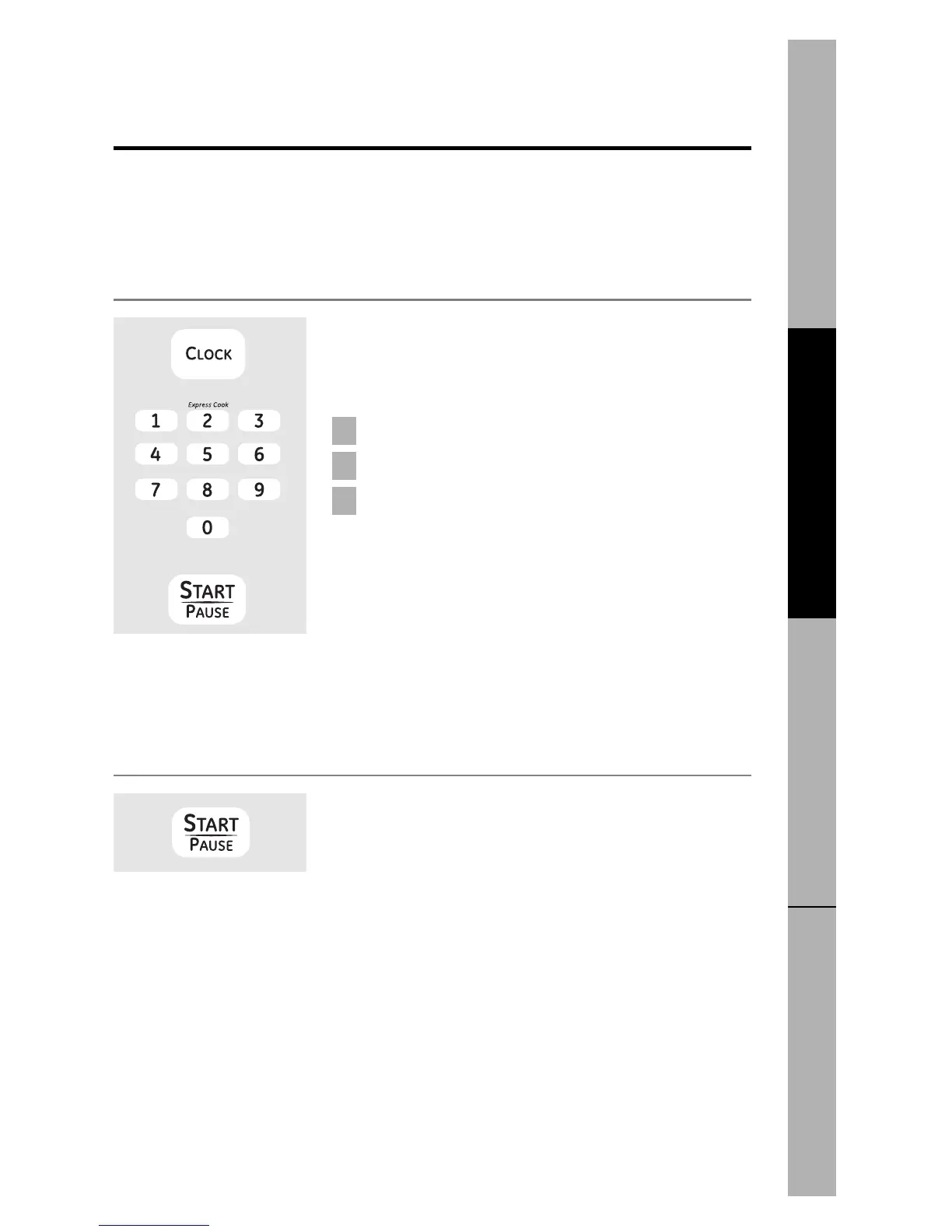27
Clock
Press to enter the time of day or to check the time of
day while microwaving.
Press CLOCK.
Enter time of day.
Press START or CLOCK.
3
2
1
To remind you that you have food in the oven, the oven will
display End and beep once a minute until you either open the
oven door or press CLEAR/OFF.
Cooking Complete Reminder
Start/Pause
In addition to starting many functions, START/PAUSE
allows you to stop cooking without opening the door
or clearing the display.
About the other features. ge.com
Consumer Support
Troubleshooting TipsOperating InstructionsSafety Information
