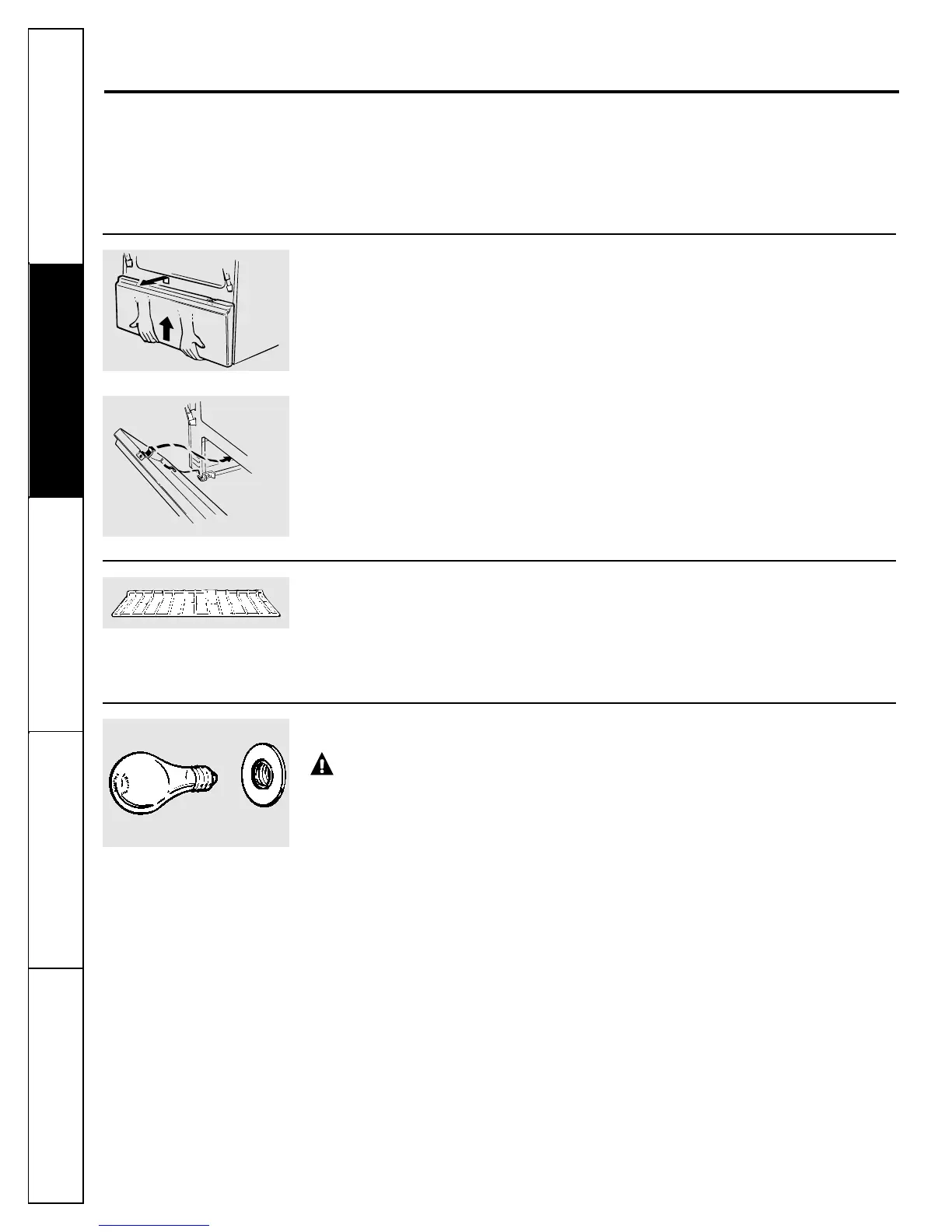Operating Instructions Safety InstructionsInstallation InstructionsTroubleshooting Tips
Consumer Support
24
Care and cleaning of the range.
Broiler Compartment (on some models)
When the broiler compartment is cool,
remove the grid and pan. Clean the broiler
compartment with hot soapy water. Rinse
thoroughly with a damp cloth and dry.
Removable Kick Panel (on some models)
The kick panel may be removed for
cleaning under the range.
To remove:
Lift up the bottom of the panel slightly to
disengage the panel from the tabs at the
base of the range. Pull the bottom of the
panel forward until the spring clips are
released at the top of the panel.
To replace:
Insert the two slots at the bottom of the
panel onto the two tabs at the base of the
range, and push the top of the panel
forward to engage the spring clips.
Oven Shelves
Clean the shelves with an abrasive cleanser
or scouring pad. After cleaning, rinse the
shelves with clean water and dry with a
clean cloth.
Oven Light Replacement
CAUTION: Before replacing your
oven light bulb, disconnect the electrical power to
the range at the main fuse or circuit breaker panel.
Do not touch a hot light bulb with wet hands or a
wet cloth. Be sure to let the bulb cool completely
and use a dry cloth.
The light bulb is located in the upper left
corner (may vary) of the oven. Replace the
bulb with a 40-watt appliance bulb only.