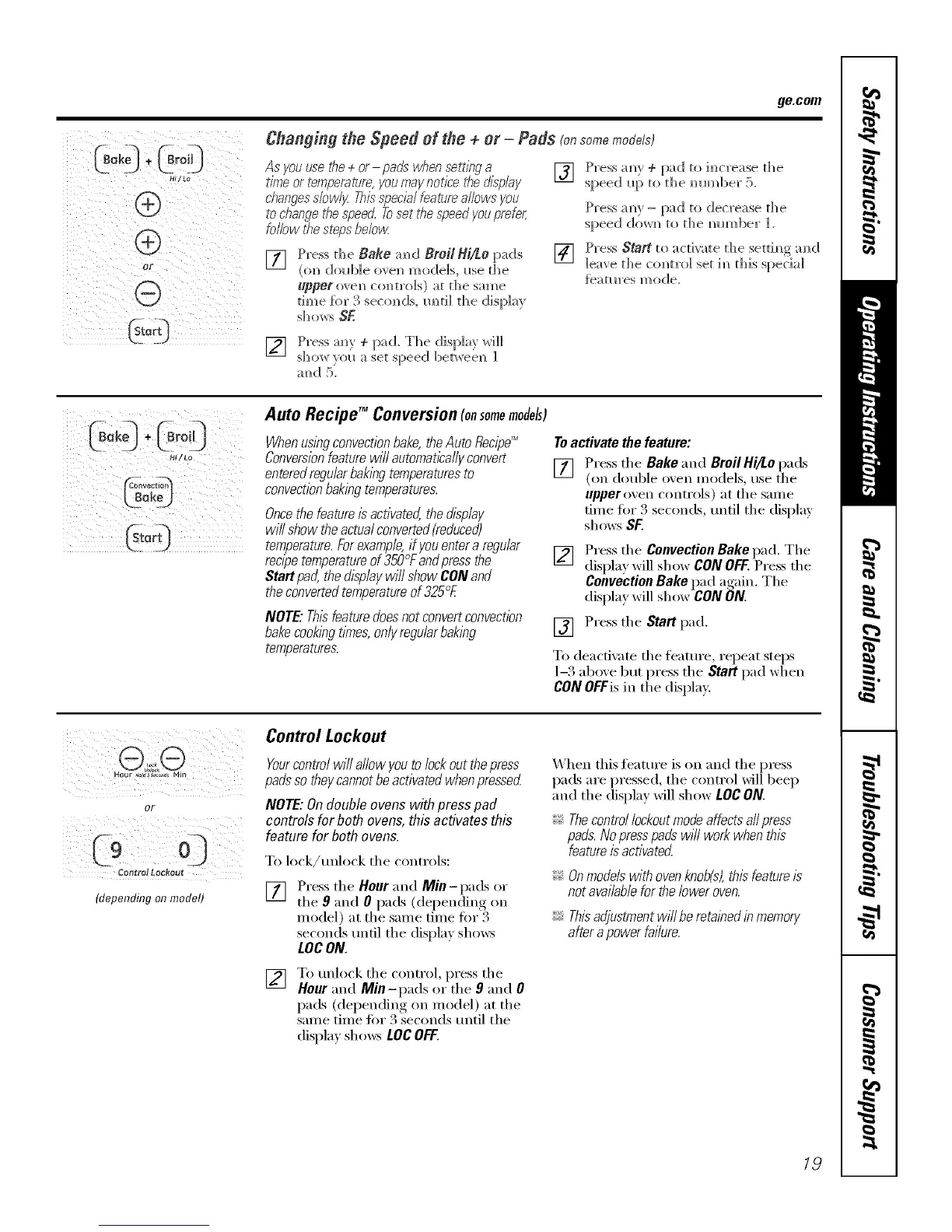ge.com
Hi/Lo
Changing the Speed of the + or- Pads (o_7somemodels)
Asyouusethe+ or-pads whensett/?_ga
timeorl_mperature,youmaynot/_'ethedisplay
changessbw/_4This,_oecialbatureallowsyou
tochangethe,seeed.Tosettirespeedyouprefer,
followbe stepsbe/0w
[]
Press the Bake aN_d Broil Hi/[o pads
(on double oven models, i_sed_e
upper ovem_cow,trois) at d_e same
time for 3 seco_ds, m_dl the displa)
] Press am + pad to im_crease the
speed Iq) to the m_im_ber 5.
[]
Press am= pad to decrease the
speed dowN_ to the mm_ber 1.
Press Start to activate the settil_g and
leave the co_trol set im_this special
featm'es mode.
[] Press am' + [:)ad. The display will
S]_{}_ r _()[_ _ set speed betwee_ 1
m_d 5_
Auto RecipeTM Conversion (o.somemodels)
Whenuslbgconvectionbake,theAuto Recipe_
Conversionfeature will automattca//yconvert
enteredregularbaking temperaturesto
convectionbakingtemperatures.
Oncethe feature isactivated, the display
wi// show theactual converted{reduced)
temperature.Forexample,if youenter a regular
recipetemperatureof 350°Fand press the
Start pad, the displaywill show CONand
the convertedtemperatureof 325°£
NOTE"Thisfeaturedoes not convertconvectbn
bakecooking times, only regularbaking
temperatures.
Toactivate the feature:
[] Press the Bake and Broil Hi/Lo pads
(on double oxen models, use the
upper oven controls) at the same
time for 3 seconds, tmtil the display
shows SF.
[]
[]
Press the Convection Bake pad. The
display will show CONOFF.Press the
Convection Bake pad again. The
displa_ will show CON ON.
Press the Start pad.
To deactivate the featm'e, repeat steps
1-3 aboxe but press the Start pad when
CON OFFis in the display.
or
(depending on model)
Control Lockout
Yourcontrolwillallowyoutolockoutthepress
padssotheycannotbeactivatedwhenpressed
NOTE:Ondoubleovens with presspad
controlsfor both ovens,this activatesthis
feature for both ovens.
To lock/tmlock the controls:
[]
Press the Hour and Min- pads or
the 9 and 0 pads (depending on
model) at the same time fi)x 3
seconds until the display shows
LOCON.
[]
To tmlock the control, press the
Hour and Min -pads or the 9 and 0
pads (depending on model) at the
same time for 3 seconds until the
(lispla_ sh(>ws LOCOFF.
When this teatm'e is on and the press
pads are pressed, the control will beep
and the display will show LOCON.
Thecontrollockoutmodeaffectsallpress
pads.Nopresspadswill workwhenthb
featureisactivated
Onmodels with ovenknob{s),this feature is
not available for the lower oven.
Thisadjustment wi// be retatbedin memory
after a power failure.
19