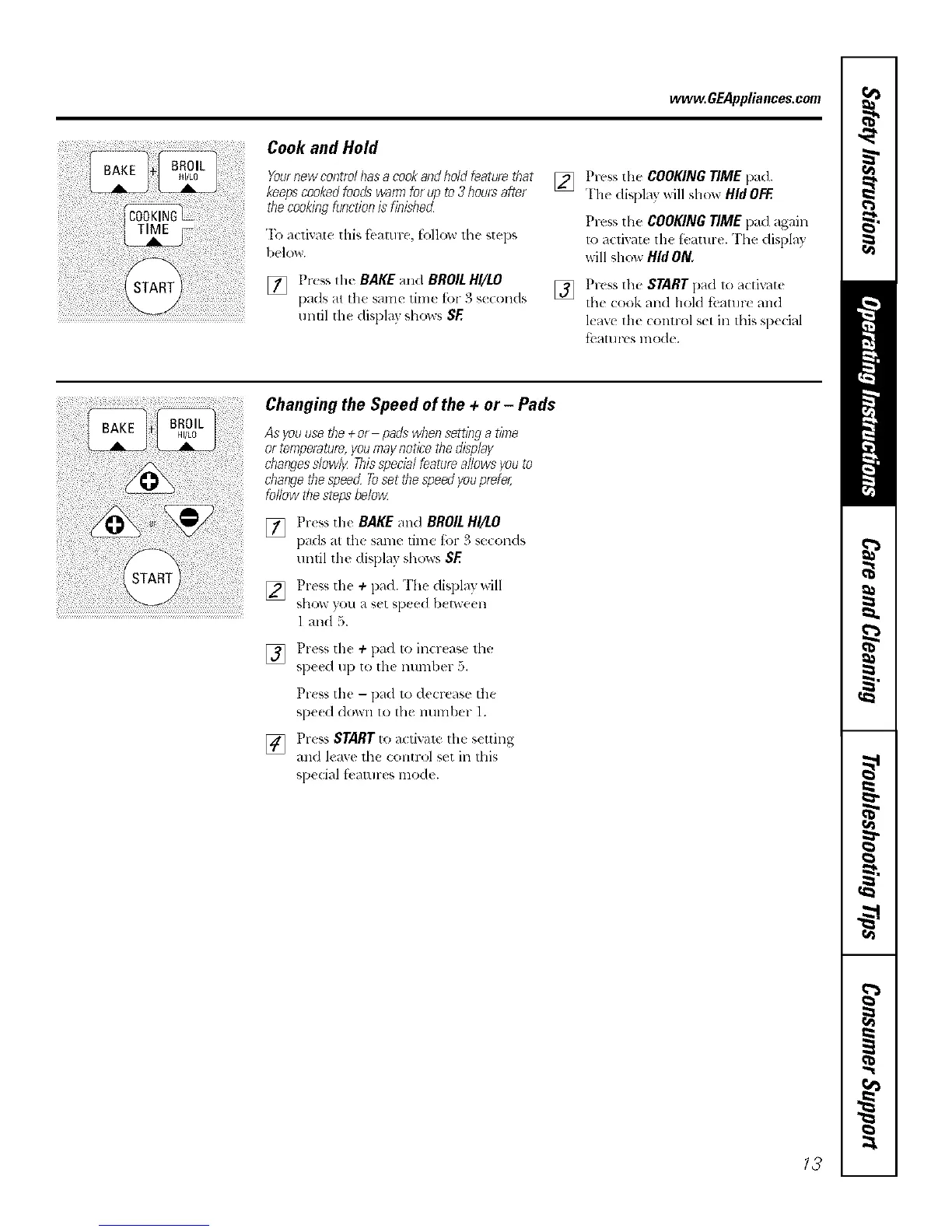ww_z.GEAppliances.com
! iiiiii!i! ii! !i ili ii!iii! i i i!iii
iii! i!iii !i
Cook and Hold
Yournew central hasa cookand hold feature #_at
keepscookedfeeds warm for up to 3 hoursafter
the cooking fnnctienis finished
'Ib activate this tbam ru, lollow tile steps
[>el,')',*,'.
I_ Press file BAKE and BROILHI/tO
pads al th( s_ ne f _ ( fi)- 3 se,.-o ids
until the displa)shows SE
[] F'ress the COOKINGTIMEpad.
The display will show HidOFE
Press the COOKING TIME pad again
IO aclivate file [_ature. The displa?
xdll show Hid ON.
[] Press the STARTpad 1o activate
the cook and hoM featur( and
lear( Ihc (onlrol Sel ill this six dal
_{!_[ll l'eS IIIO(I{L
Changh)g the Speed of the + or - Pads
As youuse d}e +or pa_s when setting a t_me
or temperature,youmay notice the display
changesslewly Thisspecialfeatnreallows you te
changethe speed Toset the speedyouprefer,
fellow dTestepsbe/o_z
[] Press the BAKEand BROILHI/tO
pads al the sam( t"_ ( Ii "S se,.onds
tmtil th( display sh.,)v,sSE
[] Press th_ + pad. The displayxdll
show yOll _/ set sp{ e(I b{ p, VeOll
1 and 5.
] Press the + pad Io incr{ase 1he
speed tip 10 the llllll]b( 1"5.
[]
Press th( - pad 1o decl-(!as{ the
speed dOWll t() the lllllnl)el- I.
Press START to activale the s(tting
and lear( lh{ control s{t in this
six cial [i:atnres rood(.
!3