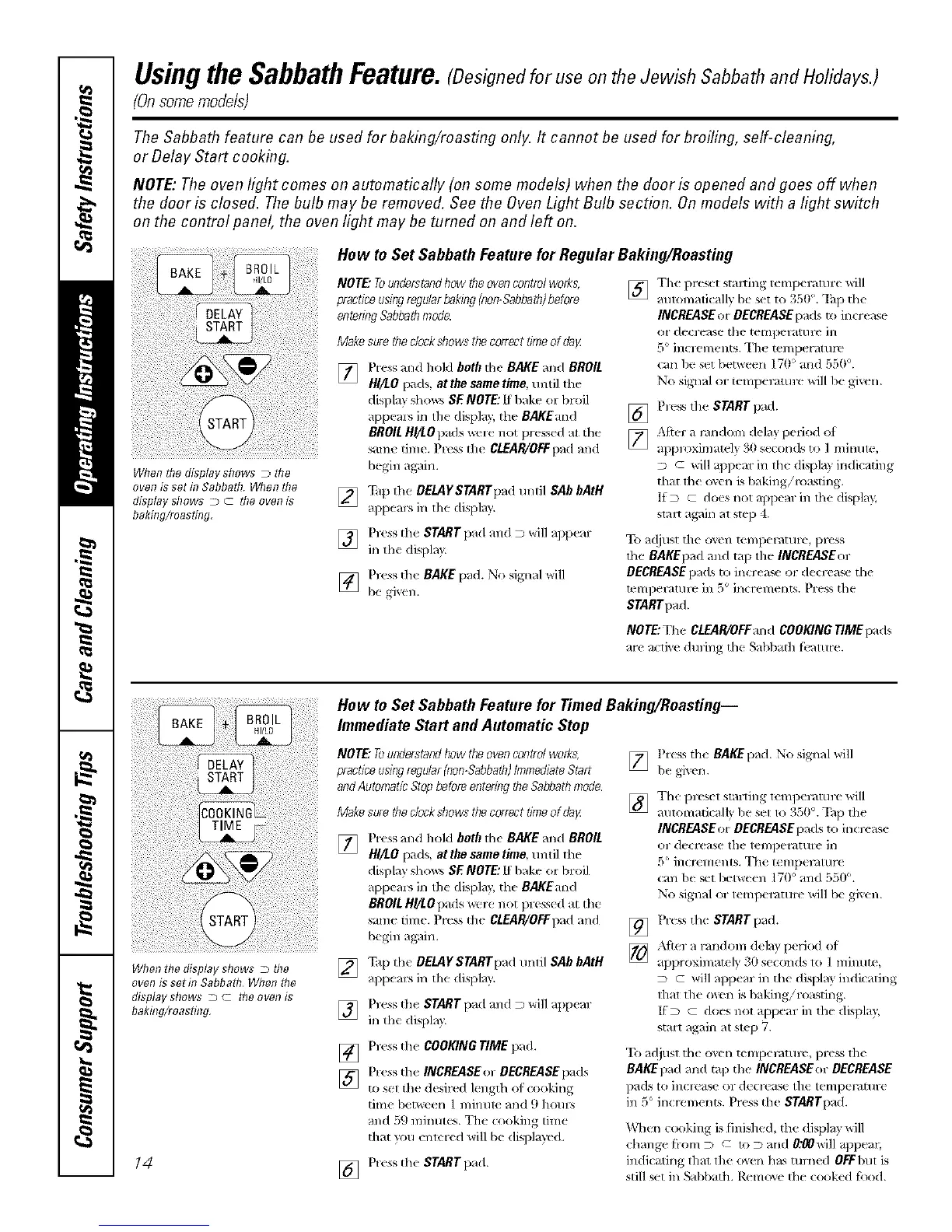Using the Sabbath Feature. (Designed for use on the Jewish Sabbath and Holidays.)
(Onsomemodels)
The Sabbath feature can be used for baking/roasting only. It cannot be used for broiling, self-cleaning,
or Delay Start cooking.
NOTE: The oven light comes on automatically (on some models) when the door is opened and goes off when
the door is closed. The bulb may be removed. See flTe Oven Light Bulb section. On models with a light switch
on the control panel, the oven light may be turned on and left on.
When the display shows • the
oven is set in Sabbath When the
display shows • c the oven is
baking/roasting,
How to Set Sabbath Feature for Regular Baking/Roasting
NOTE."Tounderstandhow tiTeoven control works,
practice usingregular baking (non-Sabbath)before
enterLqgSabbathmode.
Makesuretheclockshowsthecorrecttimeofdag
[]
[]
[]
[]
Press and hold both the BAKE mad BROIL
HI/LO pads at the same time und] file
displa) sho_ SE NOTE:_ lnlkc at broil
appem', in the display, the BAKEand
BROIL H//LOpads wcle not prcssed al [he
same dine. Prex_ tilt" CtF_R/OFFpad and
begin again.
Ihp the DEL4Y STARTpad unOI SAb bAtH
appears in the displa>
lhxss th( START pad and • will appear
in th{ displa?,.
Press th( BAKE pad. No signal will
he giv( n.
[]
[]
[]
The preset stalting tempemmr_ _Gll
automatically he set to 350 °. T_tp the
INCREASE or DECREASEpads to increa._
at de(l'eas, e lhe Itqllpel_ltHl't' in
5 inc]cments. The tcml_'ramre
call IX"set between 170 and 550 °.
No signal or tempel"dmrc will he giwn.
Pr_x_ the START pad.
After a random delay p_ riod of
ppl_ xr tel) 30s_co_dst I mimlle,
• (- will N)pear in Ihe displ m indicaOng
that fll_ oven is baking/ro;_Ong.
If • • does not appear in tile disph};
smlt again at stop 4.
To a(!itlst the (well tcl//pt I'att/r(:, press
the BAKEpad and tap the INCREASEor
DECREASEpads t_ incre_'_" or declcas*: tile
[tqflpel'dlt/IL" ill _/° in( I't'll/erlts. PFt'X _, the
STARTpad.
NOTE:Th_ CLEAR/OFFandCOOKINGTIMEpads
ar_ acti_ during the Sahbath f_:altux.
When the display shows _ the
oven is set in Sabbath When the
display shows _ c- the oven is
baking/roasting,
14
How to Set Sabbath Feature for Timed Baking/Roasting i
Immediate Start and Automatic Stop
NOTE."Tounderstandhowtheovencontrolworks,
practiceusingregular(non-Sabbath)ImmediateStart
andAutomaticStopbeforeenteringtheSabbathmode.
Makesuretheclockshowsthecorrecttimeofdog
[]
[]
[]
[]
[]
[]
Press and hold both the BAKE and BROIL
HI//.O pads, at the same time, unli] tile
display sho_ SE NOTE: lJ bake ot broil
appem', in the display, the BAKEand
BROIL HI/LO pads were not pre,,sed at tile
sam_ time. Prexs the CLEAR/OFFpad and
begin again.
Tap the DELAY STARTpad nmil SAb bAtH
appears in the displ; 9.
Pless tlu START pad and • will appem-
in Ih( display.
Press tll_ COOKINGTIMEpad.
Ihxss th( INCREASE or DECREASEpads
to set the &sir(d length at (ooking
time b(t_:en 1 mimlle and 9 hout_
and 59 min/ll_ s. _lhe cooking lime
that you enlelc d will h_ display_ d.
Press th_ START pad.
] PJ<x,_ tilt BAKEpad. No signal will
lx ghen.
[]
[]
[]
The pr{s{ I starOng l(1Tipe]_tttl] ( _GI1
automatk:ally be set Io 35(}°. qhp the
INCREASEor DECREASEpads to inclx _ta<
or de( l't ase the [t'1_lpel'dltll*,_ irl
5 ° increments. The wmperamre
ca_/be set hct_veen 170 ° and 550%
No signal <n temper4m**_ t_ill be given.
Pre_s the STARTpad.
After a i_andom (klay p< ri_l o{
app_oximat_ h 30 s((onds 1o I mimg(
D c will app< ar ill the displ W indit atirlg
11/* tile own is baking/ro_t,;l'mg.
If'• • does not appear in the displ;,);
start again al step 7.
qk_ a({just th< oven temper>lithe, i)lc._s the
BAKEpad and tap the INCREASEor DECREASE
l}_tt'ls I(} 111( lt'_tst" o1" (h-cl{-;Is_ = 111_= [( I/ll)t'l'*lltlr("
in 5° iH<tcments. Pt<ss dw STARTpad.
When c(u)king is finished, the display _sill
change ham D _- to D and 0:_0will appeac
indicating that lhe oven has tum<d 0FFhul t,
still set ill Sabbath. Remove the (:ook_ d firod.