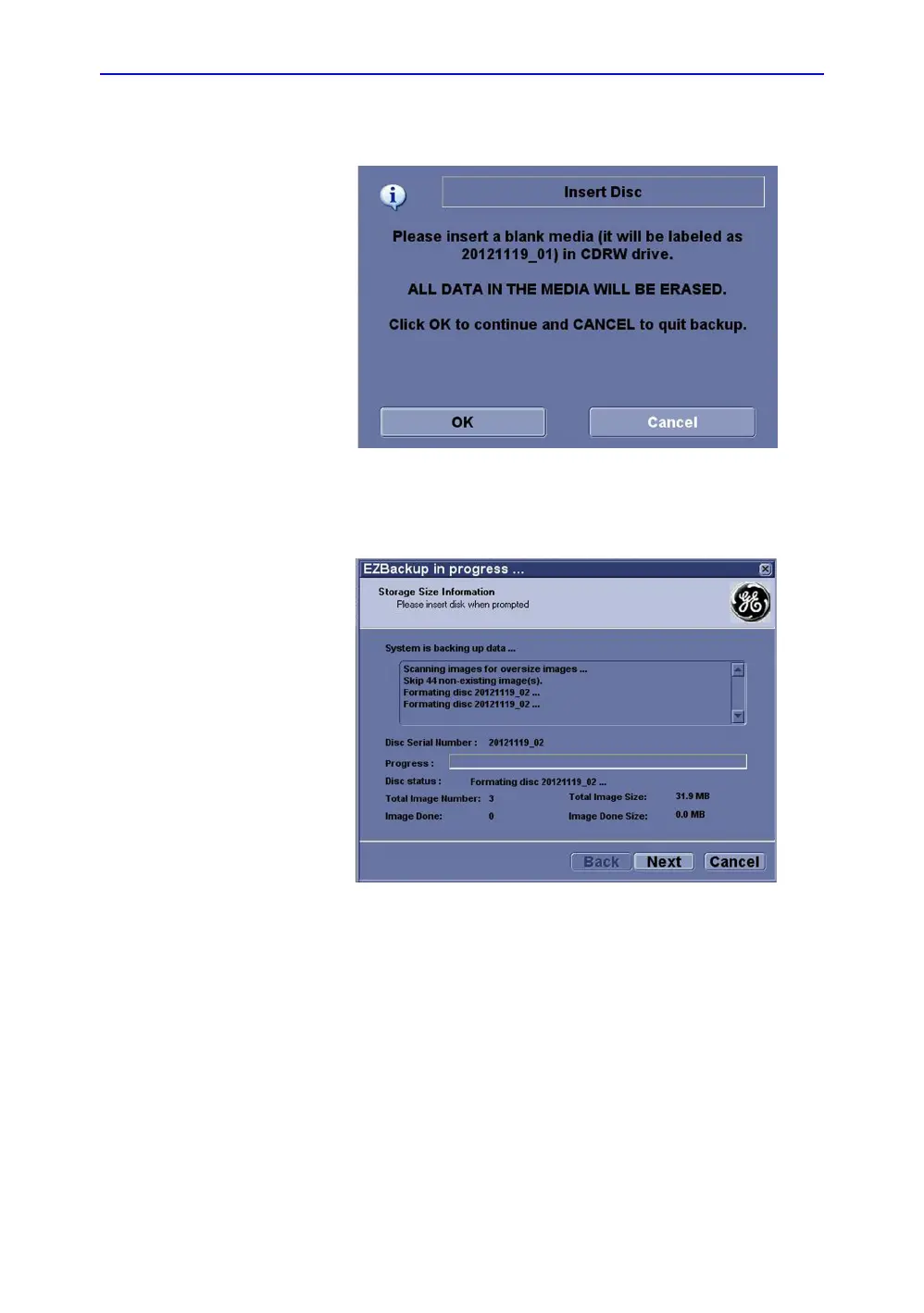General procedures
LOGIQ V3/V5/V5 Expert – Basic Service Manual 4-19
5726264-100 English Rev.8
4-2-7-4 Archiving Images(continued)
Figure 4-14. Insert Media Message
10. The status menu appears. When the backup/move has
been complete, press Next.
Figure 4-15. EZBackup Wizard 3
NOTE: If you need to insert the next media, a message appears
providing you with the media label.
11. When the backup is complete, the completion wizard page
appears. Press Finish.
