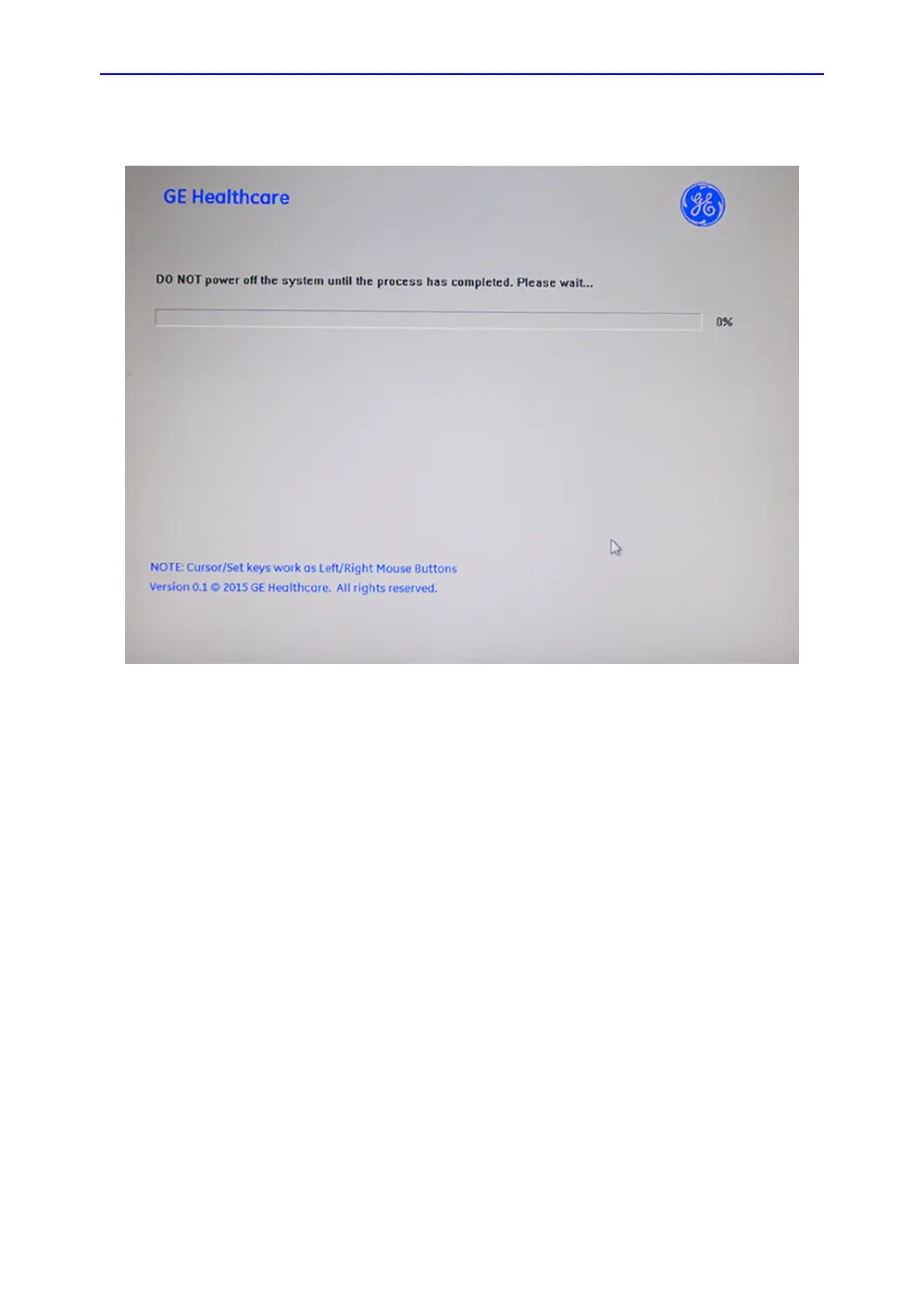Loading the software
LOGIQ V3/V5/V5 Expert – Basic Service Manual 8-11
5726264-100 English Rev.8
8-3-7-1 Loading the C Disk with USB memory stick(continued)
Figure 8-2. Loading status
6. After finish updating system, remove the USB memory stick
and press any key to shut down the system.
NOTE: If you do not remove the USB memory stick, the software
system loading process repeats when the system boots
up.Do not remove the USB stick after the software reload if
you want to adjust the screen size.
