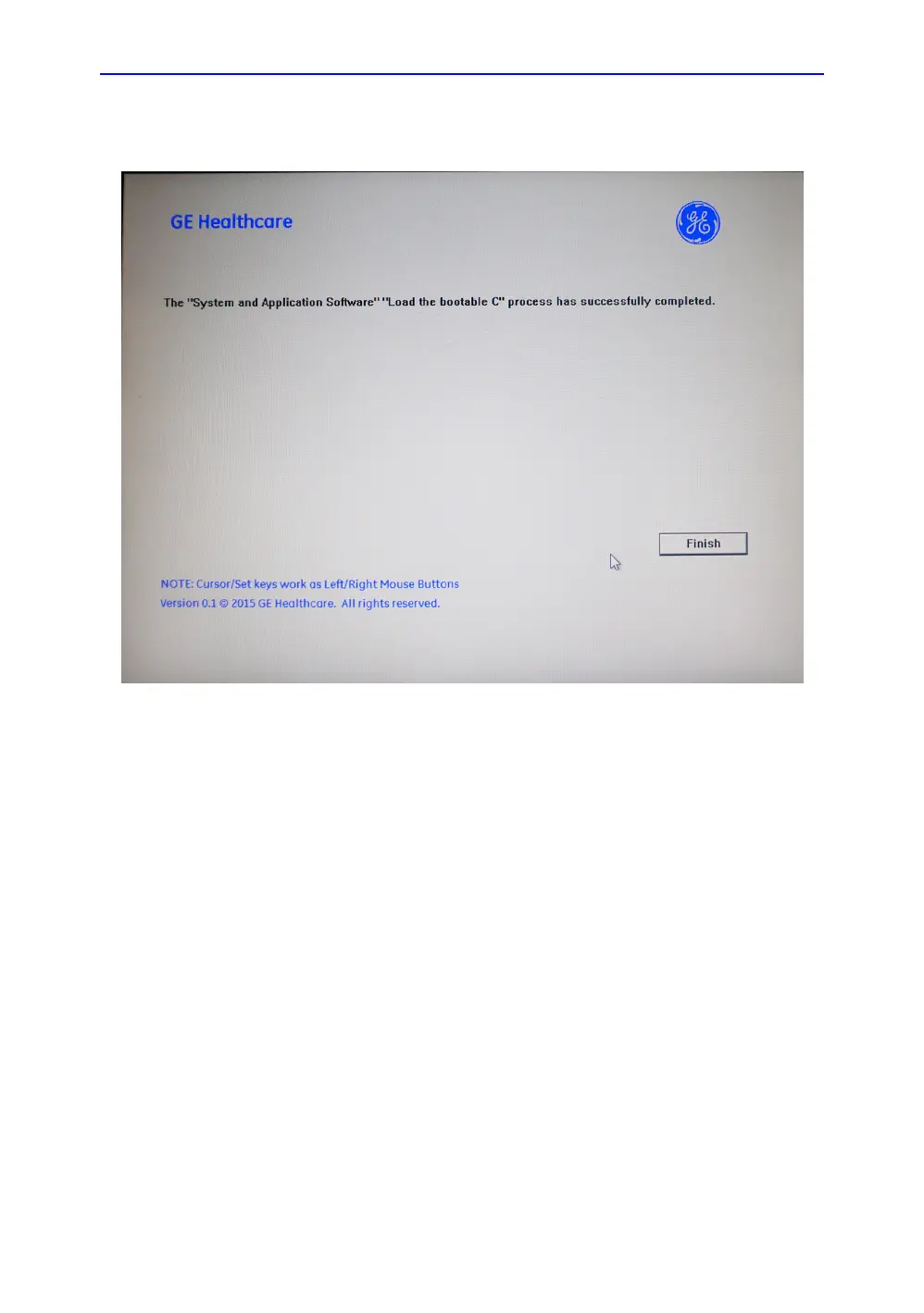Replacement Procedures
8-12 LOGIQ V3/V5/V5 Expert – Basic Service Manual
5726264-100 English Rev.8
8-3-7-1 Loading the C Disk with USB memory stick(continued)
Figure 8-3. System upgrade complete
8-3-7-2 Wipe Tool
NOTE: Before starting this procedure, remove all probes and
peripherals and remove them from the system.
NOTE: While it is believed to be unnecessary, it would not hurt to
disconnect the system from the network and remove all
transducer.
NOTE: Please ensure AC adapter is connected during system upgrade!
1. Insert the USB memory stick labeled “System & Application
Software” to the system.
2. Properly turn off the scanner by momentarily pressing the
Power On/Off Switch. In System-Exit window, select
Shutdown to shutdown the system.
NOTE: If the system will not shutdown normally, hold down the
Power On/Off Switch until the light turns off.
