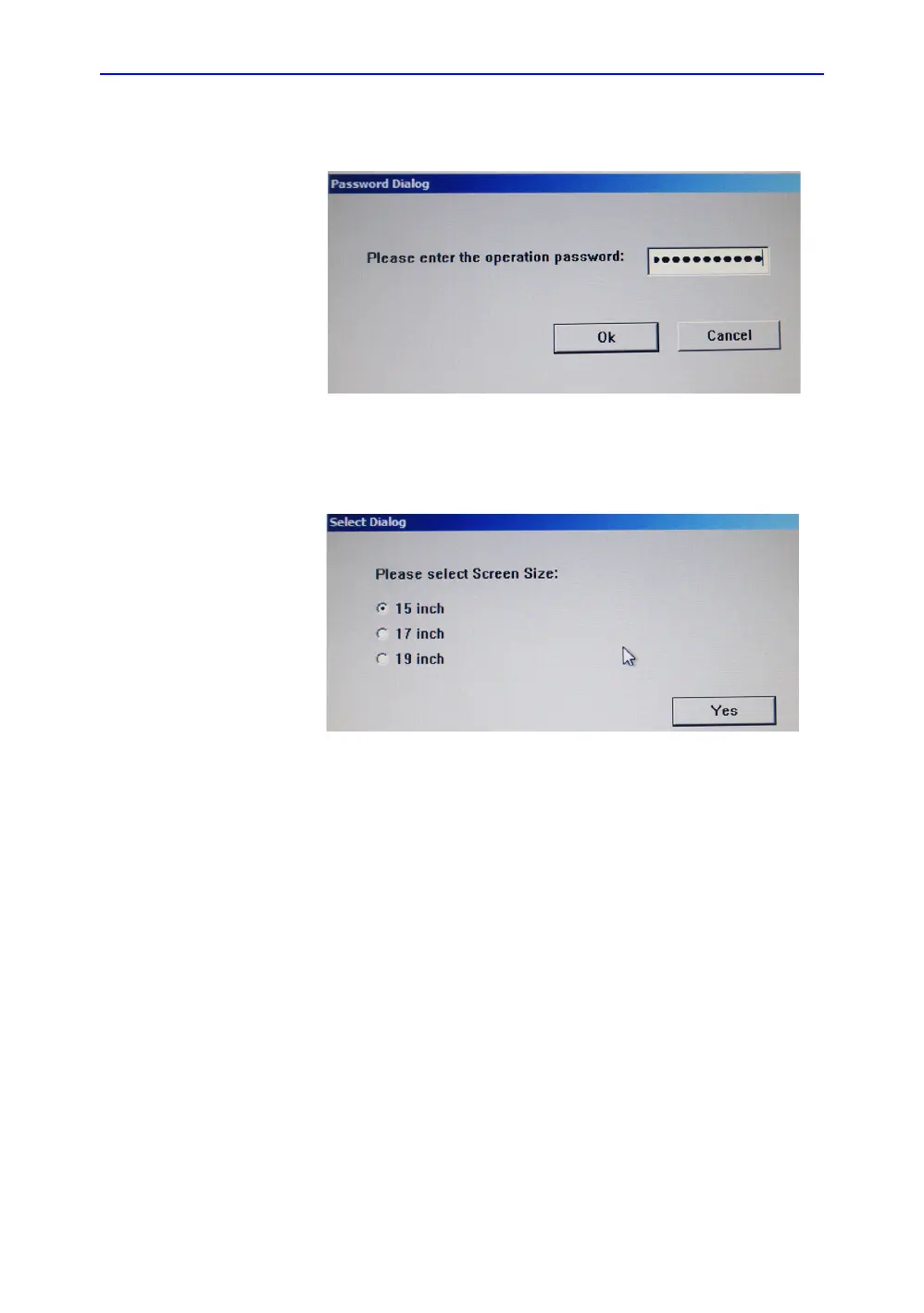Loading the software
LOGIQ V3/V5/V5 Expert – Basic Service Manual 8-21
5726264-100 English Rev.8
8-3-7-4 Screen Size(continued)
Figure 8-15. Screen Size
5. Select the screen size according to the monitor size which
you can get from the rear cover of monitor.
Figure 8-16. Screen Size
6. After finish updating system, remove the USB memory stick
and press any key to shut down the system.
NOTE: If you do not remove the USB memory stick, the software
system loading process repeats when the system boots up.
