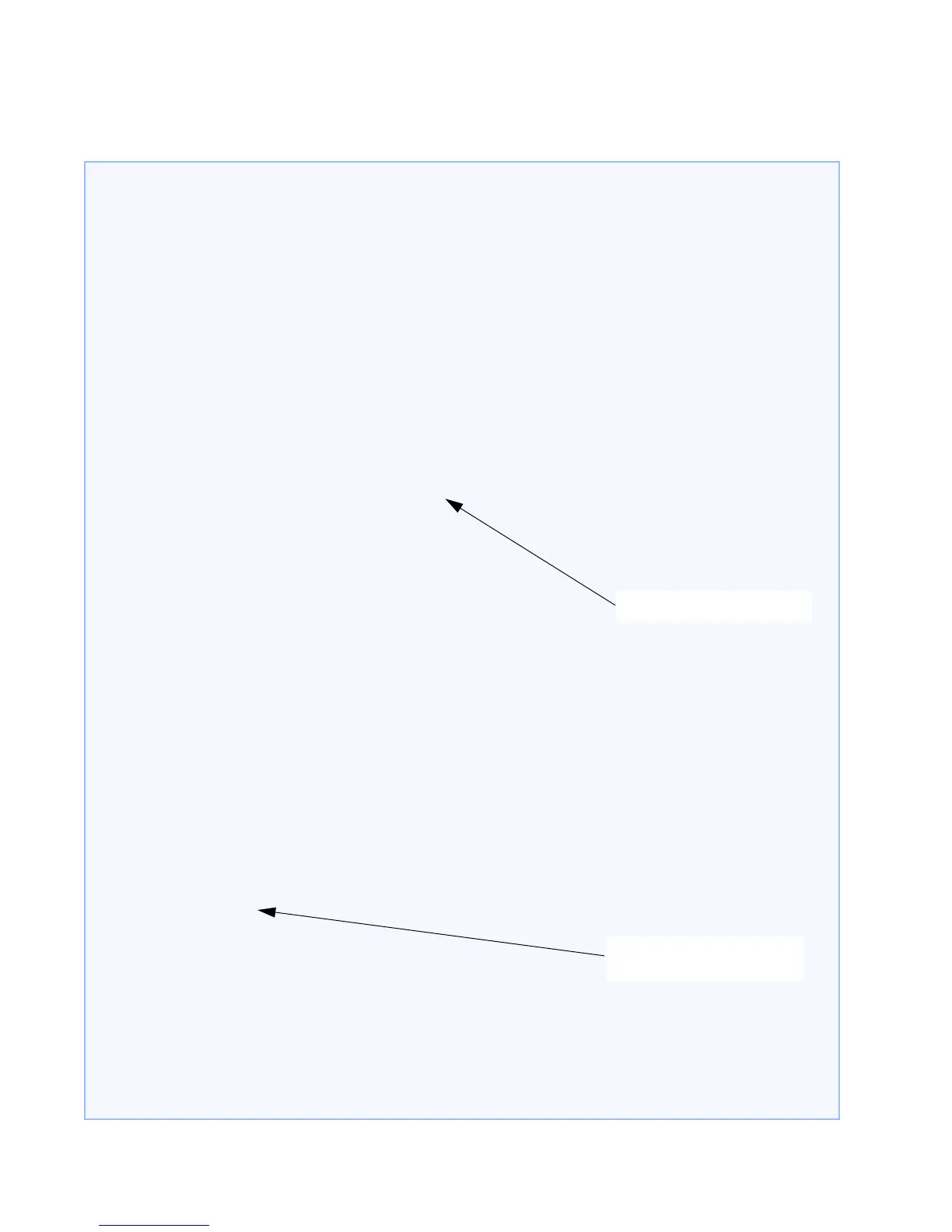Example 14-1: Configuring QoS
ML1200#show port
Keys: E = Enable D = Disable
H = Half Duplex F = Full Duplex
M = Multiple VLAN's NA = Not Applicable
LI = Listening LE = Learning
F = Forwarding B = Blocking
Port Name Control Dplx Media Link Trunk Speed Part Auto VlanID GVRP STP
-----------------------------------------------------------------------------
1 A1 E H 10Tx DOWN No 10 No E 1 - -
2 A2 E H 10Tx DOWN No 10 No E 1 - -
3 A3 E F 100Fx DOWN No 100 No D 1 - -
4 A4 E F 100Fx DOWN No 100 No D 1 - -
5 A5 E F 100Fx DOWN No 100 No D 1 - -
6 A6 E F 100Fx DOWN No 100 No D 1 - -
7 A7 E H 10Tx DOWN No 10 No E 1 - -
ML1200#qos
ML1200(qos)##
setqos type=port port=1 priority=high
Successfully set QOS.
ML1200(qos)##
show qos
========================================
PORT | QOS | STATUS
========================================
1 | Port | DOWN
2 | None | DOWN
3 | None | DOWN
4 | None | DOWN
5 | None | DOWN
6 | None | DOWN
7 | None | DOWN
ML1200(qos)##
show qos type=port
================================
PORT | PRIORITY | STATUS
All traffic on port 2 is sent to the
high priority queue and the QoS
tag is set to 6.
All traffic on port 1 is sent to the
high priority queue.