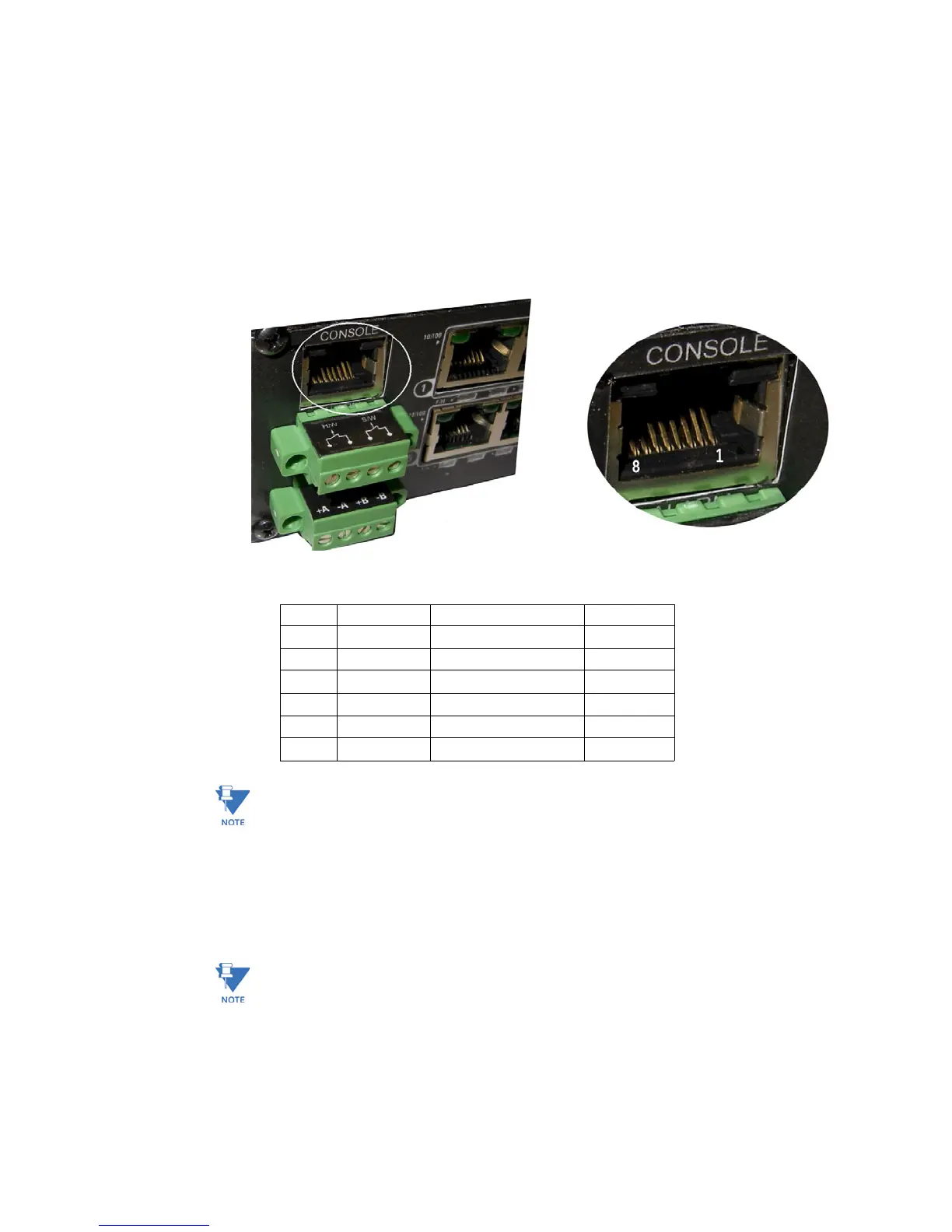3–10 MULTILINK ML1200 MANAGED FIELD SWITCH – INSTRUCTION MANUAL
INSTALLATION CHAPTER 3: INSTALLATION
3.4.4 Connecting a Management Console Terminal to Multilink ML1200 (Serial-RJ-45
Console Port)
The serial console port on the Multilink ML1200 is different from other Multilink family
switches. The Serial RJ-45 port, as shown in the picture, requires an 8-pin RJ-45 male
connector to have the proper communication. (Note - the serial RJ-45 console port on the
Multilink ML1200 is compatible with Cisco-type RJ-45 console port cables).
The Serial port pin-out for the RJ-45 console port used on Multilink ML1200 is shown below.
Note
The console RJ-45-Serial cable may be ordered from the Factory, using the model number
and description here:
CONSOLE-CBLQD- Console attachment cable serial null-modem cable with one side RJ-45
for the ML1200 and a male DB-9 Female connector on the other end.
CONSOLE-CBLQU- Console attachment cable serial null-modem cable Combo with one
serial- RJ-45 for the ML1200 side and a USB cable connector option on the other end (e.g
computer).
Note
For Power Substations: In support of the IEEE 1613 Class 2 standard, GE Multilin advises
that, for substation applications, the serial RJ-45console ports are intended for temporary
connectivity to other equipment such as PCs. Since the console port connection is
temporary, it is excluded from IEEE 1613 packet-loss testing per the 1613 standard-
defined test procedure.
Table 3–1: Pinout information for above connector
Pin Name Description Direction
1 RTX Request to Send OUT
3 TXD Transceiver Data OUT
4GND Ground
5GND Ground
6 RXD Receive Data IN
8 CTS Clear to Send IN