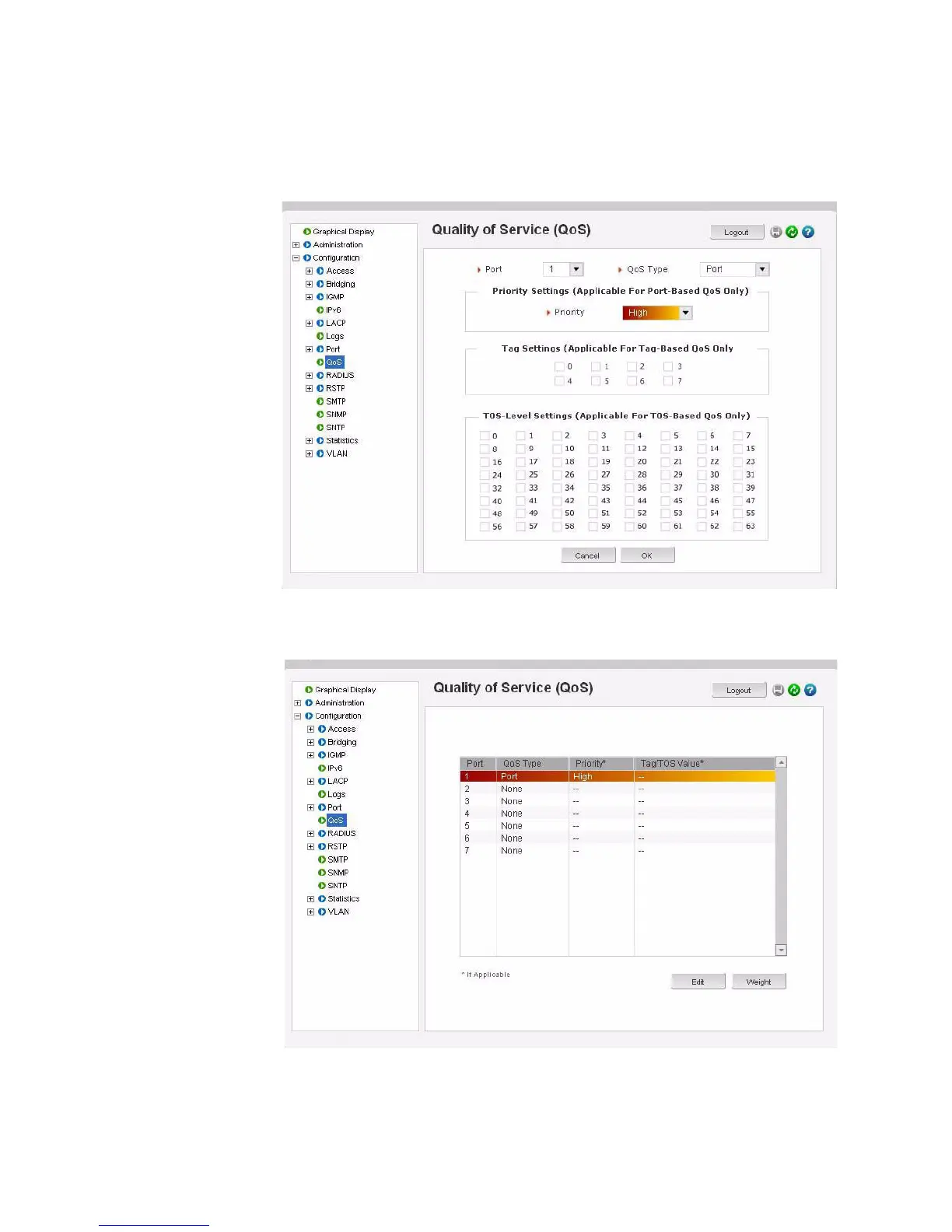14–10 MULTILINK ML1200 MANAGED FIELD SWITCH – INSTRUCTION MANUAL
QUALITY OF SERVICE CHAPTER 14: QUALITY OF SERVICE
Z Select the Port and the type of QoS/ToS settings.
The following window illustrates the setting of port 1 for port-based
QoS with a high priority. Note the sections on Tag and TOS are
ignored for Port settings.
After the port QoS settings are completed, the changes are reflected on the QoS menu
screen. The port 1 QoS settings indicate high priority set.