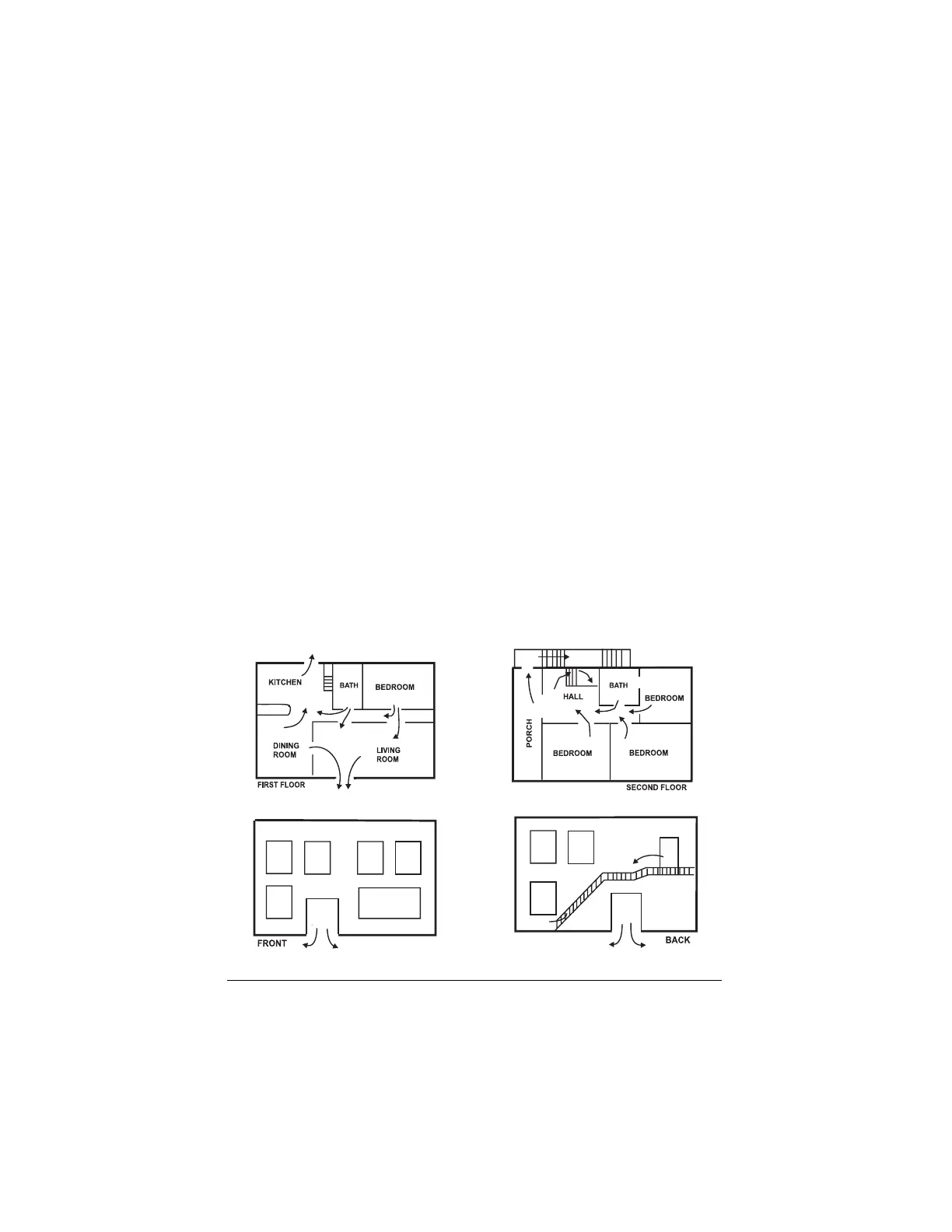NX-148E LCD Keypad
25
VIII. EMERGENCY EVACUATION PLANS
An emergency evacuation plan should be established for an actual fire alarm
condition. For example, the following steps are recommended by the National
Fire Protection Association and can be used as a guide in establishing an
evacuation plan for your building.
Draw up a floor plan of your home. Show windows, doors, stairs, and rooftops
that can be used for escape. Indicate each occupant's escape routes. Always
keep these routes free from obstruction. Determine two means of escape from
each room. One will be the normal exit from the building. The other may be a
window that opens easily. An escape ladder may have to be located near the
window if there is a long drop to the ground below. Set a meeting place outdoors
for a headcount of the building occupants. Practice escape procedures. In a
home, sleep with bedroom door closed; this will increase your escape time. If you
suspect fire, test the door for heat. If you think it is safe, brace your shoulder
against the door and open it cautiously. Be ready to slam the door if smoke or
heat rush in. Practice escaping to the outdoors and meeting in an assigned spot.
Call the Fire Department from a neighbor's phone.
NOTE: After the installation of your Security System has been completed, notify
your local Fire and Police Departments to give them your name and address for
their records. Early warning fire detection is best achieved by the installation of
fire detection equipment in all rooms. This equipment should be installed in
accordance with the National Fire Protection Association's Standard 72. For
additional information write the National Fire Protection Association, Batterymarch
Park, Quincy, MA 02269.