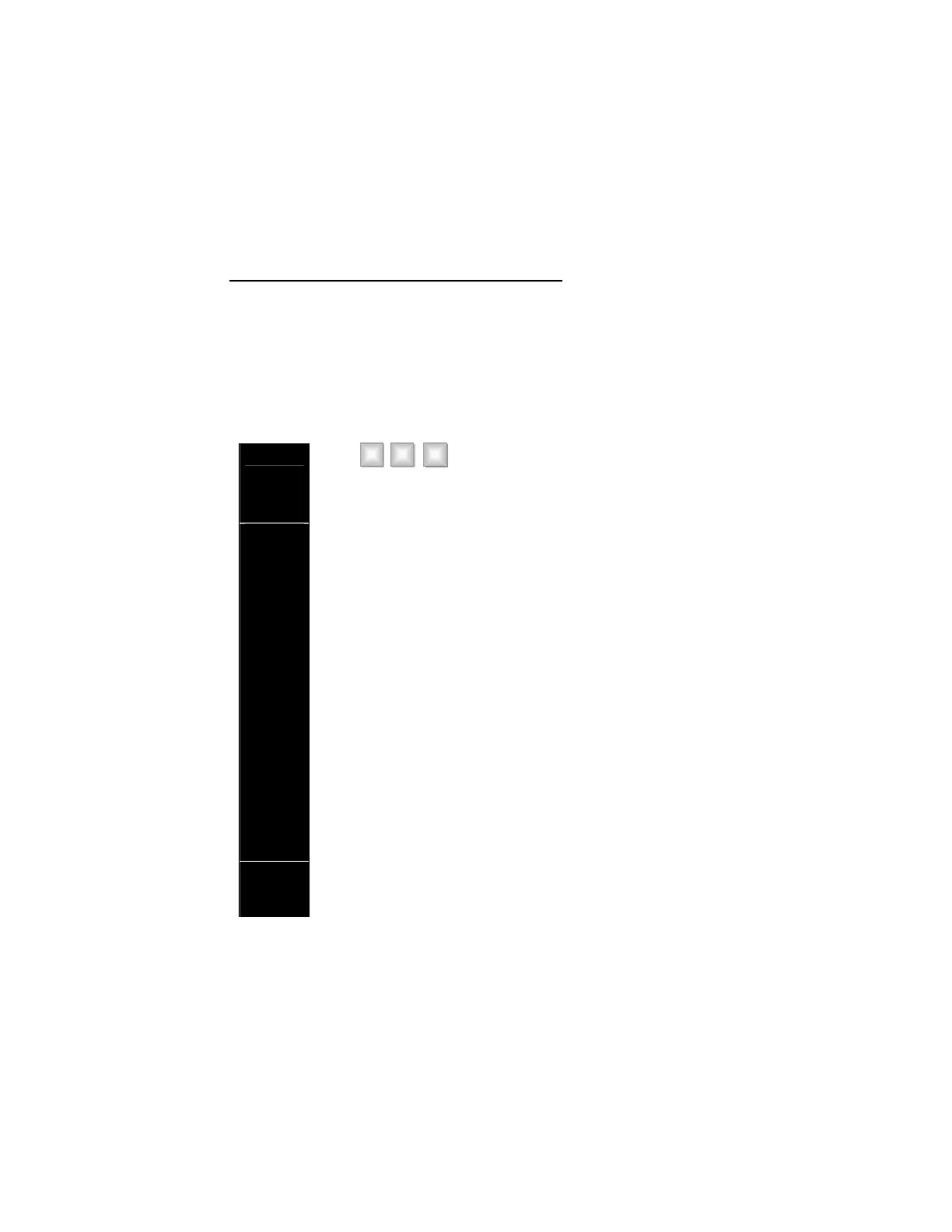HOME CONTROL – THERMOSTAT CONTROL
When the “Operator” is on the line, perform the following steps to
change the thermostat control. The thermostat control has three
separate modes:
Thermostat mode
Fan mode Day mode
(NOTE: The “Operator” will only function with a special type of
thermostat, which may not be currently available in your area.
Contact your installer.)
Step 1
Press ρ 6 2 .
The [ρ] accesses the MENU and [6] takes you to the HOME
CONTROL menu, then [2] proceeds to the THERMOSTAT
CONTROL section.
Step 2
“INSIDE TEMPERATURE IS ZERO.”
“OUTSIDE TEMPERATURE IS ZERO.”
“THERMOSTAT MODE IS EMERGENCY. TO CHANGE,
ENTER [0].”
“FAN MODE IS AUTO. FOR ON MODE, ENTER [1].”
“DAY MODE IS ON. TO SELECT NIGHT MODE,
ENTER [2].”
“DAY MODE HEAT SET POINT IS ZERO. TO CHANGE,
ENTER [3].”
“NIGHT MODE HEAT SET POINT IS ZERO. TO
CHANGE, ENTER [4].”
“DAY MODE COOL SET POINT IS ZERO. TO
CHANGE, ENTER [5].”
“NIGHT MODE COOL SET POINT IS ZERO. TO
CHANGE ENTER [6].”
Step 3 When you have heard the status of the THERMOSTAT
mode, when you enter a number to change, the
“Operator” will ask you to “PLEASE WAIT.”
