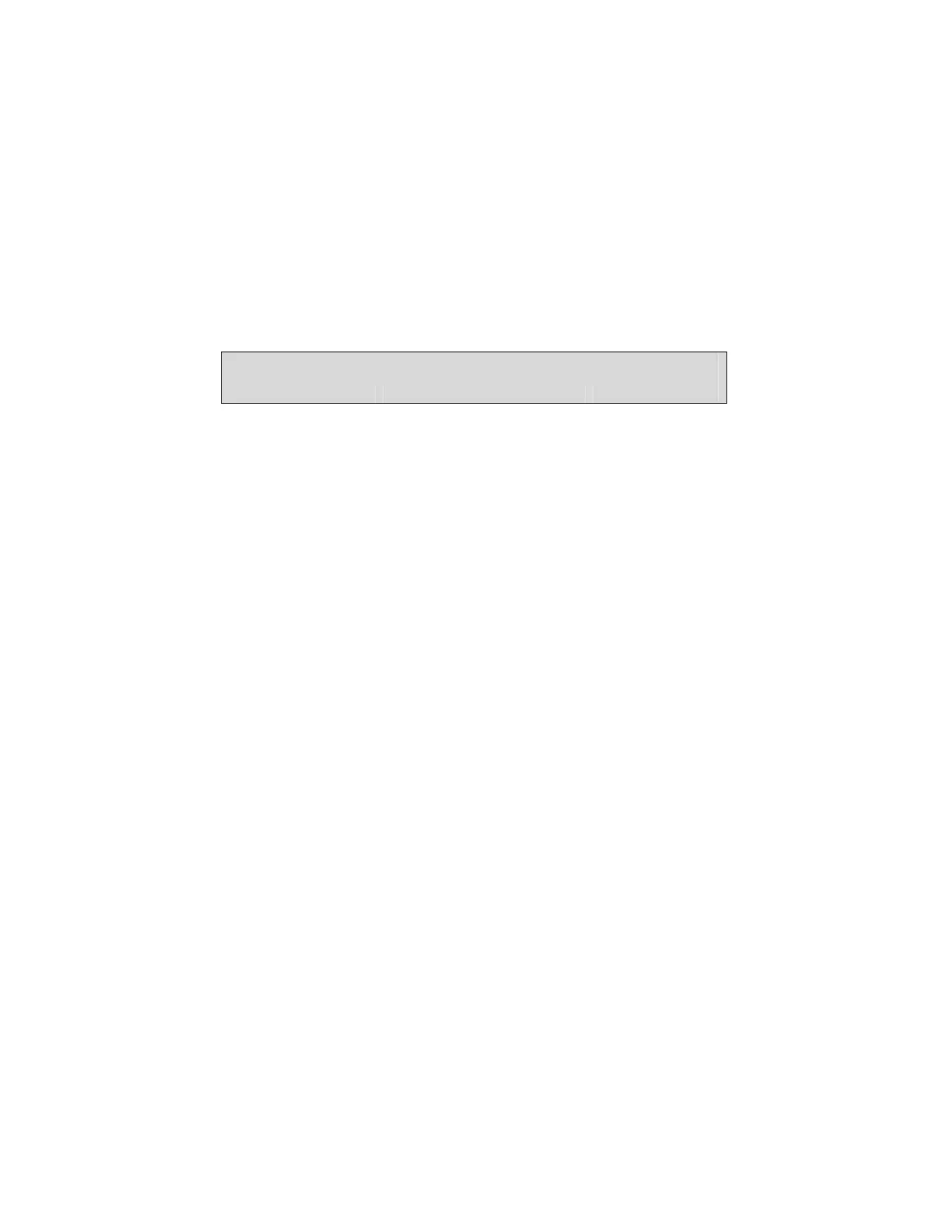Installing/Service Company _________________________________
For Service Call __________________________________________
Central Station ___________________________________________
EMERGENCY ACTIVATION KEYS (check if enabled)
Press and hold the key for 2 full seconds.
Fire [1] Auxiliary Emergency [2] Police [3]
# of Rings To Answer _______
ZONE DESCRIPTIONS
01 _________________________ 17 _________________________
02 _________________________ 18 _________________________
03 _________________________ 19 _________________________
04 _________________________ 20 _________________________
05 _________________________ 21 _________________________
06 _________________________ 22 _________________________
07 _________________________ 23 _________________________
08 _________________________ 24 _________________________
09 _________________________ 25 _________________________
10 _________________________ 26 _________________________
11 _________________________ 27 _________________________
12 _________________________ 28 _________________________
13 _________________________ 29 _________________________
14 _________________________ 30 _________________________
15 _________________________ 31 _________________________
16 _________________________ 32 _________________________