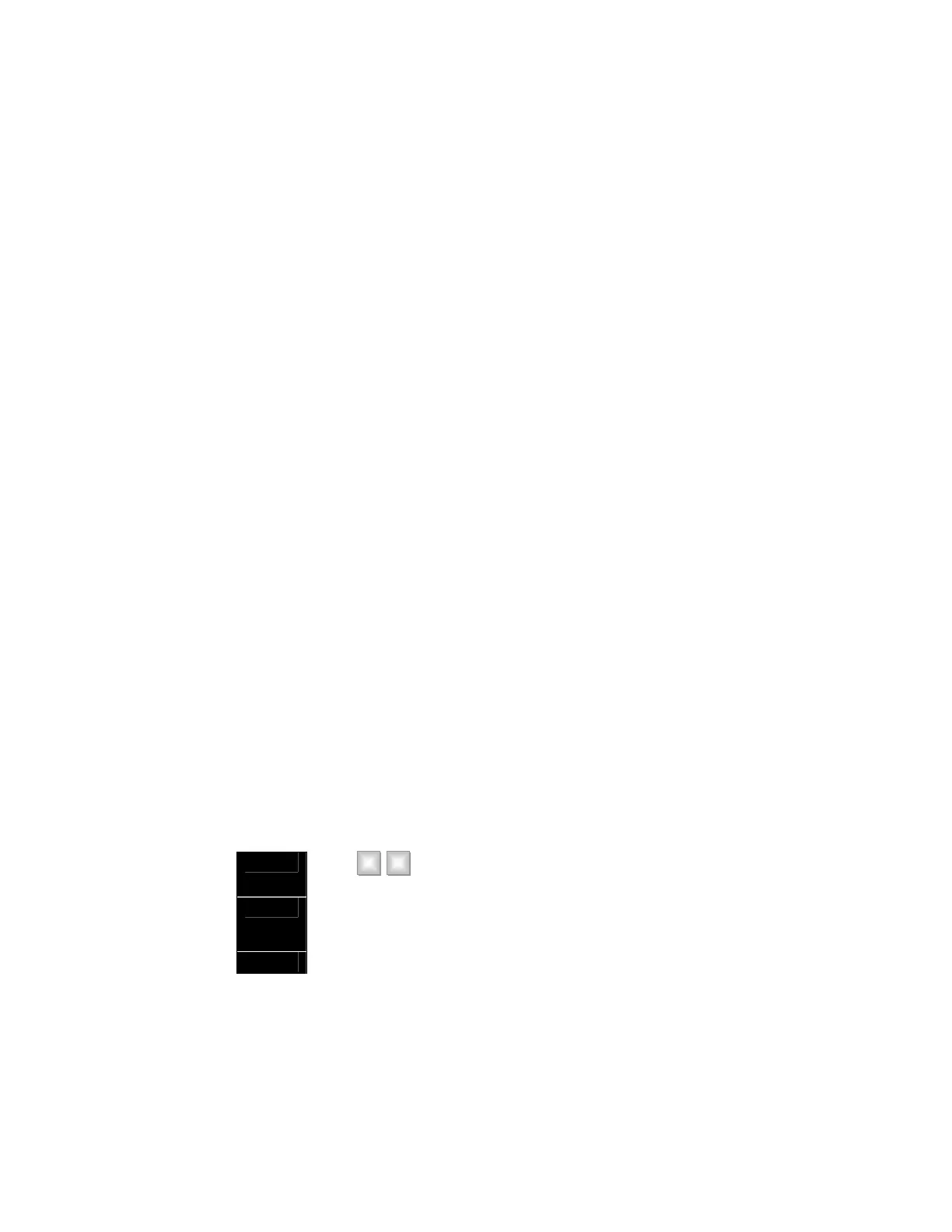# "TO CHANGE CODE, ENTER [5]" – To change a user code. This
option available in disarmed state only. Refer to page
13.
# “FOR HOME CONTROL MENU, ENTER [6]” – To access menu
for lights and thermostat control. Refer to page
9.
# “TO RESET SMOKE DETECTOR, ENTER [7]” – To reset
detectors.
# “TO PROGRAM SYSTEM, ENTER [8]” – Accesses program
mode.
# “FOR MORE OPTIONS, ENTER [9]” – Options include a zone
list, and features to set system date and time. Refer to page
11.
Section III. ARMING YOUR SECURITY SYSTEM
When the “Operator” is on the line to a system that is in the DISARMED
state, the System Status will be stated as, "SYSTEM IS READY.
ENTER CODE TO ARM". If there are any bypassed zones, "ZONE
BYPASS ACTIVE" will be stated. Since your security system will ignore
bypassed zones, you may want to check Zone Bypass Status before
ARMING your system (see BYPASSING ZONES THROUGH THE
OPERATOR). If you choose to ARM your system at this point, enter an
authorized 4-digit user code and the “Operator” will say "SYSTEM IS
ARMED, ENTER CODE TO DISARM". Your security system is now in
the ARMED state. You may hang up or go to another MENU option.
Section IV. USING THE INSTANT / DELAY OPTION
(Refer to your security system user's manual to see if your system has
been programmed for the "INSTANT" option. Read and familiarize
yourself with this option.)
While your system is in the ARMED state you may activate the
"INSTANT" option through the “Operator” as follows:
Step 1
Press ρ 3 .
The [ρ] accesses the MENU and [3] is the STAY mode.
Step 2 “SYSTEM IS ARMED IN STAY MODE. ENTER CODE
TO DISARM.” Your system is now armed in the STAY
mode with exit delay.
Step 3 At this point, you may enter your code to disarm.