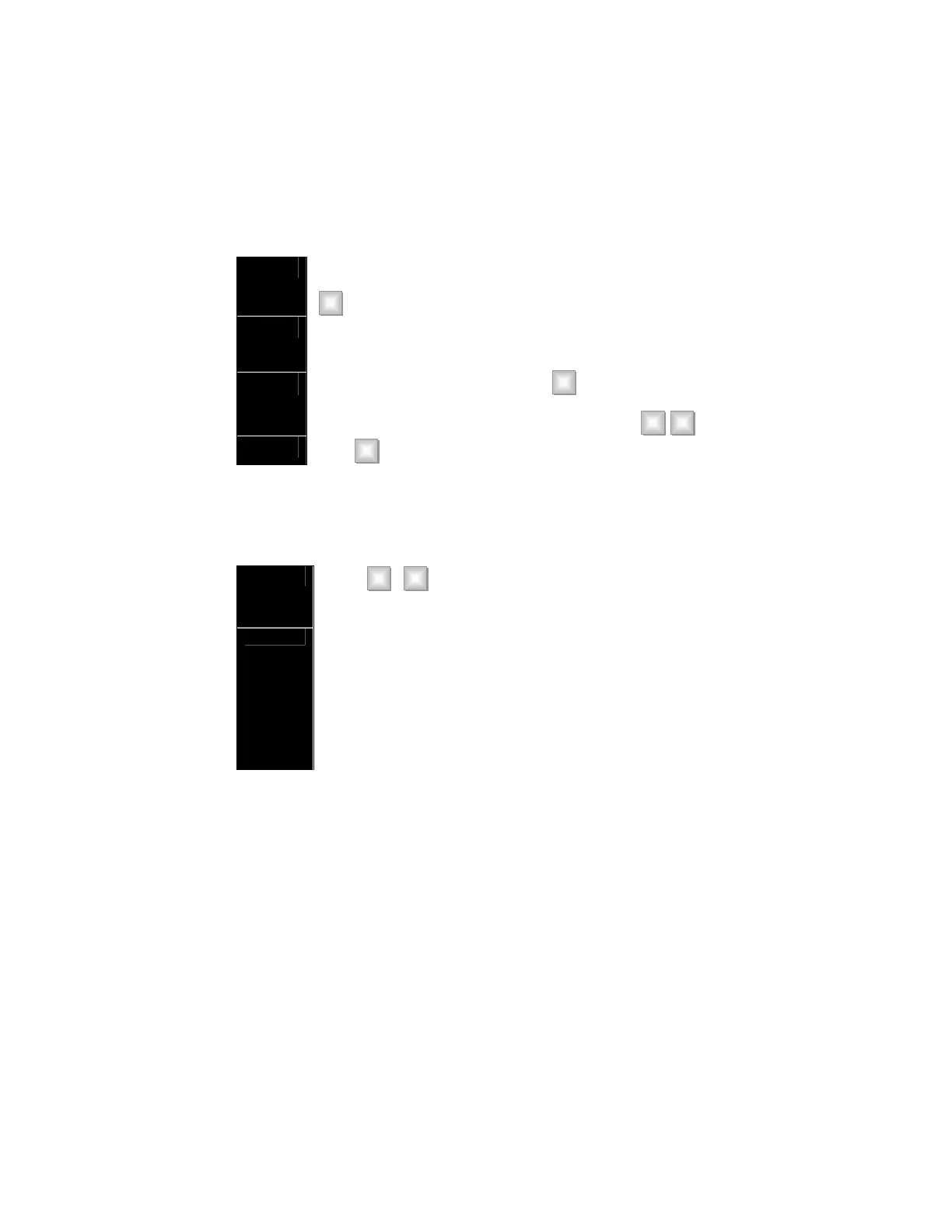Step 3 You may toggle (reverse) the bypass condition of a
particular zone. After that zone number is stated, press
0 .
Step 4 The “Operator” will say "PLEASE WAIT" before
repeating the status of that zone, and continue scrolling
through the remaining zones.
Step 5 Press a zone number followed by # to proceed directly
to that zone number.
For example, to go to zone 9 you would press 9 # .
Step 6
Press # to exit the Zone Bypass section of the MENU.
Section VII. ACCESSING ZONE STATUS
When the “Operator” is on the line, the Zone Status option of the MENU
can be reached by performing the following steps:
Step 1
Press ρ 0 .
The star [ρ] key accesses the main MENU and the zero
[0] accesses the Zone Status information.
Step 2 The “Operator” will state the name(s) of any zone(s) and
their conditions with one of the following messages:
# "ZONE 1 IS OPEN. TO BYPASS, ENTER [ρ] NOW"
# "ZONE 1 IS BYPASSED"
# "FIRE, ZONE 1"
# "FIRE TROUBLE, ZONE 1"
# "TAMPER, ZONE 1"
