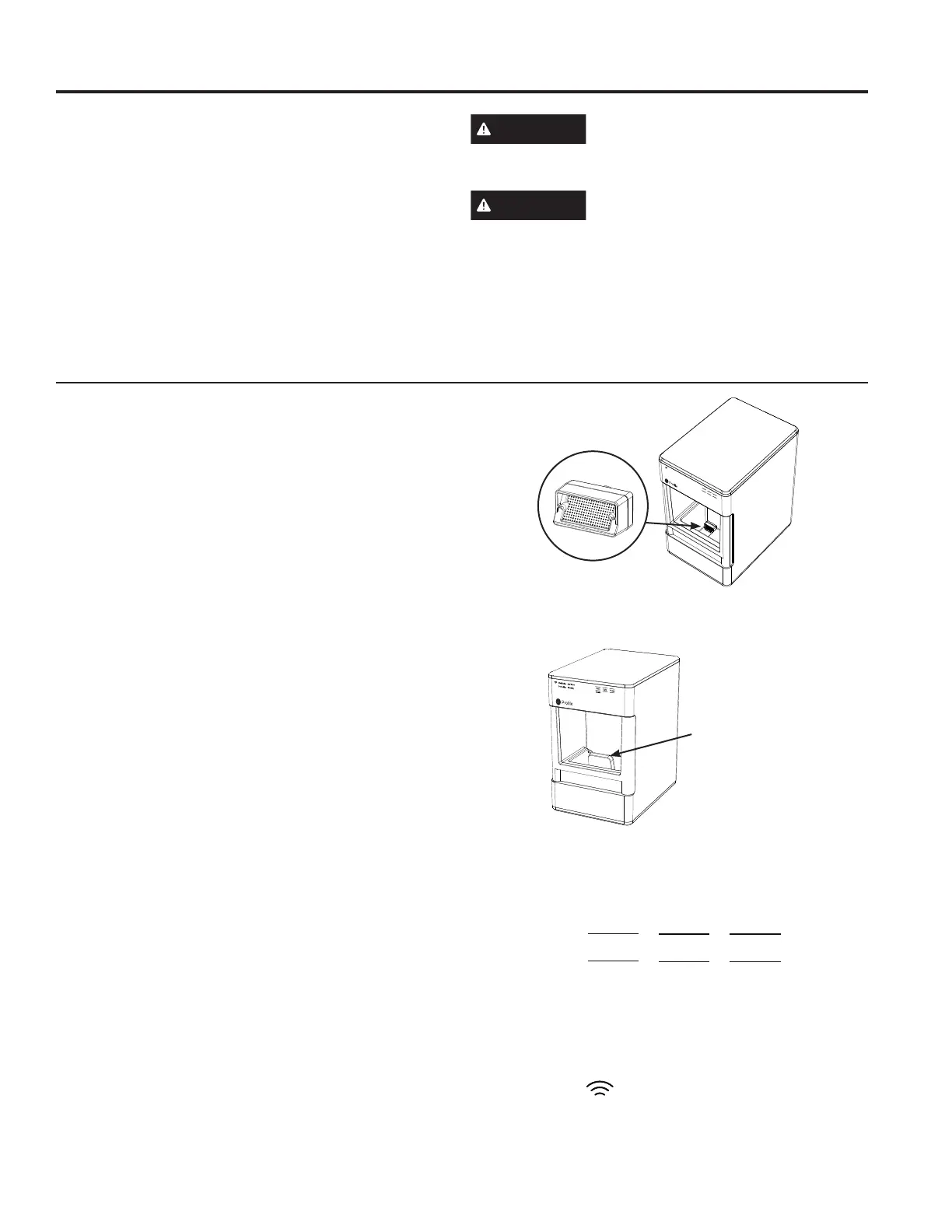49-1000464 Rev. 0 7
CARE AND CLEANING
To keep your nugget ice tasting fresh and your Opal
lookinggreat,werecommendcleaning/sanitizingyour
Opal once per week.
Tocleantheexterioroftheicemaker,unplugthe
product, then use a soft cloth dampened with soapy
watertogentlycleantheexteriorsurfaces.Drywitha
soft cloth.
Theexteriorstainlesssteelsurfacescanbecleaned
withcommerciallyavailablestainlesssteelcleaner.Use
only a liquid cleaner free of grit and rub in the direction
ofthebrushlineswithadamp,softsponge.Donotuse
appliancewax,polish,solvents,orchemicalsonthe
stainlesssteel.Donotusesoaptocleanthereservoir.
Useasoftclothmoistenedwithwater.
WARNING
ChemicalExposureHazard,when
cleaning with bleach, use bleach in a well ventilated area
andavoidmixingbleachwithotherhouseholdcleaners.
WARNING
Unplugtheproductbeforecleaningby
hand, and when not in use.
System Cleaning / Sanitizing Procedure
TocleanOpal'sinternalcomponents,completethe
followingsteps:
1.UnplugOpal.
2.Removewaterfilter(ifpresent),andreplacewiththe
reservoir'sscreenedintakecap.
SeeFigure1.
3.DrainOpal(seepage8fordetailedinstructions).
4. Create a solution of five cups of water and one
teaspoonhouseholdbleach.Skiptopage9for
further instructions on how to remove hard mineral
deposits.
5. Pour solution into water reservoir, up to the fill line
shown.
Seefigure2.
6.PluginOpalandholdthe'Clean'buttonfor3
secondstoinitiatethecleaningprocess.Seefigure3.
7.Waterwillbegincirculatingandthe'Cleaning'
indicatorwilllightupontheleft-handsideoftheunit
toconfirmtheunitisnowincleaningprocess.See
figure 4. After three minutes the water will stop and
the'Cleaning'indicatorlightwillturnoff.
NOTE: Donotusesoaptocleanthewaterreservoir.
Care and Cleaning
Figure4
Figure3
Figure1
Figure2
Water
Reservoir
FillLine
Making Ice
Defrosting Cleaning
Hold 3 Sec
Clean
Light Power
Making Ice
Defrosting Cleaning
Add Water
Making Ice
Defrosting Cleaning
Hold 3 Sec
Add Water
Clean
Light Power