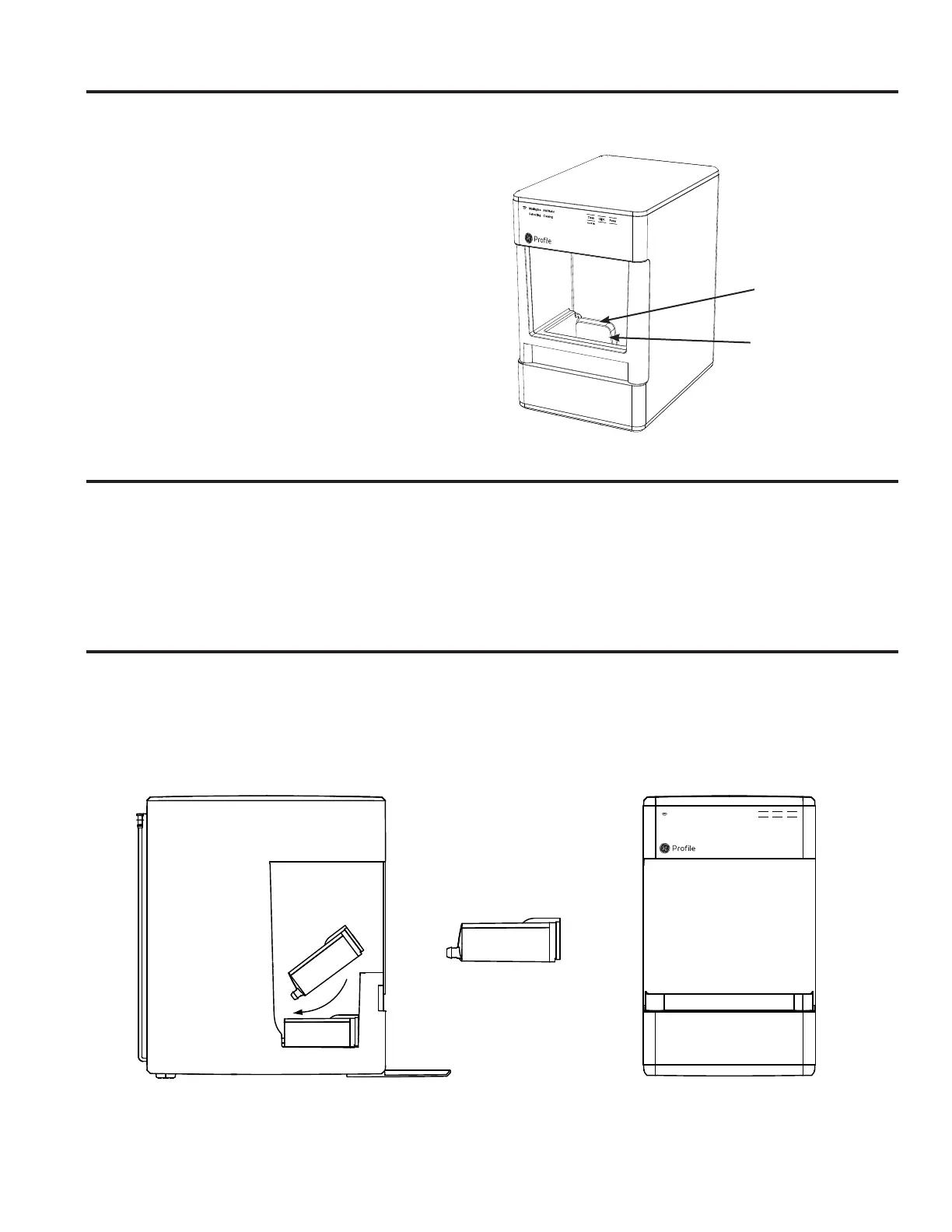10 49-1000464 Rev. 0
CARE AND CLEANING
Making Ice with Opal
Draining Opal
Water Filter
OnceOpalhasbeencleaned/sanitized,movetheicemakertoitsdesiredlocationandcompletethefollowingsteps.
1.Removeicebin.
2.Fillreservoirwithpotable(safetodrink)waterupto
the"MaxFill"line.Waterhardnessmustbelessthan
12grainspergallon.Donotfillreservoirwithany
liquidexceptwater.Usinganyliquidexceptpotable
water is misuse and will void your warranty.
3. Plug the ice maker into a grounded outlet.
4. Touch the Power button to start the ice maker. The
indicatorontheleft-handsidewilllightup'MakingIce'
to confirm that unit has begun to make ice.
5.Opalwillbegintoproduceicein15-30minutes.Itwill
continue to make ice until the bin is full, or it runs out
of water. To continue making ice, just add more water.
WerecommenddrainingyourOpalwhen:
1.Youputitawayoranytimeit'sbeingrelocated
2. You turn it off for more than a few days. (i.e. vacation)
3. You are not using much ice. Continous recirculation
ofmeltwatermayaffecttaste.Forbestresults,drain
your Opal.
TheOpalWaterFilter,isavailableatGEAppliances
and is the only water filter compatible with Opal. Please
follow the installation instructions included with your filter.
NOTE: Removeyourwaterfilter(ifinstalled)and
reinstall the screened intake cap prior to cleaning your
Opal.
WaterReservoir
Maxllline
Waterltersnapsintoplace
Making Ice
Defrosting Cleaning
Hold 3 Sec
Add Water
Clean
Light Power
SideView FrontView
WaterFilter