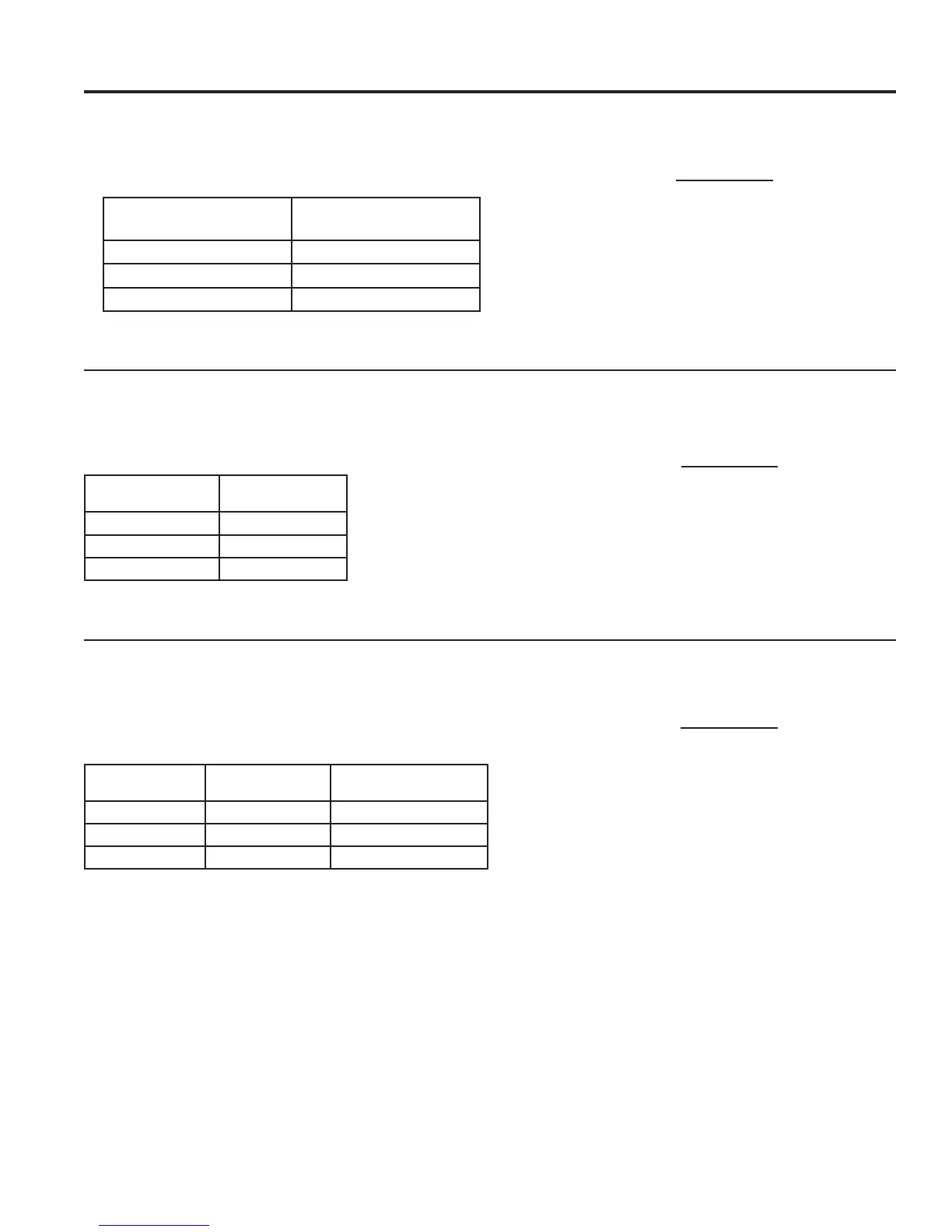12 49-40760-2
Microwave Cooking Features (Cont.)
USING THE MICROWAVE: Microwave Cooking Features
Popcorn
To use the Popcorn feature:
1. Press the POPCORN button until bag size appears.
Press pad this number
of times
Popcorn Weight
1 1.75 Oz
2 3.0 Oz
3 3.5 Oz
2. Press START.
Beverage
To use the Beverage feature:
1. Press BEVERAGE button until size appears.
Press pad this
number of times
Size of Beverage
1 4 Oz.
2 8 Oz.
3 12 Oz.
Press START.
Auto Defrost
To use the Auto Defrost feature:
1. Press the AUTO DEFROST button to select Food
code.
2. Enter weight.
3. Press START.
Auto
Defrost
Food Press pad this
number of times
Weight/Portion
Meat 1 0.1 - 6.0 lbs.
Poultry 2 0.1 - 6.0 lbs.
Fish 3 0.1 - 6.0 lbs.
Beverage
Popcorn
Use only with prepackaged
microwave popcorn weighing
1.75, 3.0 to 3.5 ounces.
