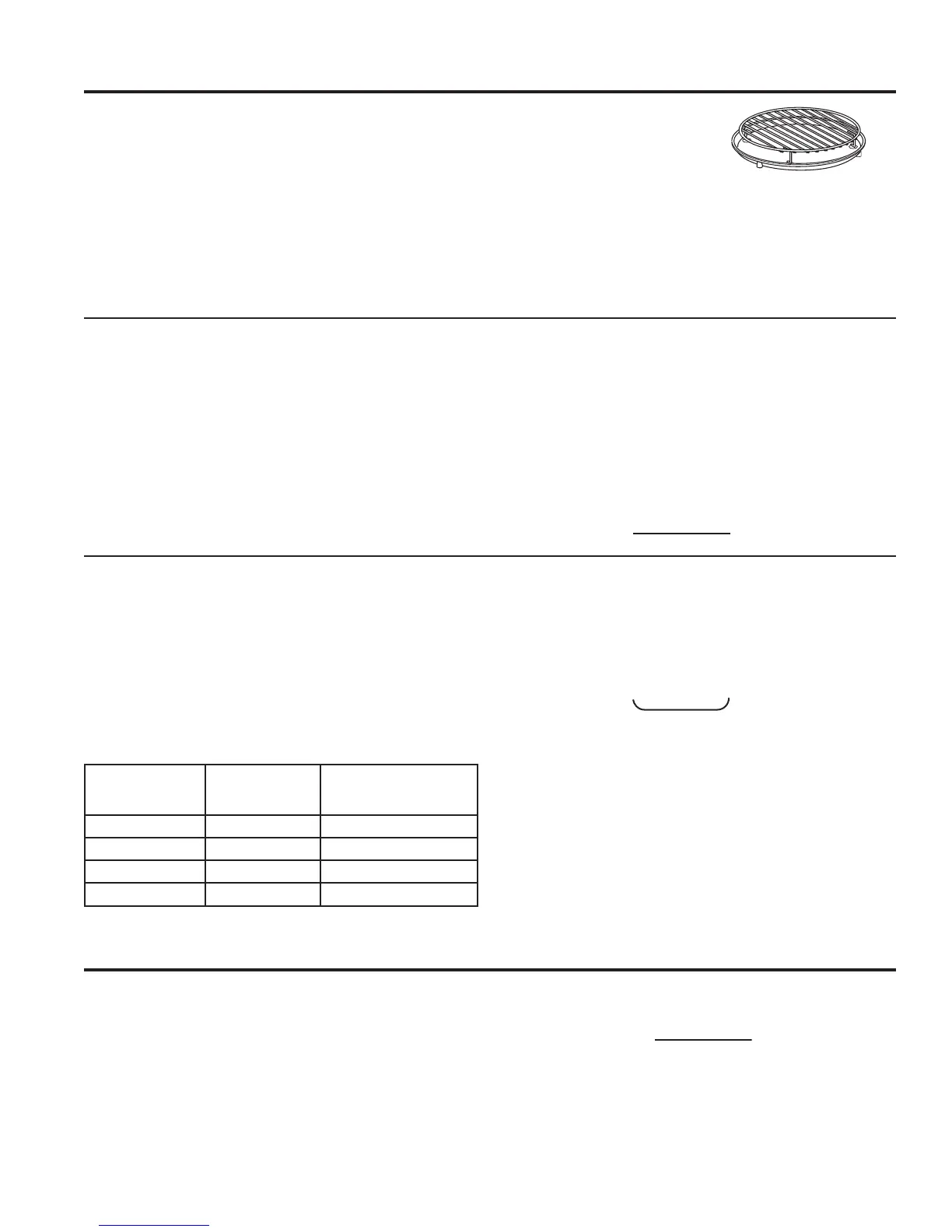14 49-40760-2
Convection Features
USING THE MICROWAVE: Convection Features
Convection Roast Cooking offers the best features of
microwave energy and convection cooking. Microwaves
cook food fast and convection circulation of heated air
browns foods beautifully. Any oven temperature from
170°F to 375°F may be set.
For Best Results…
The rack is required for
good air circulation and even
browning.
Always use the provided rack when combination cooking.
Do not use any other metal. We recommend placing the
meat inside of a glass dish on top of the short rack.
See the Cookware Tips section for information on
suggested cookware.
Convection Roast
To use the Convecation Roast feature:
1. Press the CONVECTION ROAST button.
2. Enter the temperature.
3. Press START.
4. If desired, a cook time may be set by pressing the
COOK TIME button. This can be done before or after
preheat.
5. Wait for preheat tone, then insert food.
6. Press START.
7. The current oven temperature (during preheat) or the
set oven tempearature (after preheat) can be recalled
at any time by pressing POWER LEVEL.
Auto Roast (Café Model only)
To use the Auto Roast feature:
1. Press the AUTO ROAST button to select Food code.
2. Enter weight.
3. Press START.
4. Wait for preheat tone then insert food.
5. Press START.
6. A default time and temperature will be set based on
the food selection, but it can be changed at any time.
Conv
Roast
Auto
Roast
Food Press pad this
number of
times
Weight/Portion
Beef 1 2.0 - 4.0 lbs.
Whole Chicken 2 2.5 - 6.0 lbs.
Turkey Breast 3 3.0 - 6.0 lbs.
Pork 4 2.0 - 4.0 lbs.
Broil Features
Broil
To use the Broil feature:
1. Press the Broil button.
2. Enter the cooking time.
3. Press START.
Broil
