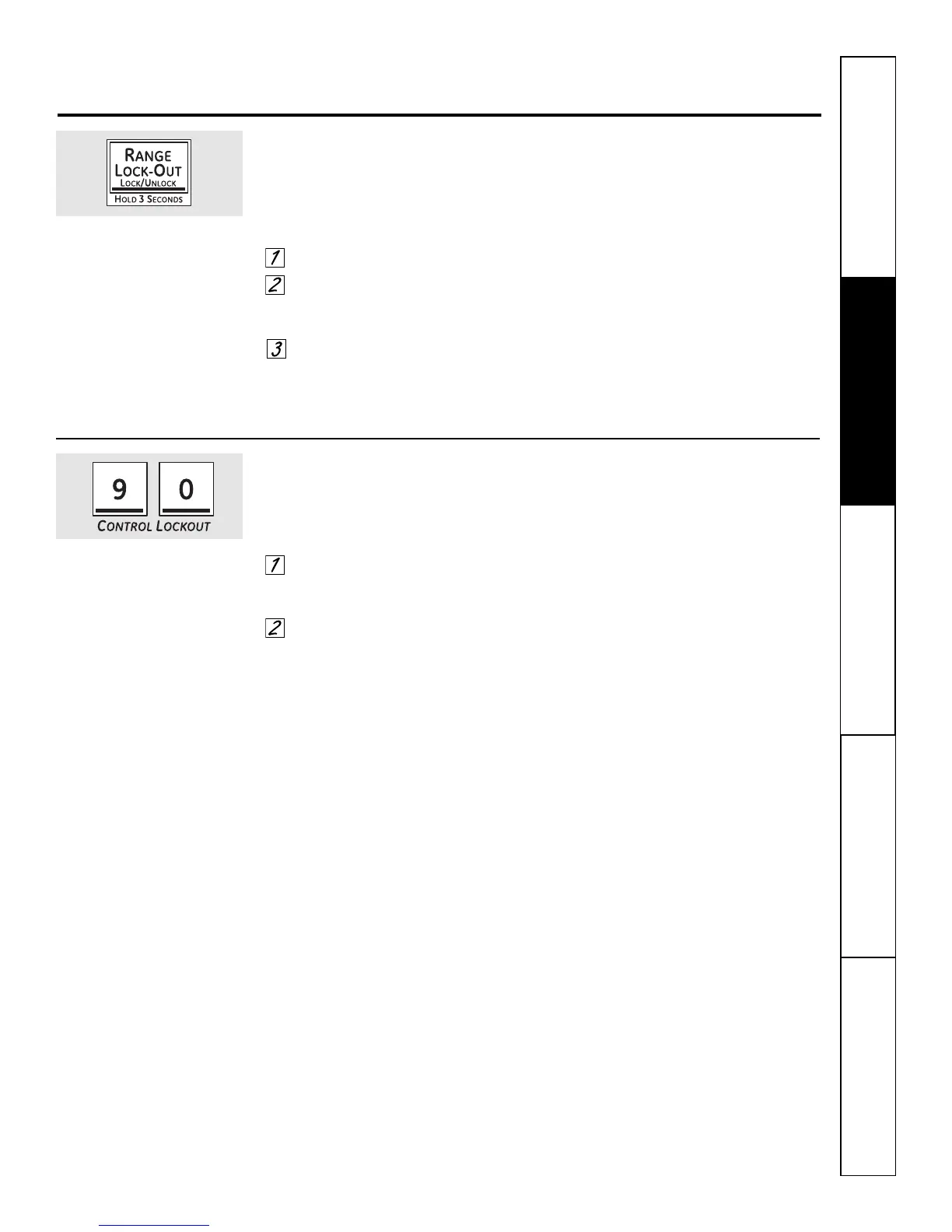Safety Instructions Operating InstructionsSafety Instructions Operating Instructions
Care and Cleaning
Troubleshooting Tips Consumer Support
17
Your control will allow you to lock out the touch
pads so they cannot be activated when pressed.
To lock/unlock the controls:
Touch the 9 and 0 pads at the same
time for 3 seconds, until the display
shows LOC ON.
To unlock the control, touch the 9
and 0 pads at the same time for 3
seconds, until the display shows
LOC OFF.
When this feature is on and the touch
pads are touched, the control will beep
and the display will show LOC ON.
■ The control lock-out mode affects all touch
pads. No touch pads will work when this
feature is activated.
■ The adjustment will be retained in memory
after a power failure.
Control Lockout (on some models)
Using the range or control lock-out. G
EAppliances.com
Your control will allow you to lock out the surface
burners, oven burners and control panel so they
cannot be activated.
To lock/unlock the controls:
Turn all surface burners off.
Touch and hold the RANGE
LOCK-OUT pad for 3 seconds until
the display shows LOC ON.
To unlock the control, touch and
hold the RANGE LOCK-OUT pad for
3 seconds until the display shows
LOC OFF.
When this feature is on and the touch
pads are touched, the control will beep
and the display will show LOC ON.
■ The control lock-out mode affects all controls.
No controls will work when this feature is
activated.
■ The adjustment will be retained in memory
after a power failure.
Range Lock-Out (on some models)