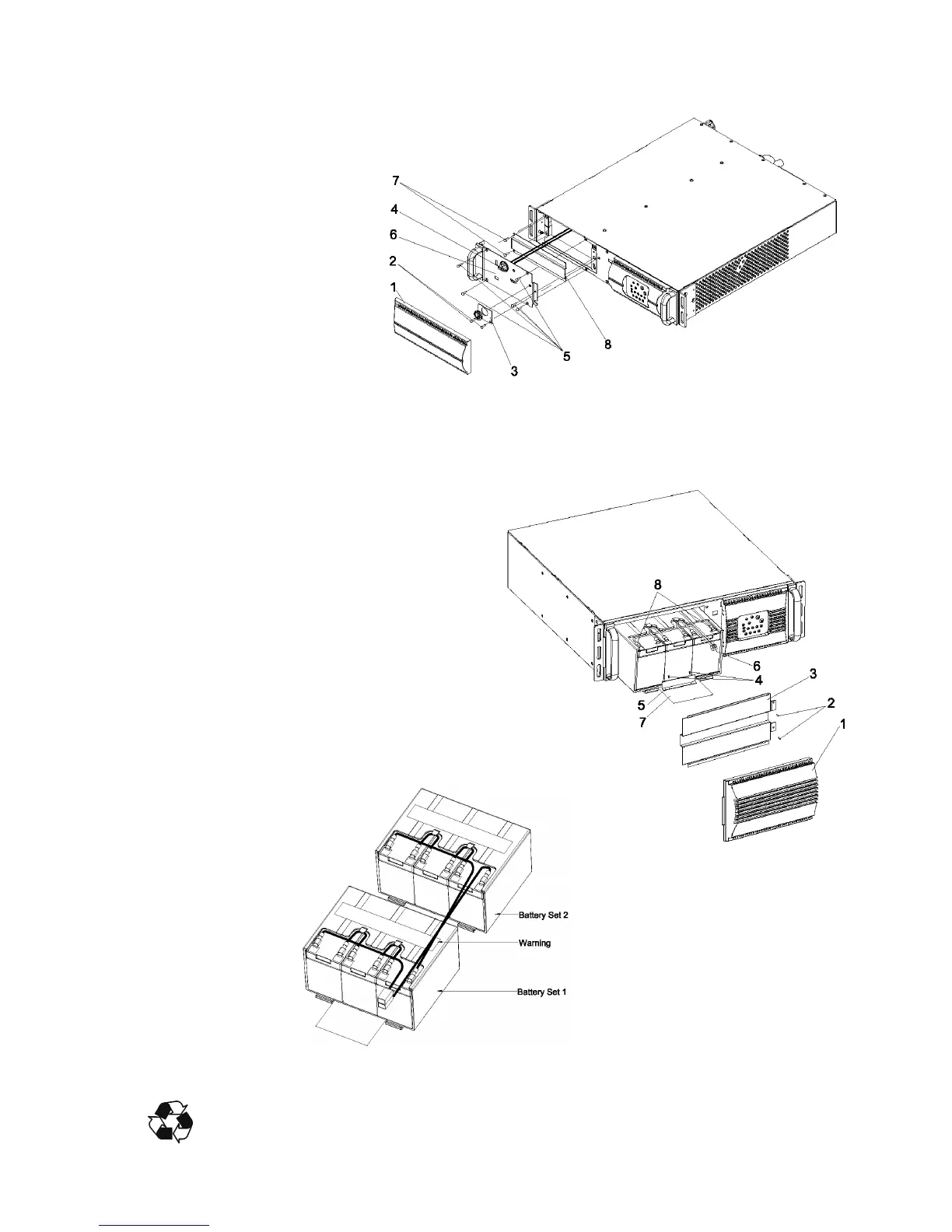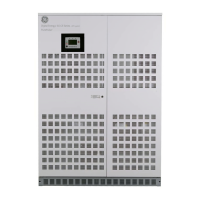OPM_GTU_19X_1K0_3K0_XUS_V014
18
GT-UL Series: User manual 1.2 (US)
Digital Energ
™
GT Serie
g
6.3.2 Battery replacement procedure) 1.5kVA
1 Remove front panel
2 Unscrew two bolts of the
3 battery terminal cover and remove it
4 Unplug battery connectors
5 Unscrew five bolts of the
6 battery compartment cover
and remove it
7 Unscrew two bolts of
battery fixer and remove it
8 Pull out the battery set
and renew it
9 Assemble UPS
by reverse procedure.
6.3.3 Battery replacement procedure) 3kVA
NOTE: The battery banks should be installed by service personnel.
1 Remove front panel
2 Unscrew two bolts of the battery compartment
3 Remove battery cover
4 Unscrew two bolts
5/6 Remove stop holder and battery terminal
7 Grasp the tag to pull out the battery sets.
Be careful, heavy weight!
Notice not to let the battery set
to drop in accident
7 When you see the first warning label,
please disconnect all leads
Continue horizontally pulling the battery set 1
until you see the next warning label (See fig. 6-4)
7a Now you can easily release battery set 1! (Gently lift it up!)
Put battery set 1 beside.
7b Continue pulling out battery set 2.
8 Unplug all connectors of batteries
9 Renew the batteries and re-install them with reverse procedure.
6.4 Recycling the UPS at the end of service life
GE Digital Energy, in compliance with environment protection recommends that the
UPS equipment, at the end of its service life, must be recycled conforming to the local
applicable regulations.
Fig. 6.3
Fig. 6.4
Fig. 6.2