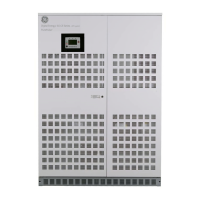OPM_GTU_19X_1K0_3K0_XUS_V014
2
GT-UL Series: User manual 1.2 (US)
Digital Energ
™
GT Serie
g
CONTENTS
1 IMPORTANT SAFETY INSTRUCTIONS .............................................. 3
1.1 Save these instructions
1.2 General
1.3 Installation
1.4 Batteries
1.5 Transport/storage
1.6 FCCIS Interference statements
2 INSTALLATION ...................................................................................... 6
2.1 Package contents
2.2 Location
2.3 Rear panel
2.4 Installation
2.4.1 Mounting in a 19” enclosure
2.4.2 Vertical installation
2.4.3 Connecting an external battery pack
2.4.4 Connecting the RS232/dry contact interface
2.4.5 Connecting the load
2.4.6 Connecting to the utility supply
2.4.7 Checking the site-wiring fault LED
3 OPERATION ........................................................................................ 10
3.1 Operation Panel
3.2 Start-up
3.2.1 Start-up, utility power available
3.2.2 Start-up, utility power not available (‘cold start’ or ‘battery start’)
3.3 Use: Normal Operation
3.3.1 Normal operation conditions
3.3.2 Normal operation indications
3.3.3 UPS self-test
3.3.4 Silencing the buzzer
3.3.5 Switching off
3.4 Use: Abnormal Conditions
3.4.1 On battery
3.4.2 Battery low
3.4.3 Overload
3.4.4 Bypass operation
3.4.5 Replace battery
3.4.6 Short circuit
4 COMMUNICATION .............................................................................. 14
4.1 Description
4.2 RS232
4.3 Dry contact
4.4 SNMP plug-in card (optional)
5 OPTIONAL FEATURES....................................................................... 17
5.1 Extended Runtime
5.2 TVSS (Transient Voltage Surge Suppressor)
6 MAINTENANCE ................................................................................... 17
6.1 General maintenance
6.2 Batteries - general
6.3 Batteries - replacement
6.3.1 Battery replacement procedure 1kVA
6.3.2 Battery replacement procedure 1.5/2.2kVA
6.3.3 Battery replacement procedure 3kVA
6.4 Recycling the UPS at the end of service life
7 TROUBLESHOOTING ......................................................................... 19
8 SPECIFICATIONS ............................................................................... 20

