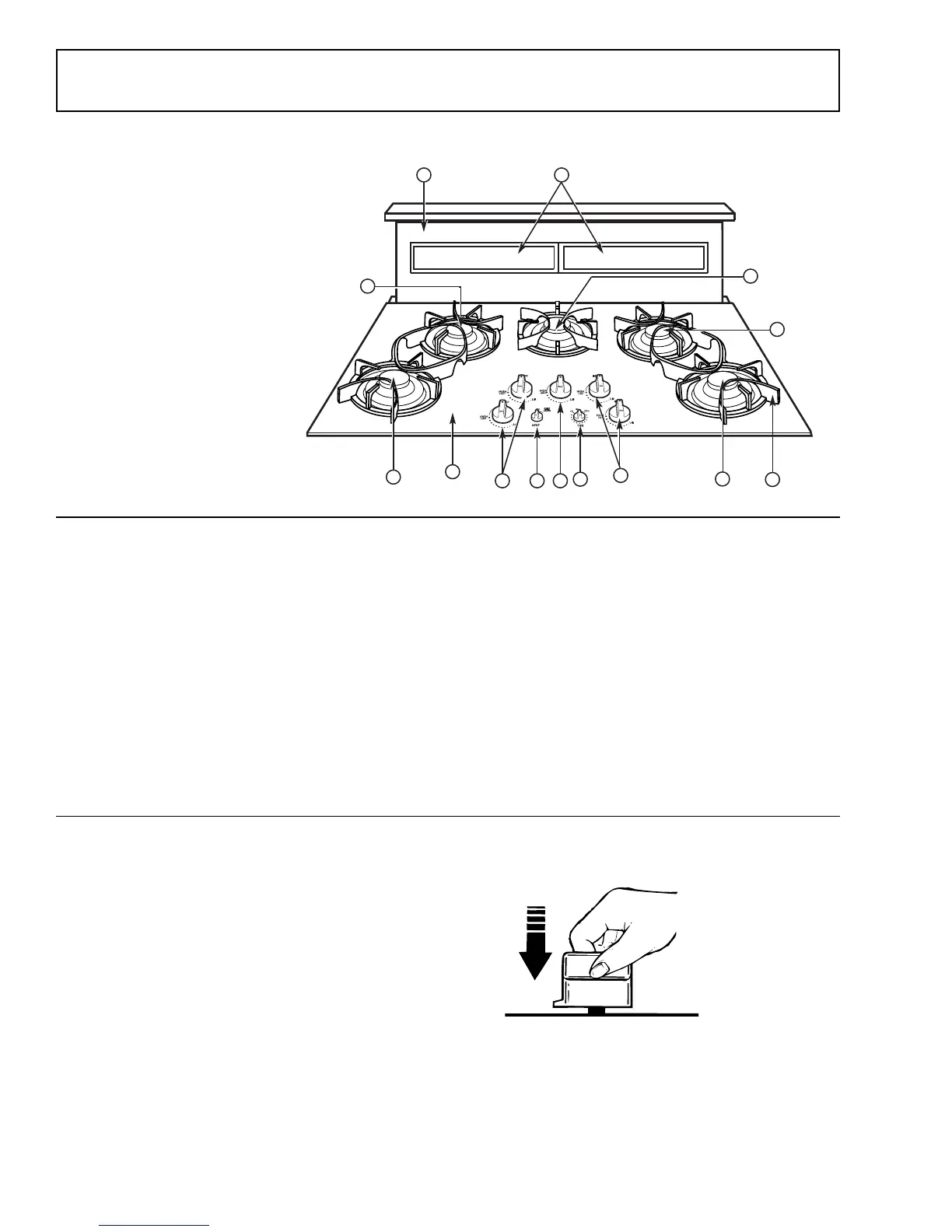– 2 –
Cooktop Features and Controls
Throughout this manual, features and appearances may vary from the customer’s model.
Feature Index
1. Vent*
2. Vent Filters*
3. Spillproof Burners (2 or 3)
4. Simmer Spillproof Burner
5. High-Power Spillproof Burner
6. Fan Speed Control*
7. Vent Control*
8. Surface Unit Controls
9. Glass Cooktop Surface
10. Cast-Iron Burner Grates
*Downdraft models only
Using Electric Ignition
The surface burners are lighted by electric
ignition, eliminating the need for standing pilot
lights with constantly burning flames.
All the igniters make clicking sounds and
spark even when only a single burner is being
turned on. Do not touch any of the burners
when the igniters are clicking.
The burners on this cooktop automatically
relight if the flame goes out. All burner igniters
spark while a burner is relighting.
In case of a power outage, the surface burners
on the cooktop can be lit with a match. Hold a
lighted match to the burner, then turn the knob to
the HIGH position. Use extreme caution when
lighting burners this way.
Surface burners in use when an electrical power
failure occurs will continue to operate normally.
Lighting a Burner
Push the control knob in and turn it
counterclockwise to the desired position from
HIGH to LO.
After the burner ignites, turn the knob in
either direction to adjust the flame size.
To turn a burner off, turn the knob clockwise,
as far as it will go, to the OFF position.
The right rear burner is best for smaller pans
and cooking operations that require carefully
controlled simmering conditions. The center
and two left burners are best for general
1 2
3
4
5
3
8
6
7
9
88
3
10
GEA00260
GEA00261
Check to be sure the burner you
turned on is the one you want to use.