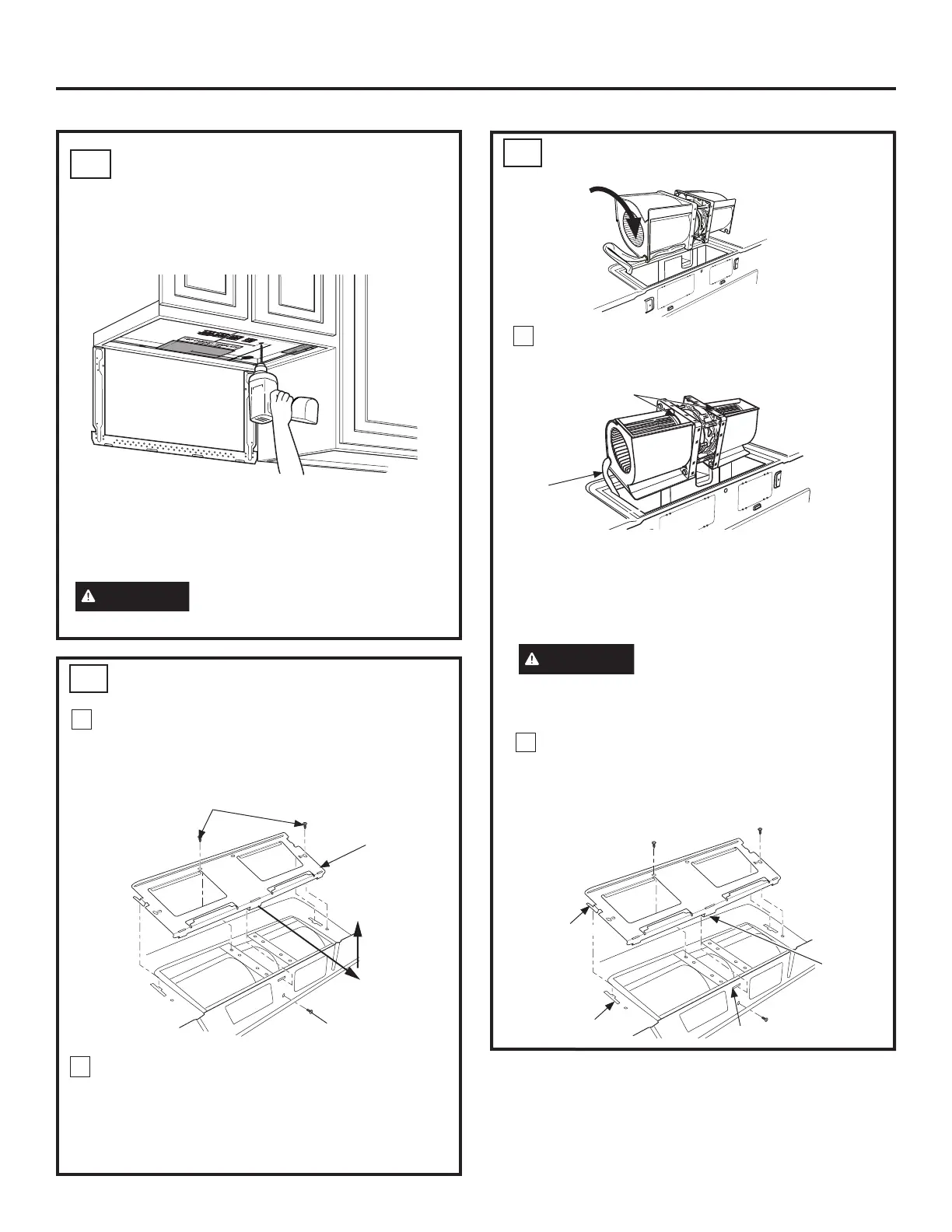18 49-40755 Rev.1
USE TOP CABINET TEMPLATE FOR
PREPARATION OF TOP CABINET
You need to drill holes for the top support screws,
a hole large enough for the power cord to fit through,
and a cutout large enough for the exhaust adaptor.
B2
• Read the instructions on the TOP CABINET
TEMPLATE.
• Tape it underneath the top cabinet.
• Drill the holes, following the instructions on the TOP
CABINET TEMPLATE.
CAUTION
Wear safety goggles when drilling
holes in the cabinet bottom.
Installation Instructions
ADJUST BLOWER MOTOR
ADJUST BLOWER MOTOR (cont.)
B3
B3
Remove the screws holding the blower unit and
the screws securing the blower plate. Remove
the blower plate from the outer case by sliding it
toward the back of the microwave and pulling up.
1
Blower
Plate
Blower Motor Screws
Blower
Motor
Screw
2
Carefully pull out the blower unit. The wires will
extend far enough to allow you to adjust the
blower unit.
Roll the blower so that fan blade openings are
facing the top of the oven. Place the blower
back into the opening.
Slide the blower plate back onto the microwave
by placing the side tabs into the slots and
pushing gently until the back tab is seated into
the rear slot. Replace 3 screws.
Note: Make sure the wires remain routed through
the openings in the motor frame. To avoid damage
to the fan motor wiring, insert motor carefully such
that the fan motor wiring does not contact the
microwave power cord bracket.
3
4
Back of
Mircrowave
Rotate 90°
Back of
Mircrowave
Fan Blades
Wires
WARNING
Risk of Electric Shock.
Can cause injury or death. Do not pull or
stretch the blower unit wiring. Make sure the
wires are not pinched.
Side Tab
Side Slot
Rear Slot
Rear Tab
