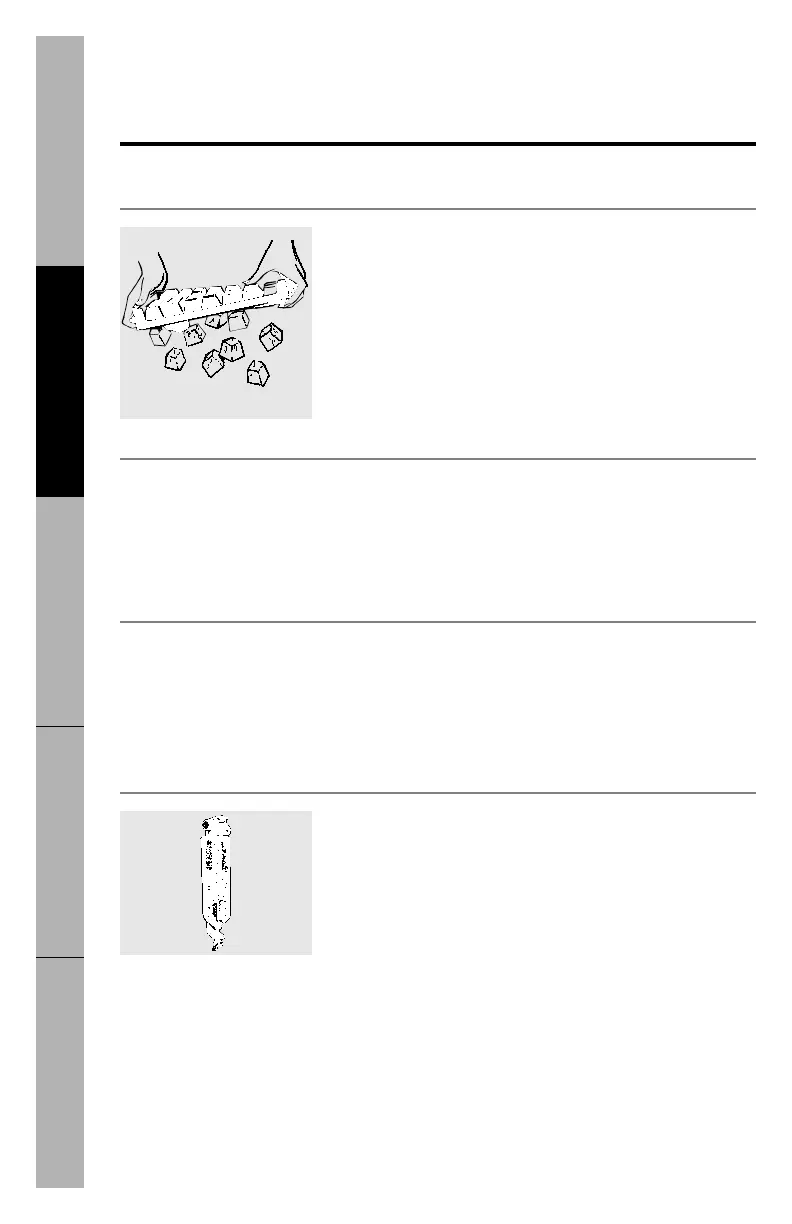About ice service.
On some models
14
Operating Instructions
Installation Instructions
Safety InformationTroubleshooting TipsCustomer Service
A kit containing copper tubing, shutoff valve, fittings and
instructions needed to connect the icemaker to your cold water line
is available at extra cost.
See the Preparing to install the refrigerator section.
Water Supply Kit
Water Filter Accessory
The water filter is an option at extra cost and is available
from your dealer. Specify WR97X0214. It has complete
installation instructions and installs on 1/4″ O.D.
copper water line.
If your refrigerator did not come already equipped with an
automatic icemaker, an icemaker accessory kit is available at extra
cost. Check the back of the refrigerator for the specific icemaker kit
needed for your model.
Icemaker Accessory Kit
Ice Trays
To release ice cubes, turn the tray upside down, hold it
over a container, and twist both ends.
For only one or two ice cubes, leave the tray right-side
up, twist both ends slightly, and remove as many cubes
as you want.
Wash ice trays in lukewarm water only—do not put them in an
automatic dishwasher.
