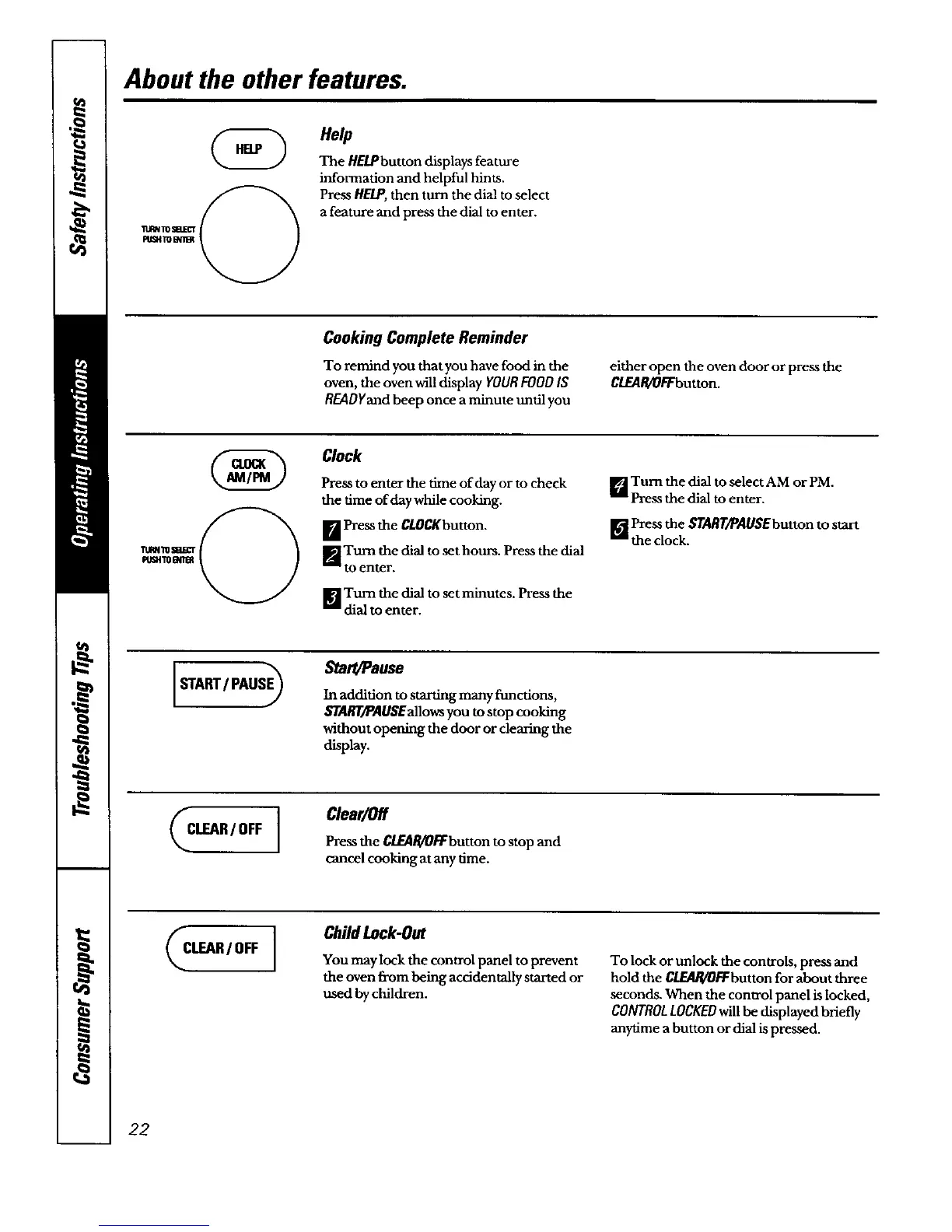About the other features.
_TOg_d_r
Pt_4_OB_lm
nap
The HELPbutton displays feature
information and helpful hints.
Press HELP,then turn the dial to select
a feature and press the dial to enter.
Cooking Complete Reminder
To remind you thatyou have food in the
oven, the oven will display YOURFOODIS
READYandbeep once a minute until you
either open the oven door or press the
CLEAR/OFFbutton.
ltmN_ SELEgT
PI_HIO_IER
Clock
Press to enter the time of day or to check
the time of day while cooking.
[] Press the CtOCKbutton.
I_ Turn the dial to set hours. Press the dial
to enter.
]Turn the dial to set minutes. Press the
dial to enter.
]Turn the dial to select AM orPM.
Press the dial to enter.
|_"_Press the START]PAUSEbutton to start
the clock.
START/ PAUSE_
Start/Pause
Inaddition tostarting many functions,
START]PAUSEallowsyou to stop cooking
without opening the door or clearing the
display.
CLEAR/ OFF
Clear/Off
Press the CLEAR/O/:Fbutton to stop and
cancel cooking at any time.
LEAR/OFF ]
Child Lock-Out
You may lock the control panel to prevent
the oven from being accidentally started or
used by children.
To lock or unlock the controls, press and
hold the CLEAR/OFFbutton for about three
seconds. When the control panel is locked,
CONTROLLOCKEDwill be displayed briefly
anydme a button or dial is pressed.
22